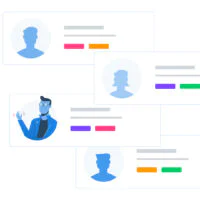While email blasts can be a time and resource-efficient way to communicate with your customers, they don’t always result in high engagement. Because mass email is unpersonalized and often irrelevant to the vast majority of your audiences, email marketers typically try to avoid them in favor of sending more targeted, personalized, and segmented communications.
When you’re able to narrow down your targeted list to a specific segment of your buyers, you can better understand and appeal to different prospects and customers.
Think about it. Does it make sense to send the same message to someone who just discovered your brand today and a customer who’s spent the last four years doing business with your brand? Not really.
Your new subscriber will need to be nurtured to gain familiarity with your product or service offerings and what sets you apart from your competitors, while your longtime customer will want to stay up-to-date on sales, item re-stocks, and new product launches. In fact, our 2021 US Global Messaging Engagement Report found that 61% of US email recipients said a personalization would make an email very or somewhat memorable. So, if you want to deliver the right message at the right time to the right subscribers and reap the engagement rewards, you need to use advanced segmentation.
Audience segmentation is the practice of collecting customer data and targeting specific individuals based on demographic characteristics or on-site behavior to serve them more relevant content. While there are tons of different ways to segment your audience, here are a few common ways you can target specific individuals with your email messages:
- Demographics: Gender, age, location, job title, or income level
- User behavior: Where an individual is in the sales funnel, what pages of your site they’ve previously visited, or what they’ve previously purchased
- Interests: What subjects or causes they care about
- Engagement history: Whether your recipients open every one of your emails or have been ignoring your messages as of late
Wondering what segmentation looks like in practice?
Imagine you have a female customer who is only interested in shopping for women’s clothing. Based on her interests and past purchasing behavior, it wouldn’t make sense to send her emails about your new men’s and children’s clothing releases. On the other hand, odds are she’d find an email on the top female clothing trends of the season or your upcoming 50% off sale much more relevant to her needs and interests. Send her an email on those topics and she’ll be much more likely to engage!
With Twilio SendGrid’s Marketing Campaigns, you can use custom fields to store valuable customer insights that can help you send the right content to the right recipients. Custom fields, reserved fields, and engagement data like opens and clicks, provide unique information you can use to identify contacts for different segments. Plus, these fields will automatically update as your contacts’ traits change, so you know your segments are always accurate. Then, you can easily create personalized Automation emails and Single Sends that directly address the wants and needs of your particular audience.