Send With Confidence
Partner with the email service trusted by developers and marketers for time-savings, scalability, and delivery expertise.


Time to read: 10 minutes
Personalized email marketing (also known as one-to-one marketing or marketing to the individual) is an increasingly common tactic that marketers use to connect with their prospects and customers. In essence, it’s all about using the data you have about your customers to deliver a tailored marketing message.
In this article, you’ll find tips to help you personalize your email campaigns and segment your email contact list, as well as examples of great personalized emails that landed in my inbox.
In email marketing, personalization means using the data subscribers provide and their behaviors to deliver customized content and create a greater connection with each recipient.
There are different levels of personalization, from including the recipient’s name in the body of the email to sending targeted emails about a product the recipient recently purchased or viewed. One of the easiest ways to personalize emails is to segment your audience into categories (e.g., male and female, US and UK residents, or first-time purchasers and repeat customers) to deliver highly relevant content.
Most marketers use some form of personalization because it’s proven to increase engagement. In our 2022 Global Messaging Engagement Report, 57% of respondents said personalization influences whether they find an email memorable. Plus, 28% said they would love for brands to send them personalized content based on their interests.
You can leverage the tools of your email service provider (ESP) to add personalization to your email campaigns. Here are a few common elements that aid personalization:
Different elements of your email can influence open rates, clicks, and other actions from recipients. This means that, depending on your goals, you may want to personalize different parts of your email. Let’s look at some of the possibilities.
You may think personalization is all about the recipient, but there are proven benefits to personalizing the sender’s name. Think about it—the sender is one of the most prominent elements when you glance at your inbox. While recipients expect newsletters to come from brands, tailored promotional messages can be more effective when a person, such as a sales rep who the recipient has been in contact with, sends them.
A great example is this welcome email from Hello Adorn that I received after making a purchase for the first time. While the transactional emails list Hello Adorn as the sender, this email introduction lists the company’s founders, Jess and Adam, as the senders.
![]()
The subject line is the next piece of information recipients see in their inbox, and personalizing it can influence their decision to open your email. A study by Experian found that personalized subject lines lead to a 26% higher unique open rate than emails with nonpersonalized subject lines.
Plus, the subject line is an effective place to add a personal touch, like using the recipient’s first name via a personalization tag. It lets the recipient know this email is for them specifically—just make sure you deliver on that promise with relevant content within the email.
Content is a broad category, encompassing everything from the copy and images to the offers you include in each email. You can use personalization to its fullest potential in your email content, like using the recipient’s geographic location to determine which images or deals to send them. As you’ll see in the example below, you can also use gender data to determine the product offers that different segments of your subscribers see.
The first step to personalizing your emails is to find out more about your customers. To deliver relevant content, you need to know who your customers are and how to most effectively serve them. And what’s the best way to find out this information? It’s to ask.
While you don’t want to ask for so much information that it overwhelms your recipients, you can choose a few specific questions that’ll help you better serve your customers. We walk through a few different ways that you can gather information in our blog post, Ultimate Email Segmentation Guide: Tips, Strategies & Examples.
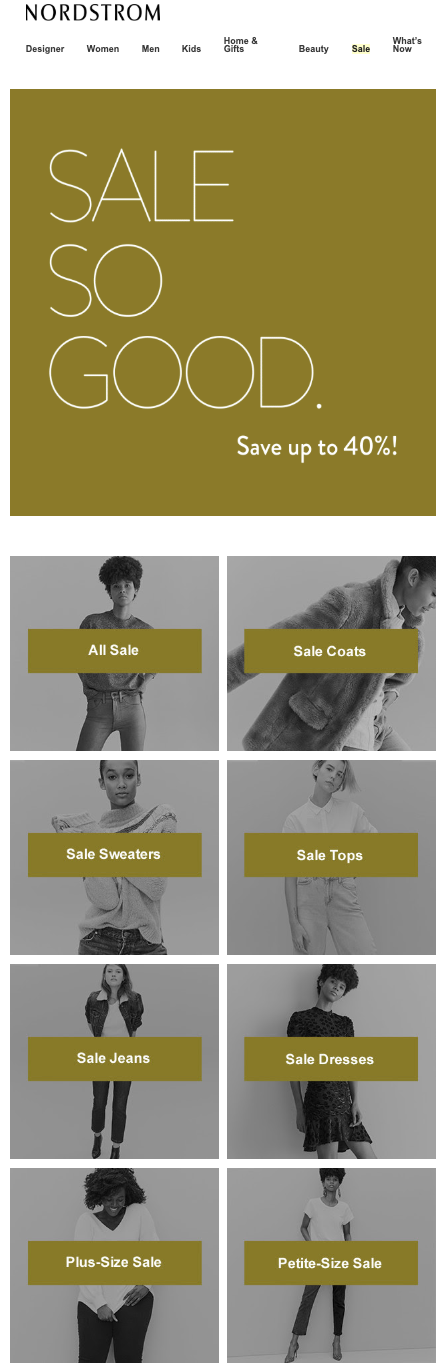
Once you’ve gathered your data, you can divide your contacts into buckets. Separate your contacts into various segments based on demographics, customer type, and location. You can also leverage artificial intelligence to better understand your customers.
I often receive emails from retail stores geared toward women, for example. For retailers, it makes sense to segment lists by gender because it leads to a lot more engagement as recipients click on photos of items they could see themselves wearing.
Check out the email I received from Nordstrom. Notice how all the models in the email are women. What’s neat about this form of personalization is that it’s so subtle. I only realized these emails were personalized for women when I flipped through the dozen emails from Nordstrom in my inbox.
Gender is just one of many ways you can segment your emails—check out The Essential Guide to Email Segmentation for more.
Be careful of how many segments or nurture campaigns you include your recipients in at one time. You don’t want to overload your recipients with too many emails or overwhelm yourself with too much to manage!
Test which segments and emails your recipients respond to best in stages so that you don’t burden their inboxes with dozens of emails.
Personalizing your emails is a useful strategy, but you don’t want to step over the line. I’ve seen emails come through my inbox immediately after viewing an item. That level of speed is unsettling! So are subject lines like, “We saw you looking at …” or “We noticed you clicked on ____.”
This level of personalization feels like an invasion of privacy, so allow some time between someone viewing an item and sending an email. Let the internet cookie dust settle.
When we think of email personalization, a lot of us think of including our recipients' names in the email greeting. While this is a great start, it’s only one element of many that you can leverage to connect with your customers. Since so many companies use this tactic in emails, name substitution has become commonplace, and you’ll need more than your recipients’ names to truly get their attention.
One of the best ways to personalize your emails is to look at your recipients’ behavior. Setting up automated nurtures for recipients who are heavily engaged, partially engaged, or not-at-all engaged is a helpful way to organize your email campaigns and reach those interested in what you have to offer.
There are, however, differences between email segmentation and email automation, which are subtle and pretty confusing. We explain them in the article Test Yourself: Email Drip vs. Email Automation Campaigns.
From behavior to customer type to location, these examples showcase various effective personalization techniques.
After I browsed Society6’s website a few times for art pieces to create my dreamed-of gallery wall, Society6 sent me an email with several of the items that I checked out over a couple of weeks. This is a great way to remind recipients of the items they’ve viewed the most and might still want.
Another nice feature of this email is that each link leads to the exact art piece shown. However, I’ve often seen emails that link to a brand’s homepage. This is a frustrating experience for the user and a missed opportunity for the company because most recipients will leave the website if the link doesn’t lead to the item they clicked on.
For a subtler approach, you can use a similar tactic to Anthropologie. Rather than pointing out the exact necklaces I browsed, the company sent me a general, jewelry-oriented email. This email still reminds me of my desire to make a purchase, but it isn’t too up front.
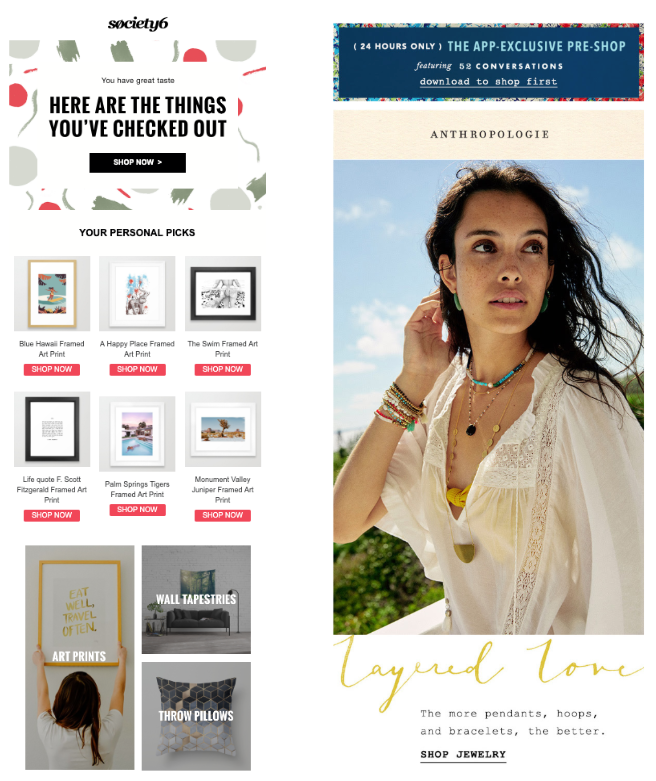
This email from Airtable, a database and spreadsheet SaaS company, may not have the flashy design of some of the other emails in this post. But it does a great job of highlighting what is (or isn’t) offered in Matt’s account now that his trial is over.
It’s a practical and useful way to personalize emails to remind customers of their current plan and encourage them to upgrade. In our article How to Create an Email Drip Campaign in Marketing Campaigns, we use Twilio SendGrid’s email marketing tool to demonstrate how you can create a campaign to encourage customers to upgrade.
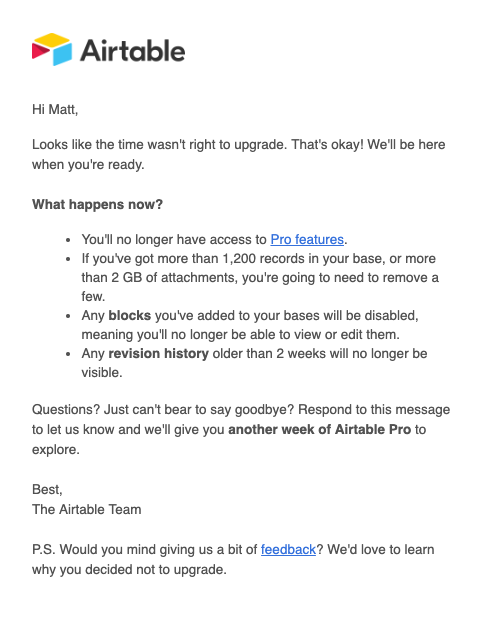
What’s more relevant to day-to-day life than the weather? It’s how we decide what to wear in the morning and the first topic that surfaces in small talk. Personalizing emails by location is a great way to connect with those living in certain climates and relate the email content to their life.
Marine Layer leveraged the particularly snowy weeks in the Midwest this winter by sending an email with the subject line, “Quilts to get you through this cold spell.” The cold-spell theme isn’t just thrown into the subject line but also woven throughout the email to create a consistent, personalized message.
The copy, “All the warmth of wearing a duvet, without the risk of getting stared at,” and the call to action, “Or looking like the Michelin Man,” do an excellent job of pulling you into the theme.
To heighten your copywriting prowess, read our guide, Data-Backed Strategies for More Effective Email Marketing Copywriting.

Is there a better way to connect with an individual than to wish them a happy birthday? Thank your recipients for being loyal customers and offer them a birthday gift by giving them a discount or cash toward a new item.
Rent the Runway keeps it simple in its happy birthday email with fun colors, quick copy, and a steal of a deal.
It’s also helpful to incentivize your customers that go above and beyond throughout the year. By segmenting your contact list by your VIP customers, you can send them special deals and thank you emails for being such supportive customers.
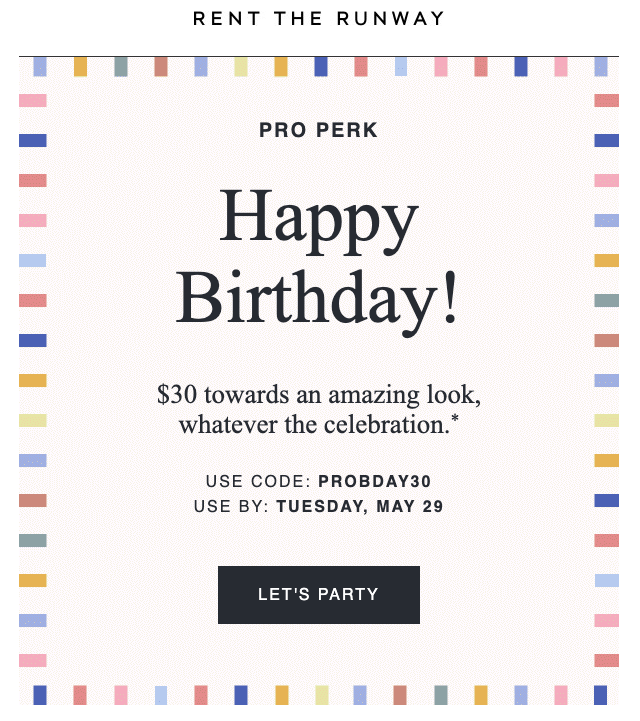
Grove, an eco-friendly home essentials company, does an excellent job of walking the line of the abandoned cart email. With the subject line, “Thanks for checking us out!” and the gentle nudge to get you to act before running out of dish soap, this feels like a friend sending a reminder email rather than a push to sell.
The company also uses the sender address hello@grove.co, which sends a much friendlier message to recipients than a no-reply address. For more insight into no-reply address best practices, check out this article.
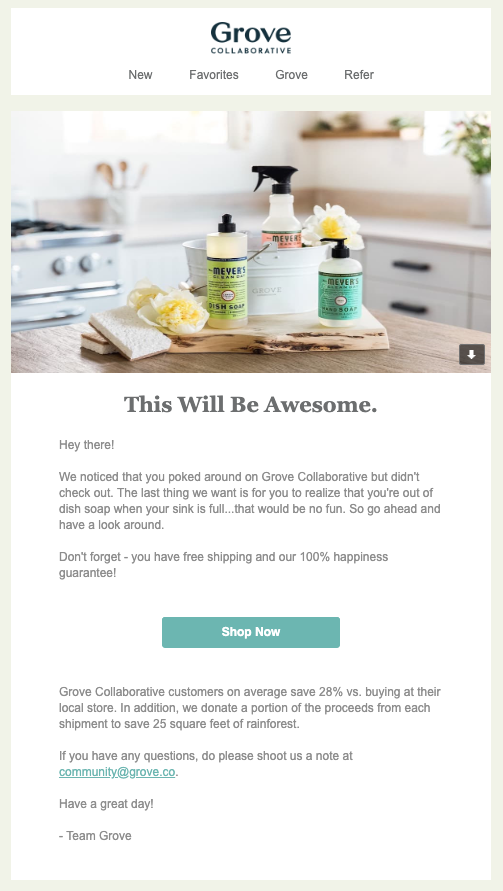
The year in review is an ultra-personalized email that businesses often send in January to recap the previous year. Companies like Southwest Airlines, and Strava use this type of campaign to highlight the recipients’ accomplishments for the year.
While I wish I had traveled to a snazzier city than Sacramento, Southwest Airlines does an excellent job of making this email relevant to me by showing the number of times I’ve traveled, my top city, and the points I earned in the past year. The year in review is a great way to look back at the year and reflect on the milestones.
If you think it would be useful to your recipients, a monthly recap campaign is another great way to connect with users continually. Nest, a manufacturer of smart home products, offers its customers monthly recap emails with information like the last home alert, the last time you performed a manual test on your product, and your energy consumption for the month. What’s neat about this type of email is that you can compare month to month and see how you improve throughout the year.
To learn how to create your own year-in-review (or month-in-review) campaign, read our blog post, How We Built and Sent Your Year-in-Review Campaign: Part 1.
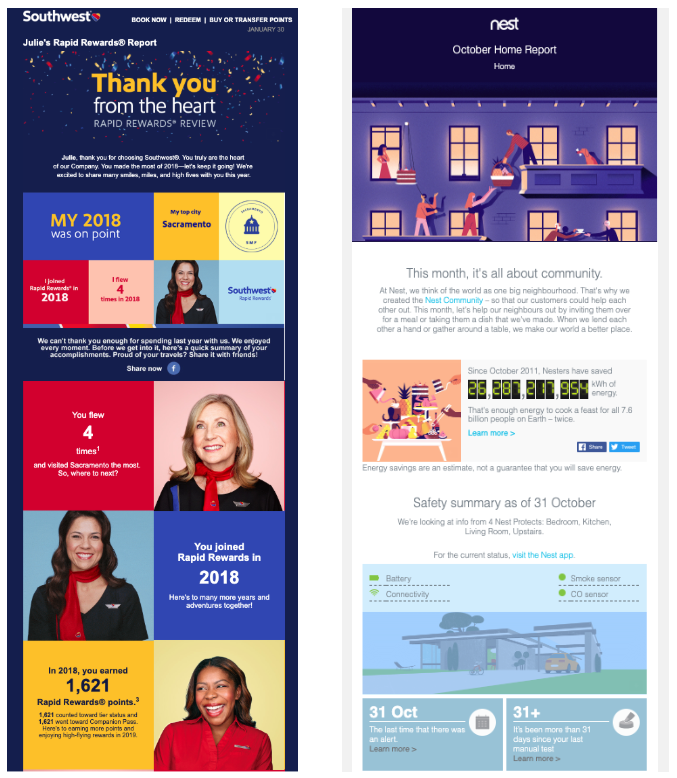
Ultimately, personalizing your emails campaigns helps you cultivate relationships. As you get to know your recipients better, you can send them awesome content that they’ll love and will engage with continually. But, like in any relationship, make sure to change it up every once in a while—you don’t want the content to get stale!
Ready to personalize your emails? Use Twilio SendGrid’s email marketing solution and automation tool to create that personal touch in no time. Sign up for a free account today to try it out. In this post you'll find actionable tips for personalizing your email campaigns and boosting engagement, as well as examples from top brands.
Partner with the email service trusted by developers and marketers for time-savings, scalability, and delivery expertise.