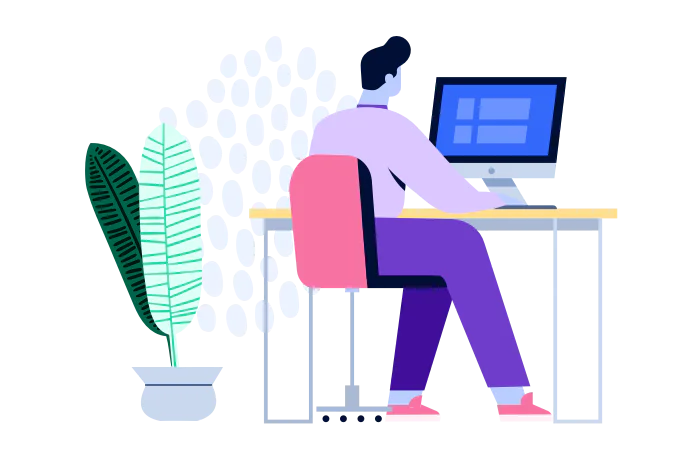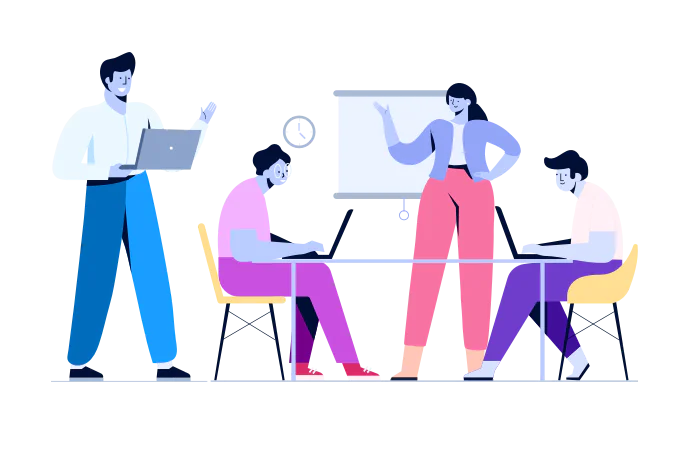Email marketing is powerful and drives results, but that doesn't mean it needs to be complex and confusing. How it works is actually pretty straightforward. Here's how most email marketing programs work:
An ESP helps you create, send, and monitor your email campaigns. These platforms offer tools to build email lists, design email templates, automate campaigns, and track the effectiveness of your efforts. Key features to look for in an ESP include usability, automation capabilities, integration options, and detailed analytics.
Your email lists consists of email addresses gathered from customers and prospects who have opted to receive communications from you. Segmentation involves dividing your email list into smaller groups based on criteria such as demographics, purchase history, or engagement level. This allows for more targeted and relevant email campaigns.
Once your list is segmented, the next step is creating content that resonates with each segment. This involves crafting compelling subject lines, designing visually appealing email templates, and writing engaging and relevant content that provides value to the recipient. Whether promoting a product, sharing news, or providing useful tips, your content should be tailored to meet your audience's interests and needs.
Before launching your email campaign, it’s important to test different elements such as email layouts, call-to-action placements, and subject lines. A/B testing can be particularly effective here, allowing you to send slightly different versions of an email to segments of your email list and determine which version performs better.
After testing, you can send out your emails to the designated segments. Most ESPs offer scheduling features, enabling you to send emails at the time they are most likely to be opened.
Key metrics to track include open rates, click-through rates, conversion rates, and unsubscribe rates. This data will provide insights into what’s working and what isn’t.
Successful email marketing doesn’t end with one campaign. It’s about continuously engaging with your subscribers over time through regular updates, newsletters, and personalized offers. Keep your content fresh and relevant to maintain interest and loyalty, driving long-term success for your email marketing efforts.
Before sending an email marketing campaign, first, take a step back and create an email marketing strategy. Although no two email strategies are identical, most include the following: