Apple’s Mail Privacy Protection: How Email Senders Can Adapt
Everything you need to know about Apple's latest iOS 15 update.
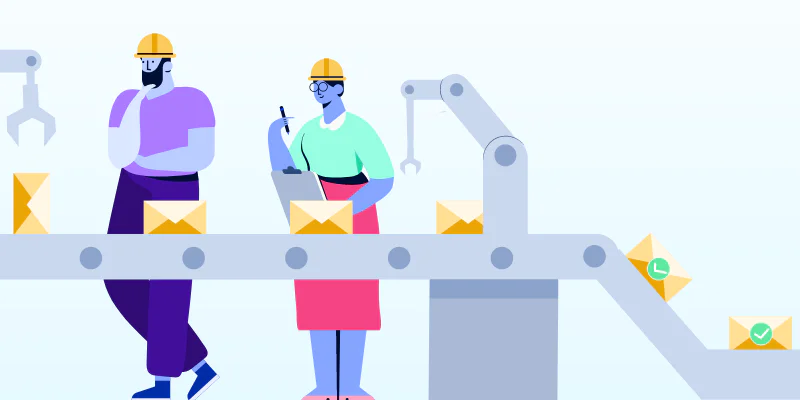
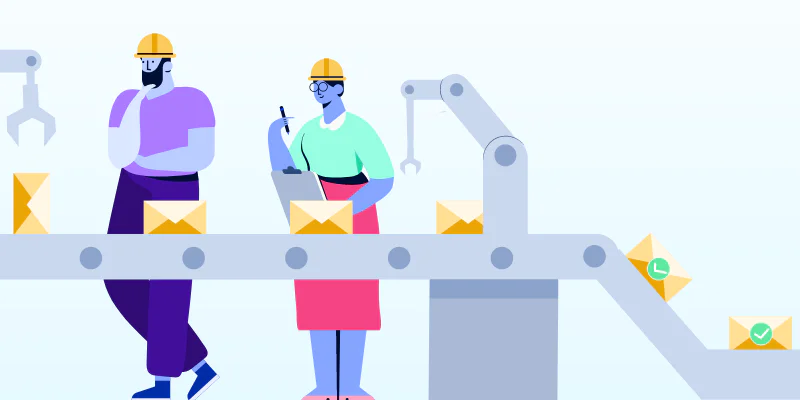
Email open rate is one of many metrics email senders use to measure recipient engagement. It tells you what percentage of your recipients open your messages and can indicate you have a compelling (or not-so compelling) subject line. But while open rate is a helpful metric, it doesn’t give you the full picture of how your emails perform, and you should take them with a grain of salt.
Many marketers and email senders actually regard open rate as unreliable since this metric can fluctuate when email service providers block images. It’s also thrown off if subscribers opt to read plaintext-only emails, which will fail to trigger a tracking pixel and register a user open. And now, Apple’s Mail Privacy Protection (MPP) is the latest development pushing marketers to be skeptical of their email open rates. In an attempt to protect user privacy, MPP allows Apple Mail users to voluntarily hide their IP address and open behavior from email senders. As you might have guessed, this can lead to potentially inaccurate open data for brands.
Before you start thinking MPP will be the death of email marketing, we have one piece of advice for you: Breathe. While MPP has definitely shaken things up in the email world, email remains one of the most reliable and profitable ways to communicate with customers, thanks to an ROI of $36 for every dollar spent.
In this guide, we’ll give you a closer look at what Apple’s Mail Privacy Protection is, what it means for email senders, and how you can adapt your email programs to remain a competitive sender.
At Apple’s 2021 Worldwide Developers Conference, the company announced its new Mail Privacy Protection (MPP), an update aiming to give its users more control over what personal data they share with email senders. The update, which launched in late September 2021, is only available on devices with iOS 15, iPadOS 15, macOS Monterey, and watchOS 8 and requires a user to manually opt in. After upgrading to the new operating system, the first time a user opens the Apple Mail app, they’re prompted to choose between two options:


If users choose for Apple to protect their Mail activity, Apple will fetch an email’s content—often before a user ever opens a message. That will cause tracking pixels to fire early and mark an email as opened without a human recipient ever laying eyes on it. This action is being dubbed a “machine open” and is causing brands to experience inflated open rates. If an MPP-enabled recipient opens the message in Apple Mail, Apple will anonymize the data, and it will appear as a machine open. This function is causing a decrease in the ability of senders to identify actual engagement through “conventional opens.”
|
Conventional Open |
Machine Open |
|---|---|
|
Your subscriber receives your email in their inbox and opens it, which triggers your tracking pixel and informs your email service provider the recipient opened the message. |
Your subscriber has opted in to Apple’s MPP. When you send your email, Apple caches the email’s images on its server, marking the email as “opened,” even though your recipient has yet to see it. Note: Even conventional human opens on MPP-enabled devices can appear as machine opens. |
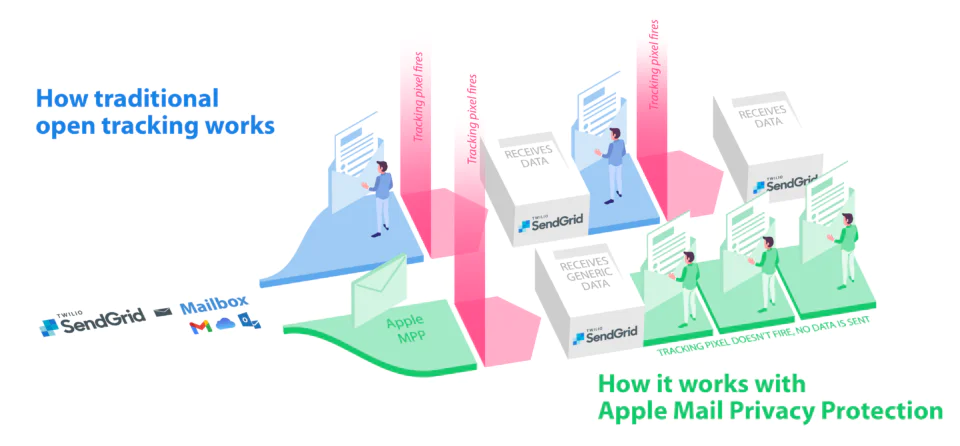
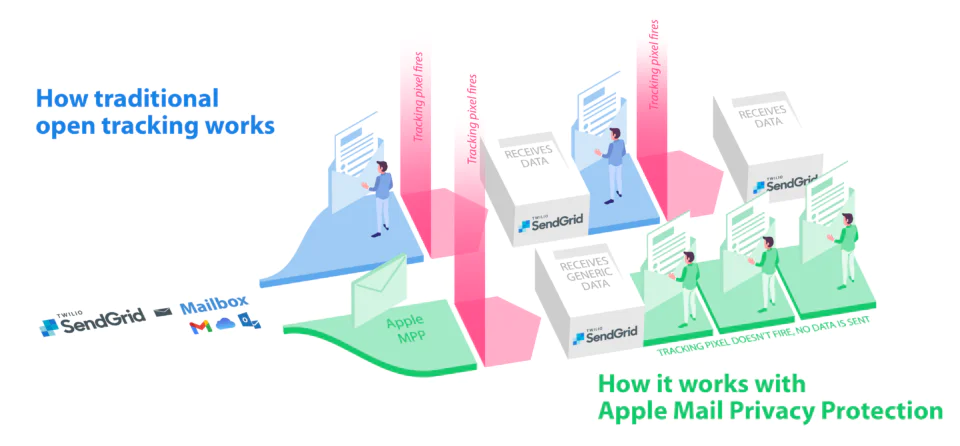
The potential impact of this inability to distinguish between human and machine open is most notable when senders utilize open data to dictate their targeting strategies. Traditionally, an open event has been a sign of positive engagement and an indication that the recipient would likely approve of receiving future communications. However, with the introduction of Apple’s MPP, it’s possible to over-mail your MPP-enabled recipients, specifically those recipients whose open events were solely machine-generated. This over-messaging could lead to recipients being more likely to unsubscribe from your emails or even mark your messages as spam over time.
CHECK OUT OUR BLOG POST, "APPLE MAIL PRIVACY PROTECTION IN 2021: GUIDE FOR EMAIL SENDERS."
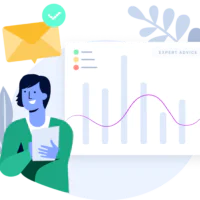
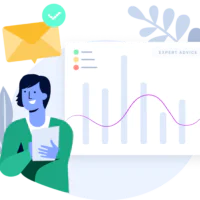
As with any operating system update, it’ll take a few months for the majority of users to download the new system and make the switch. Adoption rates will most likely come in waves as well, with early adopters leading the pack and the late adopters slowly following suit.
While Twilio SendGrid is closely monitoring iOS 15 and macOS 12 adoption, data from business analytics company Mixpanel shows that as of the end of November 2021—nearly two months after the update’s launch date—around 48% of Apple users have upgraded to the new operating system. At this point, iOS 15 adoption has been progressing slower than past iOS updates since users can stay on iOS 14 and still receive important security updates, with flashy new features like SharePlay and Universal Control delayed until 2022. That being said, we do expect to see spikes whenever Apple prompts device users to make the update.
Even with low adoption numbers for now, we’ve already seen MPP starting to impact open rates. Using aggregate open data from all Twilio SendGrid customers, we’ve found a 24.8% increase in unique opens and 14.5% increase in total opens between MPP’s launch on September 20, 2021 and the last week of October 2021. For a quick refresher, unique opens only count opens for each recipient of a given message, while total opens account for every time a user opens your email.
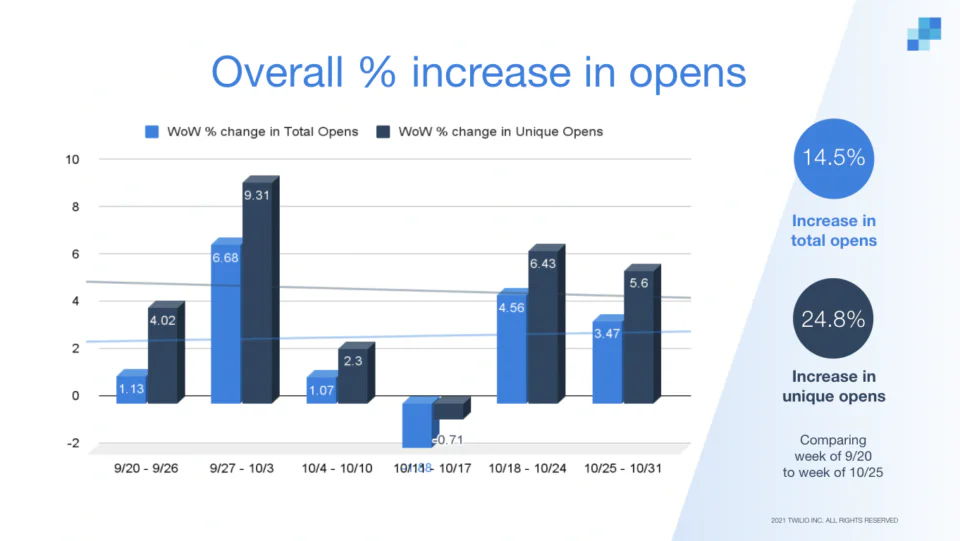
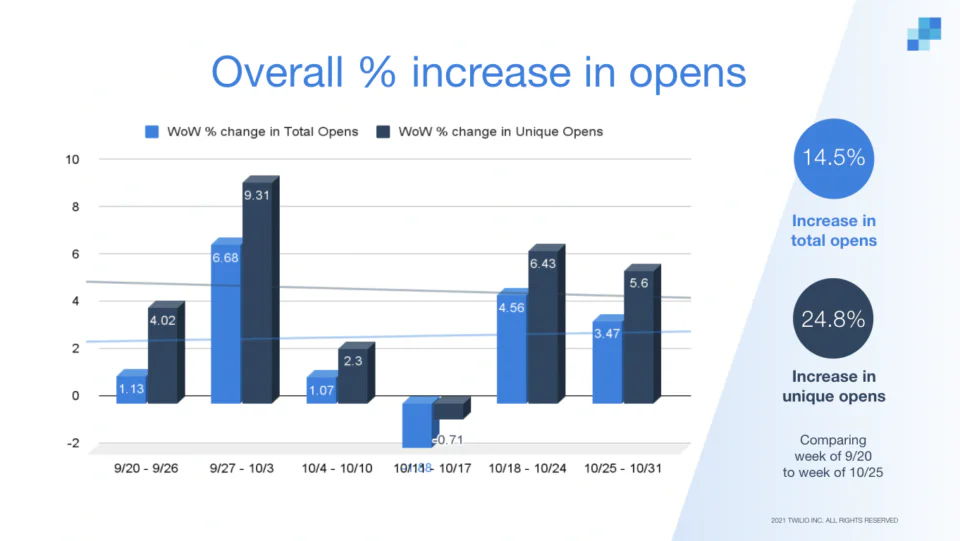
We also found that Apple’s MPP has triggered 10.5% of the total opens and 18.2% of the unique opens we’ve processed since September 20, 2021. Obviously, Apple’s MPP has had the largest impact on unique opens, as MPP triggers a machine open for opted-in recipients who are typically less engaged. While it’s still too early to understand the full impact of MPP, we’ll continue to monitor the situation and see how our clients are affected by MPP as adoption rates climb.
“At the end of October 2021, we only saw about 30% of users adopting iOS 15. Looking at previous iOS releases, it seems to take around 6 to 8 months to achieve 80% user adoption. Once we hit 80%, we expect email senders will become more proactive about adapting their email strategies to account for MPP.”
If you’re looking to proactively prepare your business for the full impact of MPP, this is the time to do so. In the following sections, we’ll share more about what we know so far and how our team of email experts suggests email senders update their programs in the wake of the Apple update.
So what does the MPP mean for you and your business? MPP will impact senders differently depending on the makeup of their recipient audience. If your audience is primarily Android users, you shouldn’t see a big adjustment. If, however, you have a large number of Apple users in your database, you could see heightened open rates over time. Start by taking a look at your recipient email clients/user agents to understand what percentage of your audience uses an Apple product to check their mail. This can help you better anticipate how MPP will impact your email program and performance metrics.
While senders are still trying to figure out the scale at which MPP affects their email programs, here’s a closer look at what we know about the Apple update so far:
It’s important to remember that just because your recipients don’t regularly use Apple Mail doesn’t mean you’ll be immune from the effects of MPP. Even if one of your recipients doesn’t regularly use the Apple Mail app to read their emails, if they’ve opted in to MPP, any mailbox accounts they’ve configured with Apple Mail can still be affected by the update. To explain further, if your customer tends to check their Gmail account via a Safari browser on their phone, their messages can still be marked as a false open provided they’ve given Apple permission to “protect Mail activity.” This can result in nonhuman opens, or “false opens,” for your business, so it’s important to keep in mind iOS 15 users might have inflated open rates.
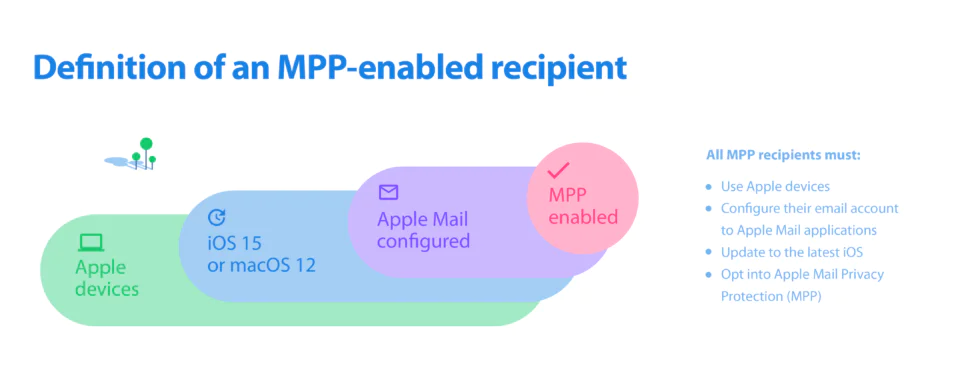
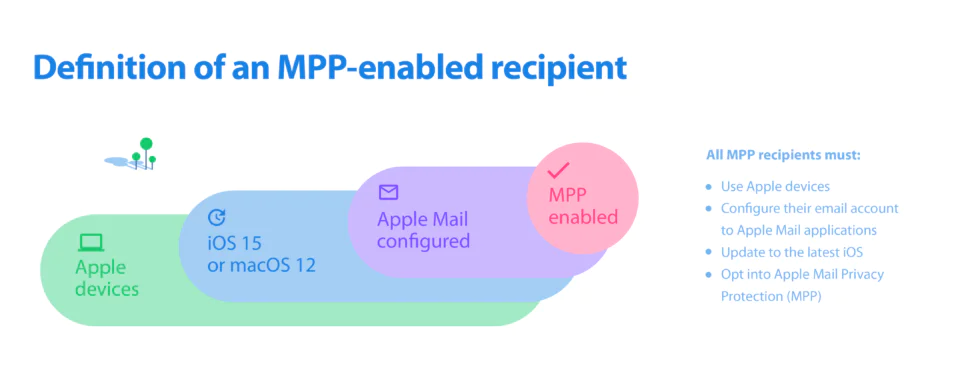
As mentioned earlier, for those recipients who have opted in to MPP, Apple Mail will load email content, regardless of user activity, resulting in what we call “nonhuman,” “machine,” or “false” opens. As such, take any new/statistically significant spikes in open rate performance over the few next months with a grain of salt, as these could be machine opens augmenting your results.
Because it’s challenging (if not impossible) to discern conventional opens from machine opens, your business will need to rely on other email engagement metrics to assess the performance and success of your campaigns moving forward—a best practice gaining momentum for years.
In fact, Twilio SendGrid’s team of Email Deliverability experts always pushes our clients to look beyond open rate. We urge senders to use clicks and/or conversions over open rate to evaluate user engagement. These two metrics are much more definitive signs that your recipients liked what they saw and either wanted to learn more or make a purchase based on the content of your email. In the next section, we’ll take a closer look at clicks, conversions, and other metrics you can use instead of opens for a more accurate picture of customer engagement.
“You shouldn’t just look at opens to evaluate success. Instead, look at what percentage of your messages land in inboxes and how many of your recipients click or take the intended action from the email you sent. For example, if you send a marketing email, see how many conversions it drove, whether that’s webinar registrations, purchases, etc.”
Aside from masking opens, MPP also hides recipients’ IP addresses from senders. This makes it impossible to use subscribers’ geolocations to send localized content. For example, your business won’t be able to use a recipient’s IP address to send email content based on their local weather forecasts or to promote deals in nearby stores. Instead, you can try to get your recipients to share more information with you voluntarily—like by asking for their ZIP code or cell phone number area code—to continue to send them content relevant to their location.
Plus, with Apple Mail downloading and caching images before a user opens an email, interactive graphics like countdown clocks will no longer successfully launch when a customer clicks on your email.
If your business uses email open rate as an indicator of engagement, you might need to revisit some of your email automations triggered by open rate. For example, if your existing workflows utilize open activity, or lack thereof, to trigger the next email in the cadence, you should reconsider using different logic triggers, such as click-through rate and/or conversion rate. This swap will ensure your workflows remain effective and don’t flood unengaged recipients with unwanted mail.
Practicing good list hygiene, or regularly removing inactive, bounced, or nonengaging email addresses from your subscriber list, is a crucial element of maintaining a healthy email program. Machine opens make it harder to differentiate between users who actively open and engage with your emails and those who are not. Additionally, as mentioned earlier, over-messaging or repeatedly sending irrelevant content can frustrate your recipients, damage customer relationships, and even increase spam complaints. If you currently use open rates as your sole indicator of recipient engagement, you’ll need to find new metrics to use moving forward.
Also, if you previously used poor open rates to determine if a recipient didn’t engage with your messages, and you need to remove them from your subscriber list, you’ll need to find a new metric to use moving forward.
Now that you’re aware of what the Mail Privacy Protection update entails, you’re probably wondering how your business can adapt to it. We met with our team of Email Deliverability experts to hear their expertise on the matter, as well as how Twilio SendGrid clients have updated their campaigns and strategies as a result.
Here’s how we recommend email senders adapt their email programs in the wake of Apple’s Mail Privacy Protection:
While many email senders use open rate as an indicator of engagement and email success, MPP’s machine opens often inflate performance, making it a less reliable indicator. Even before MPP, we’ve urged senders to look beyond open rate to holistically evaluate the success of their email campaigns, but this is even more crucial now. To assess campaigns and email performance, we recommend senders lean more heavily on other engagement indicators like:
Looking at a few or all of these factors, your brand can gain better visibility into which emails resonate with your customers and which fall short of their expectations. This data can help you refine your email strategy and create campaigns your customers love.
Increasing your CTA usage can increase the likelihood that your customers click on your emails and allow you to more easily differentiate between engaged and unengaged users.
In order to fully understand MPP’s impact on your business, you’ll need to benchmark your open rates and track changes over time. Use historical data to understand what your business’ typical open rates were before September 2021 to see if you’re already seeing the effects of these inflated opens. This can help you assess the impact MPP has on your marketing efforts and adjust your strategy accordingly.
To help, we’ve also pulled data on MPP’s impact by mailbox provider. Unsurprisingly, we’re seeing the most impact on Apple domains, with an average of 32% of MPP-influenced total opens. As Gmail email addresses are associated with higher rates of Gmail app usage, Google is the mailbox provider with the lowest MPP adoption rate and impact, with only 8.5% of MPP-influenced total opens.


Reengagement or win-back campaigns are a great way to reinvigorate subscribers who haven’t interacted with your messages in a while. Instead of just marking them as unengaged and cutting them from your list, you can use a win-back campaign to give recipients a final chance to indicate whether they’re interested in continuing to receive your messages or not. However, if you previously and/or currently use the fact that a recipient never opened your email as enrollment criteria for a win-back campaign, you’ll need to rethink your enrollment strategy.
“If you suspect that someone is a nonhuman opener or you see that they’re not engaging with your website or making purchases from your brand, these are indicators that maybe it’s time to enroll them in a re-engagement campaign so that you can check in and see if they still want to receive your content.”
To ensure you’re only enrolling truly unengaged users into your reengagement campaigns, our Deliverability experts recommend switching to clicks to determine user engagement. For example, if a user hasn’t clicked on any of your company’s last 12 emails, enroll them in a win-back campaign workflow. Your brand might have to experiment a bit to find that sweet spot of how many unclicked emails signify an unengaged user, but once you find it, you can enroll recipients in your reengagement campaigns worry-free, remove unengaged recipients from your lists, and improve your sender reputation and deliverability rates along the way.
1. Use clicks or conversions as signals of user interest and intent 2. Add a clickable thumbs up/down to each of your messages so that customers can tell you what messages they like or don’t like 3. Require recipients to click to view full email content on a landing page so that you can see who engages with your messages
MPP is a great opportunity to revisit your email preference center and give your subscribers even more say over what content they receive and how frequently they hear from your brand. Since machine opens can also throw off your ability to A/B test send time, you can get creative with your preference center to collect more info on your recipients. For example, consider asking subscribers to specify what time of day they want to receive your emails. That way, you can ensure your messages are in their inboxes in the morning, afternoon, or night—when your customers are most likely to engage with them.
Lastly, consider adopting or increasing your use of SMS/MMS marketing. SMS is a powerful engagement tool that—when used alone or in combination with email—allows businesses to send concise, timely messages to customers. Plus, customers love receiving marketing text messages: Our 2020 Global Messaging Engagement Report found that recipients rated SMS as their second most preferred communications channel after email. Whether you’re sending appointment reminders, shipping alerts, or information on your latest sale, SMS is the perfect way to reach your customers instantly and effectively.
GRAB YOUR COPY OF OUR USING EMAIL AND SMS TO ENGAGE CUSTOMERS IN 2021 GUIDE TO LEARN HOW!


After significant research and tireless testing, our team can identify MPP-related opens using our Apple Open Indicator. This feature is available from the Twilio SendGrid Event Webhook via a boolean field titled “sg_machine_open.” When this field’s value reads “true,” email senders can conclude that an MPP-enabled recipient triggered the open, but does not determine if the open was triggered by the actual recipient or automated by Apple Mail. It’s important to note that this feature doesn’t differentiate between Apple machine opens and conventional opens, meaning a user-initiated open may still register as a “sg_machine_open: true” event if the user has opted in to MPP.
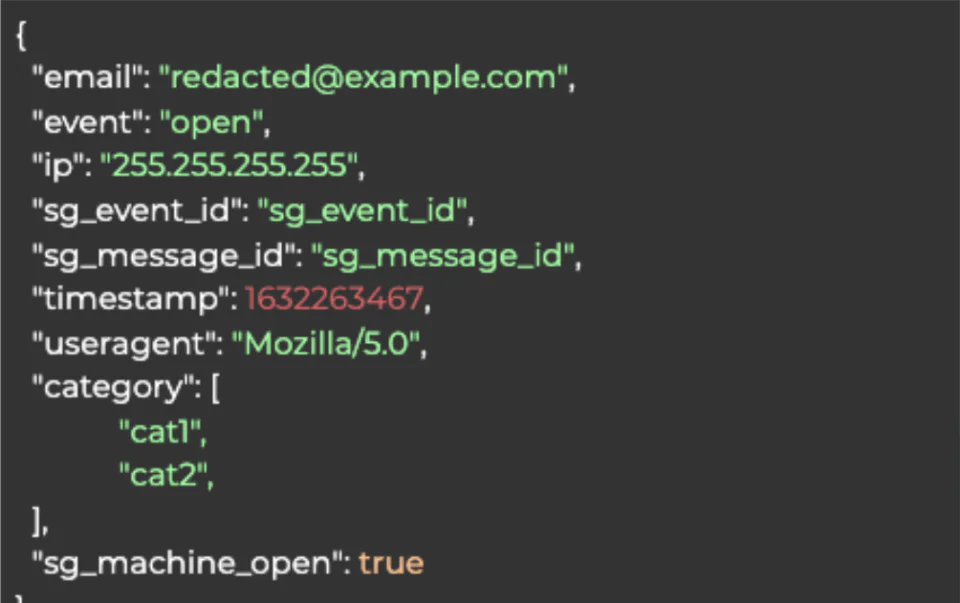
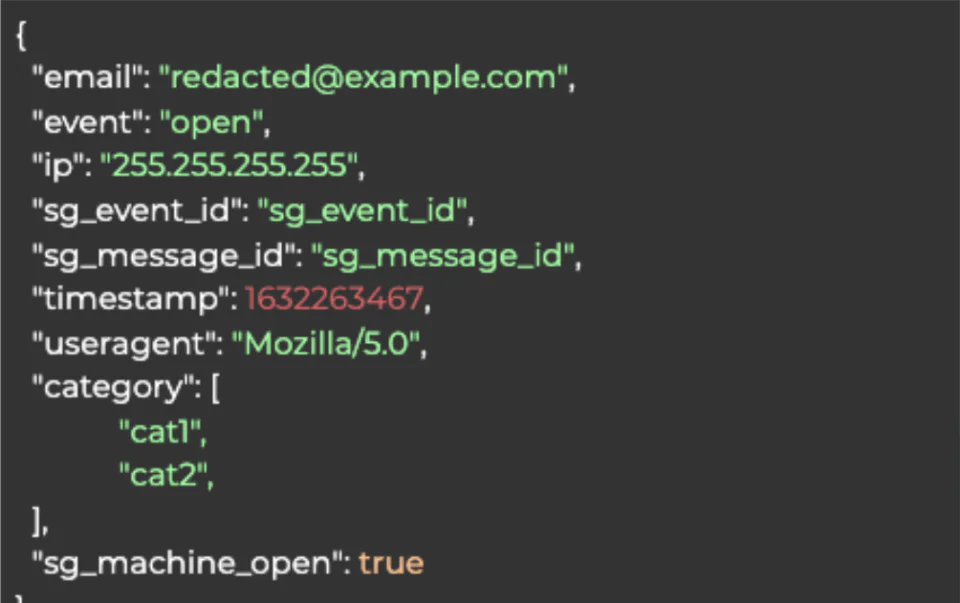
Using Twilio SendGrid’s Apple Open Indicator, your brand can better understand what messages actually engage your recipients, helping your business adjust your campaigns accordingly to continue sending engaging emails. Even with the Apple Open Indicator at your fingertips, we encourage all senders to rely less on open data and adapt their email sending strategies to lean more heavily on alternative engagement metrics like clicks.
Consumer privacy is a constantly evolving issue as tech continues to become more prevalent in our lives. While Apple is the latest company to step up and protect its users’ privacy, there’s no doubt other operating systems and inbox providers will follow suit in the future too. Twilio SendGrid will continue to monitor any changes around MPP and iOS 15 adoption, as well as any other industry changes, and continue to support our customers as the email landscape evolves.
Note: The Apple Open Indicator isn’t meant to circumvent Mail Privacy Protection. Twilio SendGrid’s Apple Open Indicator is a way for senders to rely on conventional engagement statistics while still honoring recipients’ privacy preferences.
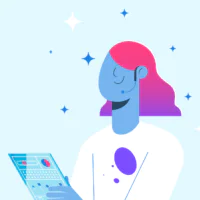
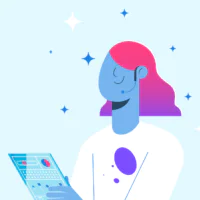
When it comes to Apple’s Mail Privacy Protection, don’t panic. While MPP has certainly shaken things up for senders, it’s nothing your business can’t adapt to and overcome.
If you’re looking to switch to a new email service provider that can help you navigate Apple’s MPP, Twilio SendGrid is here to help. Sign up now with a free account or speak with a member of our team to learn what plan is best for your business.
SendGrid helps you focus on your business without the cost and complexity of owning and maintaining an email infrastructure. And with a full-featured marketing email service that offers a flexible workflow, powerful list segmentation, and actionable analytics, all of your email needs are met in one simple platform.