Your Guide to Email Infrastructure – Build It or Buy It?
Weigh the pros and cons of building or buying your email infrastructure.
Determining whether or not to build an on-premise email solution or a cloud-based solution like Twilio SendGrid is often a complicated decision that requires you to weigh many factors such as cost, the ability to scale, and the reliability of the system.
We understand the need to evaluate the build vs. buy options in order to make the best decision for your business, so this guide will provide you with an in-depth look and comparison charts for the following considerations:
Email is a critical part of any successful organization, so it’s important that you make the right choice for your business. Consider the following pieces of the email infrastructure puzzle to help you decide.
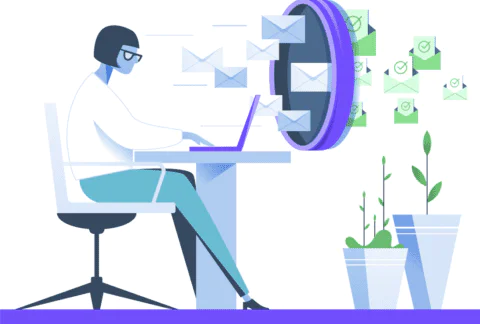
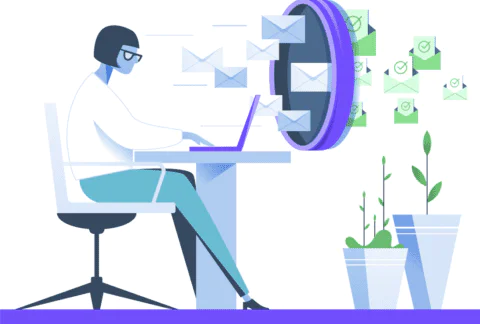
Successful email deliverability means that the message you sent made it to your recipient’s inbox as intended. If the message ends up in the junk/bulk/spam folder, that means the email failed to deliver correctly.
Deliverability is the concept that Twilio SendGrid is built on. Born from the frustration of 3 engineers whose application emails didn’t get delivered, Twilio SendGrid, a cloud-based email service, was created to solve the deliverability challenge and make email easy for companies like yours.
For a better understanding of the hoops an email goes through in order to get delivered, check out the diagram below.
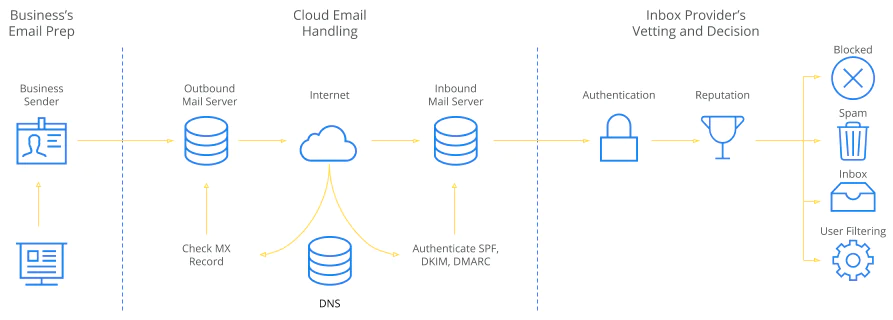
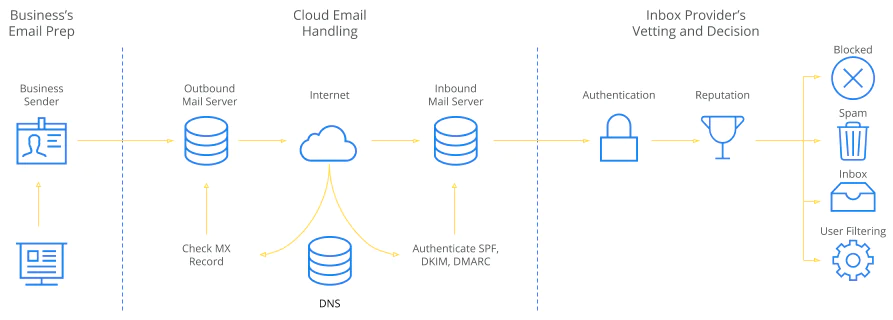
Now over a decade in, Twilio SendGrid has teams of experts to help companies authenticate their messages, maintain their reputations, and make sure relationships with inbox providers are maintained. As a result, customers who choose to use Twilio SendGrid as their email infrastructure are able to get more of their messages delivered correctly.
Below you’ll find a quick comparison chart for Twilio SendGrid vs. an on-premise solution for email deliverability.
|
|
Twilio SendGrid |
On-premise solution |
|---|---|---|
|
Deliverability |
Twilio SendGrid was built to solve email deliverability issues, and we provide you access to all the tools and expertise at our disposal so your messages are delivered correctly. |
With your email system in place, you’ll have to monitor changes in inbox provider requirements, sign up for feedback loops, and authenticate your IPs. These are just the basics, and once in place, maintaining a clean email list and monitoring deny list placement will become a priority. |
|
Authentication |
For Twilio SendGrid customers who want to make sure their email is authenticated correctly, we provide Sender Authentication tools as well as how-to docs in our Knowledge Center. |
|
|
Expert Services |
Utilize Expert Services for help warming up your IPs, setting up email authentication, and improving email deliverability. With different levels of Expert Services, there are a variety of ways you can receive assistance from working directly with our knowledgeable team to receiving monthly insights reports. |
If you find that your email has a low deliverability rate, or are stumped with how to set up email authentication, you won’t have a team to lean on for advice and insight. |
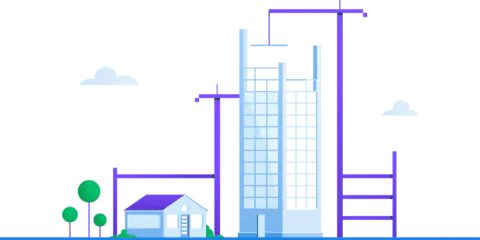
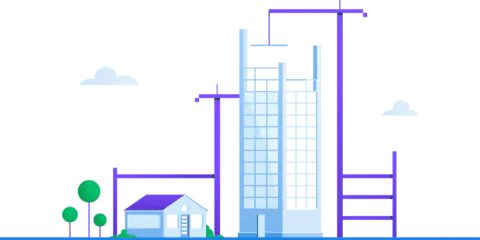
Sending one email is simple. But what about 10 or 50 million in a day? When successful companies start gaining traction and need to communicate with their users or customers, they need to scale their email alongside the rest of their business.
With an on-premise email solution, this could require adding servers, people, and other resources to handle the load. Twilio SendGrid customers can simply continue to add recipients and upgrade their plans as they see fit.
FACT:
SendGrid
This means that even the largest sender can trust us to process and deliver their messages.
Read the comparison chart below for more details on scalability with Twilio SendGrid compared to an on-premise solution.
|
|
Twilio SendGrid |
On-premise solution |
|---|---|---|
|
Performance & Scale |
Twilio SendGrid ensures that as your business grows, you will always be able to scale your email program easily. In 2019, we sent 4.2 billion emails on Cyber Monday with a median speed of 1.9 seconds, demonstrating our ability to quickly and successfully deliver large quantities of email. |
Once again, with an on-prem solution, maintenance is up to you. As your business grows, you will need to add tech to handle your email campaigns, your in-house team will need to dedicate their time and effort to ensure your solution can consistently scale with your business. This includes handling installation and any ongoing upgrades. |
|
Uptime vs. Outages |
Twilio SendGrid has created a well-oiled machine with reliable performance metrics to prove it. Our uptime of 99.984% ensures you can successfully send your emails without the worry of an outage affecting your message delivery. |
It takes some trial and error as well as bandwidth to reach an uptime of 99.984%. The creation of your own email solution will most likely run into outages as you build, grow, and scale. When email is a revenue-driving communication, an outage can be detrimental to your business’ revenue. |
|
Regulation Compliance |
As privacy becomes a larger part of the communications you send, it’s important that you are compliant with global rules and regulations. Twilio SendGrid follows the General Data Protection Regulation (GDPR), as well as international laws like CAN-SPAM and CASL. We stay up-to-date with any changes in email communication laws. |
As your contact base grows beyond the U.S. or your main location, you’ll need to stay on top of any new international as well as local laws and regulations to ensure your email is meeting legal requirements across the board. |


If you build an on-premise email solution, when something goes wrong with your email, you only have one place to turn: yourself. Troubleshooting email issues are difficult for any company, and depending on your email volume, you could be impacting business for days on end.
Not only will you be spending time and resources fixing the problem, email can critically impair your business from operating at all. And, when you’re busy dedicating resources to fixing your email infrastructure, you sacrifice precious time that should have been focused on your business.
|
|
Twilio SendGrid |
On-premise solution |
|---|---|---|
|
Support |
Twilio SendGrid is known for providing industry-leading support to our customers. We have a team of email experts who are ready to answer nearly any email question that can be asked. If there’s a problem with your email, you can get in contact with someone on our team 24/7. |
Developing an on-premise email solution means there isn’t a support system to rely on if (and when) things go wrong. Support and problems need to be handled by your developers and any email experts you hire. |
|
Resources |
We want to help you get answers to questions as quickly as possible. We are continuously updating our Knowledge Center and Twilio SendGrid Blog to help you solve problems when they arise. |
These resources are available to everyone. While the documentation in the Knowledge Center is often Twilio SendGrid-specific, the content in our blog covers a lot of email best practices. |


At the end of the day, many businesses are concerned with one thing: cost. Is it cheaper to buy a cloud-based email infrastructure like Twilio SendGrid or build an in-house solution? Companies that choose to build their solutions need to consider costs for hardware, software, and staffing over time.
The cost of on-premise solutions can fluctuate dramatically and unpredictably due to unexpected outages and scale needs, making it challenging to estimate the cost of this solution.
FACT:
Twilio SendGrid
If your account confirmation, password reset, user profile, or authentication emails aren’t being sent correctly, your ability to create revenue grinds to a halt.
Buying an email infrastructure solution allows you to pay a monthly fee in return for an email delivery service. Rather than employing in-house email experts, you can leverage teams of people dedicated to all things email to help you send your messages and get them into the inboxes of your recipients. Twilio SendGrid provides a straightforward pricing structure that allows you to budget for email in an easy, predictable way.
Consider the comparison chart below when evaluating the cost of Twilio SendGrid vs. an on-premise solution.
|
|
Twilio SendGrid |
On-premise infrastructure |
|---|---|---|
|
Hardware and Software |
Purchasing, maintaining, and upgrading are handled by Twilio SendGrid for you. From our 24/7 support team to up-to-date software, and abundance of servers, you never have to worry about the hardware, software, and time required to build your email program. |
Purchasing and maintenance will have to be taken into account over the life of your email program. This includes elements like servers, ports and power, licenses, application bundles, and support fees. If you write your own software, you’ll need to stay on top of updates and industry trends. |
|
Staff |
The email ecosystem is complex and evolving. Twilio SendGrid has engineering, product, and deliverability teams who are on the cutting edge of email delivery best practices, dedicated to getting your email delivered. From outage prevention and performance optimization to helping you get your email to the inbox with deliverability tips, our team is there to help you succeed. |
You may have one or two people dedicated to monitoring your email infrastructure and deliverability. The amount of time it takes to manage an email infrastructure, or build a Mail Transfer Agent (MTA), in the first place is an incredible lift for your team. Not to mention the training, ongoing education, and troubleshooting skills required to excel in these roles. |


The following are other pieces to consider as part of your email infrastructure solution. These elements straddle considerations like the cost to build and maintain, the time to manage, and the impact on the overall success of your email program.
|
|
Twilio SendGrid |
On-premise solution |
|---|---|---|
|
Metrics |
With Twilio SendGrid, you have visibility into your sending statistics as soon as you log into your account. You can see aggregate delivery metrics and engagement stats in your dashboard, as well as email activity events by message in the email activity feed. |
With an on-prem solution, you need to figure out a way to log metrics and measure your email to see if it’s successfully engaging your customers. Storing and querying these stats can be expensive to build and maintain, but not having access to these stats could be detrimental to your email program. |
|
Security |
With Twilio SendGrid, you can control your program and provide different levels of access to people in your company for them to view metrics while limiting access to elements like API keys or email templates. Subuser management is also available as a way to organize your email sending as well as control the levels of access. |
It’s unlikely that you’ll be able to provide different levels of access to others in your company, requiring you to continually pull metrics from your platform, make updates to templates, and adjust email copy. |
|
Content Management |
Twilio SendGrid’s templates provide easy-to-use tools to build and maintain both transactional templates and marketing templates outside of your API code. This allows your developers to offload email template creation, design, and content management to the right person easily. |
Developers at your company will need to dedicate time to building, testing, and updating email templates. This might be manageable in the short term, but is impractical in the long run. |
We know it takes time to evaluate the pros and cons of the build vs. buy decision. To help you figure out what’s best for your company, we’ve put together the above charts on a comprehensive page. You can access it here.
If you’re interested in learning how to set up your email infrastructure using Twilio SendGrid, we go through the steps you’ll need to get started in our guide, Setting Up Your Email Infrastructure With Twilio SendGrid.
From determining how you plan on sending email to figuring out your IP needs and authenticating your account, this guide will be a great resource for anyone looking to move forward with Twilio SendGrid as their email solution.
SendGrid helps you focus on your business without the cost and complexity of owning and maintaining an email infrastructure. And with a full-featured marketing email service that offers a flexible workflow, powerful list segmentation, and actionable analytics, all of your email needs are met in one simple platform.