Complete Step-by-Step Guide to Virtual Event Planning (2024)
Your guide to planning successful and engaging virtual events.


Virtual events have become the new norm. Not only are they cost effective, but they also allow your business to reach and engage a larger audience — since you aren’t limited by a physical location. Whether you’re navigating intimate webinars or large-scale conferences, knowing how to produce effective and engaging virtual events is essential.
But while you don’t have to worry about details like picking a venue, the number of chairs you need, or nametags, virtual events do require a well-thought out promotional strategy and continuous communication to ensure everyone is on the same page. Luckily, there are many amazing virtual event tools to help with everything from collecting registrations to hosting the video to sending follow up communications to attendees.
In this guide, we’ll take you through some of our event planning experts’ best practices tips for business events large and small, internal and external. You’ll learn how to plan an event from start to finish — beginning with choosing the right platform to help and ending with analyzing your event performance. Plus, we’ll share some of our favorite tools and event platforms to ensure your virtual event goes off without a hitch.
Let's get on the same page about what we mean when we say "virtual event." A virtual event is an online gathering where participants interact in a digital environment rather than meeting in a physical location. Sometimes, it might be a hybrid event—where you host a physical, in-person event while incorporating a virtual component for remote viewers.
However, most of the time, it's hosting an online event where the host and participants are all in different locations.
Virtual events can range from small webinars and workshops to large-scale conferences and expos. These events often feature a combination of live and pre-recorded segments and may include interactive elements such as Q&A sessions, polls, and networking opportunities using chat rooms or breakout sessions.
Virtual event planning involves much more than simply choosing a date and sending out invites. That's why we put together a complete step-by-step guide. Here's what our guide to virtual event planning covers:
If your company already has a preferred video conferencing vendor, that’s great! You can move ahead to chapter three. On the other hand, if you’re on the hunt for a new video conferencing platform, here are a few things to keep in mind.
Before you start your search, make a list of how you plan to use the platform and what features and functionality you’ll require both now and in the future as your virtual events program scales.
Some features you might want to add to your list of must-haves include:
Once you have your list of your top use cases and non-negotiables, you’re ready to research vendors and schedule some demos. Fortunately, there are several best-in-class virtual event platforms available to help you run the smoothest possible program depending on the size, scale, and nature of your event.
Here are a few of our favorites:
Once you find and onboard a platform partner, you can get to work planning your next event.
Virtual event planning takes a village, so you’ll need an efficient way to communicate and plan with all of your key stakeholders. Choosing the right collaborative tools can make it easy for your team to work together, assign tasks and deadlines, and ensure everyone’s on the same page.
This can be especially useful if you have a hybrid team, speaker/sponsors with busy schedules, or colleagues in different time zones as these tools can allow you all to communicate asynchronously when you can’t find a time to meet.
Here are a few tools we recommend for event planning teams:
Together, these tools can ensure your team remains organized and on-track every step of the way.
Before you jump into planning, take a step back and determine the goal(s) of your event. This is an important first step as it can guide the format of your event, who you choose as your target audience, what speakers you need, etc. Plus, establishing goals and success measures at the beginning of the planning process can help you measure the overall success and efficacy of the event.
To start, think about what your business is trying to achieve by hosting this event. Here are a few common event goals that might help guide you:
Once you have your overarching objective established, it’s time to determine what key performance indicators (KPIs) you’ll use to measure success. While your goal is your north star, these KPIs break down that objective into smaller targets that your team can use to assess if you’re on track to meet or exceed your goal.
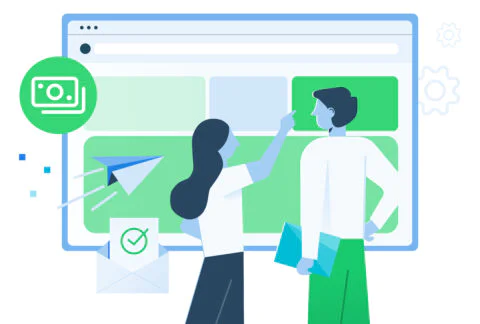
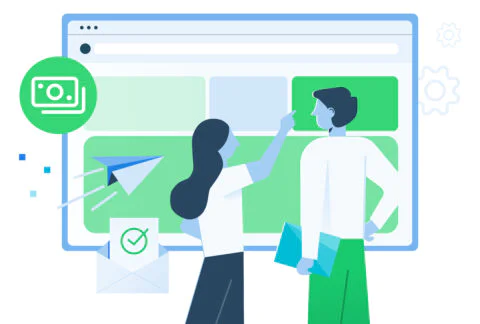
Let’s see what this looks like in practice.
Say your team wants to host a webinar to raise awareness of your company’s most recent product launch (this is your goal). You’ll want to think carefully to determine how you’ll measure success. Will the number of webinar attendees dictate whether the event was worth it? The length of time they watch the webinar? How many customers reach out for a product demo after the event? Or how many used the new product in the week following the event?
Once you’ve decided, here’s what your KPIs might look like:
Goal: Host a webinar to raise awareness of our company’s most recent product launch
KPIs:
These KPIs give you more tangible targets to work towards. For example, to boost attendance at your event, you’ll need to strategize from the early planning stages and decide how and when you send invitations and event reminders. Plus, these goals and KPIs can help guide your early discussions and ensure all your stakeholders understand the priorities of your event.
Of course, success will look different for every virtual event and your goals should adjust accordingly.
Every event needs a detailed timeline to keep you on track and ensure you host a successful event. The easiest way to make one is to establish your event date and then work backwards. Here’s a sample event timeline we’ve put together to help guide your timing:


Just remember, every event is different so depending on the complexity of yours, you may need more (or less) time to plan and execute. Just be sure to share it and get sign-off from all of your stakeholders so everyone knows exactly what to expect and when.
Every virtual event host’s #1 fear is that a technical hiccup will derail everything. While you can’t predict every malfunction or technical failure, you can do your part to mitigate risk. Here’s how:
Processes ensure that what’s right gets replicated and what’s wrong gets avoided. Have a run of show ready with minute-by-minute plans for the virtual event, so you don’t have any surprises. Follow your outline for pre-, during, and post-event to make sure you don’t miss any critical steps.
Passing off slide control to each presenter adds technical risks and dependencies—now, you’re relying on every presenter’s internet connection, laptop battery, and digital savvy.
Instead, have one reliable person and computer own the display and rotation of your slides. Yes, that means hearing “next slide, please,” but it’s much better than any potential errors.
Always have backup and backup backup plans ready. Here are a few backup plan suggestions:
You can’t predict everything that can (and eventually will) go wrong, but be prepared for the worst.
Host a dry run a day before the virtual event to make sure the presenters, slides, tools, and technical details are ready to go. At least 15 minutes before the event starts, do an A/V test dry run to ensure all the presenters’ computers, audio, and microphones are working.
A speaker guide shares general tips, tricks, and expectations with your speakers, like:
Build this evolving guide and give it to all your presenters so they can be ready for anything. It’ll also help you avoid answering the same questions week after week and month after month, as well as ensuring a professional meeting for your attendees.


One of the most influential factors around event promotion is location. When you plan a physical event, the location dictates who your target audience is, how you segment your email contact list, and where to target your advertising.
But with a virtual event, you don’t have those same constraints. That might leave you wondering… where should I start?
Since virtual events are so flexible, it can be tempting to send an event invite to everyone in your database. But, sending your virtual event invite to all your contacts can cast too wide of a net. Before you hit send, you’ll want to consider your target audience.
To start, think about the timezone. Are there specific areas/countries that you’d like to target?
From there, consider the topic of your event. Is it geared towards prospects, existing customers, or both? Can everyone find this information helpful, or is it better suited for a specific segment of your users?
Evaluate the ideal audience for this event and segment your email contact list to the group of contacts that fits your criteria. This can help you reduce email and webinar fatigue and ensure only the users who will find this event topic most relevant receive your invitation.
Once you have a list of people that you want to send the invite to, you need somewhere to send them. When setting up the landing page, you’ll want to include information on:
Talk to your team about keeping the form short and only asking for information you absolutely need in order to encourage more signups. We’ve discovered that the longer the form the less willing people are to complete it. Of course, every audience is different so consider conducting your own A/B test with form length or style to see what helps improve your conversion rates.


Now that you have the landing page put together, you can send out your email invites and start promoting the event online. Keep the look and feel of the event consistent across landing pages, emails, and advertisements to help create a cohesive multichannel experience. Place the most important information like the event date and time above the fold. This way, if a recipient only glances at your email, they’ll still see the most important details.
In addition to your initial event invite, you’ll want to send a confirmation email to those that sign up as well as a reminder email 24 hours before the event. In both of these emails, include a link for the recipient to easily add the event to their calendar so they don’t miss out on the fun day-of.
USE OUR FREE TEMPLATE TO HELP CREATE YOUR NEXT EMAIL EVENT INVITE.


If you have the budget, consider promoting the event across paid social channels. Some channels will be better suited than others depending on the type of event. For example, if you’re hosting a career development event, then LinkedIn may be your best bet. If you’re hosting a live hackathon, then Twitter or Twitch might be better channels to leverage.
Wherever you promote, make sure you have a way to track who is signing up via each channel so you can measure the success of each platform and better understand your campaign ROI. We use UTM parameters to track our signups.
To see what promotions work best for your company, you’ll need to experiment. A few elements that we continue to test are:
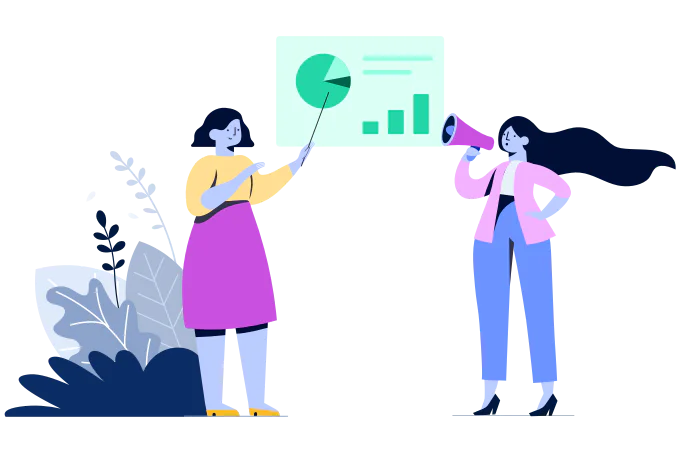
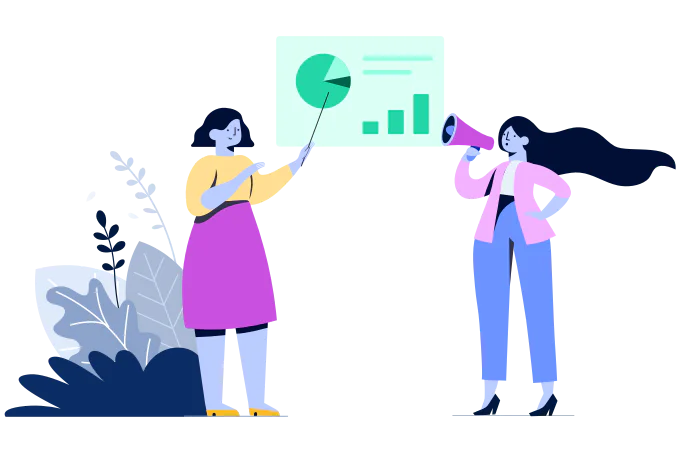
The hard work doesn’t end post-event. You already have your attendees’ attention, they’re buzzing with excitement from your fantastic content, and they’re thinking favorably about your brand. Now is the time to build a lasting relationship with them.
The first email you send attendees post-event should include the following information:
You can even reiterate some of the event’s key messages or takeaways, or include a way to connect with speakers post-event, like via their social media channels. This is a great way to share key event information with attendees in case they want to rewatch the event or share it with a friend or colleague.


If you use events as a way to drive sales pipeline or increase upsell/cross-sells, creating the perfect post-event lead nurture sequence is a must. Using an
email marketing platform like Twilio SendGrid, you can send helpful follow up messages that build on the themes and content discussed in your event. These resources can share more detail on ideas, best practices, or products and services you touched on during the event. You might even choose to give attendees an exclusive discount or enticing offer to create a sense of urgency (like offering a gift card to anyone who signs up for a product demo this month).
It can be a bit harder to know how to segment your audiences for virtual events than in-person events as you can more easily talk to individuals and vet their interest level. Still, you do have options. You may choose to enroll all event registrants, all attendees, or only those who indicated they want to receive post-event follow up — or, you can always segment your audiences by lead score, industry, company size, etc. depending on how much information you know about them.
Of course, you can also ask attendees at the end of your event to indicate if they wish to speak to a sales representative. This can be via poll, survey, chat, etc. — however your business wants to collect this information. That way, you can label these users as “hot leads” and pass them directly along to sales.
There isn’t an exact formula for measuring the success of a virtual event. Every event looks different, which means that success will vary widely.
First and foremost, revisit the goal(s) you set earlier and see how you fared. Did you meet, exceed, or fall short of what you set out to achieve? This can help you determine the overall success of your event before you dive into your data to look for more detailed insights.
From pre-event communications to post-event follow-up performance, virtual events create a lot of data. It’s your job to collect and consolidate this data to understand what your company is doing right and where you need to improve.
Here are a few data points you can use to measure your event performance:


Using many different marketing tools and channels (like video hosting, email, SMS, and social media platforms) can create data silos and make it harder for your marketing team to get a holistic view of the experiences you are building for customers.
Luckily, a customer engagement platform (CEP) like Twilio Segment consolidates user data from different sources into unified profiles that your business can use to build audiences and create omnichannel customer journeys. That way your business can have a holistic view of every prospect and customer so you can customize every marketing message (like event invites and lead nurtures) to their interests and needs.
UNIFY YOUR CUSTOMER TOUCH POINTS ACROSS ALL PLATFORMS AND CHANNELS IN ONE PLACE.


Understanding how participants experience your event is important for improving future events. There are several ways to collect feedback, depending on the type of event and the platform you use.
Here are a few platforms you can use to collect feedback:
Ask attendees what went well, what went wrong, what they loved, and what they’d change. Make this both quantitative and qualitative so you can identify useful insights while also gathering data to compare events.
Now it’s time to apply what you’ve learned. After collecting and consolidating all your event data, host a post-mortem meeting to review your findings as a team. Discuss what worked and didn’t work, then focus on specific feedback you can apply towards planning your next event.
This could look like:
Of course, you’ll want to think of applying feedback like A/B testing, so don’t change everything all at once. Instead, change one variable at a time to measure what has the largest impact on your goals.


Much of virtual event planning, especially in a digital context, is about trial and error. Give yourself the flexibility to learn from these events and refine your strategy over time. The last few years have transformed the way we think about and host virtual events and this industry is only continuing to evolve. Take this change in stride and use it as inspiration to experiment with new ways to engage your audiences virtually and take your events to the next level.
In review, as you plan your next virtual event, keep these takeaways in mind:
The success of any event depends on getting the word out. Check out our Using SMS and Email to Engage Your Customers in 2023 guide to learn how you can leverage these two complementary communications channels to engage your customer and drive event attendance.
SendGrid helps you focus on your business without the cost and complexity of owning and maintaining an email infrastructure. And with a full-featured marketing email service that offers a flexible workflow, powerful list segmentation, and actionable analytics, all of your email needs are met in one simple platform.