Email Deliverability Best Practices Guide
Learn how to improve your email deliverability and what key steps you can take right now to make it to the inbox.
Email is the backbone of the social web. Can you imagine Facebook without email or any other web application functioning without email? It is the primary — and often the only — channel for communicating with members and customers. Everything from order confirmations to friend requests and privacy updates are sent via email.
Email deliverability is a secret crisis facing any business that relies on email communications. Unfortunately, most companies don’t think about deliverability until they have a major issue—like when thousands, or in some cases millions, of emails fail to arrive. Businesses falsely assume that an email is delivered if they don’t receive a bounce notification. But the reality is very different—according to ReturnPath’s 2015 Email Deliverability Benchmark Report, 21% of opt-in emails never make it to the inbox.


What kind of emails are we talking about? Valuable membership confirmations, password resets, shipping notifications, and more. When anticipated messages aren’t received, you not only lose revenue, but you also lose your customers’ trust.
Consider this quick calculation—if you have a list of one million subscribers and 21% of your emails to those recipients go undelivered, then 210,000 people were left waiting for your email that never arrived. While the impact of this loss is unique to every brand, take a minute to ask yourself: What does losing over 21% of my list mean to me?
In all likelihood, 21% is a lot. So, take the necessary steps to increase the reliability of your email communications now.
Find out the impact to your email program right now with our ROI calculator.
Simply put, successful email deliverability is your message arriving in the inbox of the recipient as intended. Email deliverability failure is when your message is either routed to the junk/bulk folder or blocked by an ISP (Internet Service Provider).
So, how do you make sure your email gets delivered? Luckily there are proven techniques to prevent failures and improve your email delivery rates for the long-term. This guide offers an overview of the steps most businesses need to take to maximize their email deliverability.Learn about:
It will open the inbox—or close it.
The first step in helping ensure email deliverability is reputation. In the world of email, sending reputation refers to a set of specific metrics directly related to your email sending practices. Senders with good reputations get delivered. Senders with poor reputations get blocked at the gateway or their messages land in the "junk" folder instead of the inbox.


Good Reputation
A strong sending reputation, like a great brand or personal reputation, is built over time. Here are the metrics ISPs look for when determining sending reputation
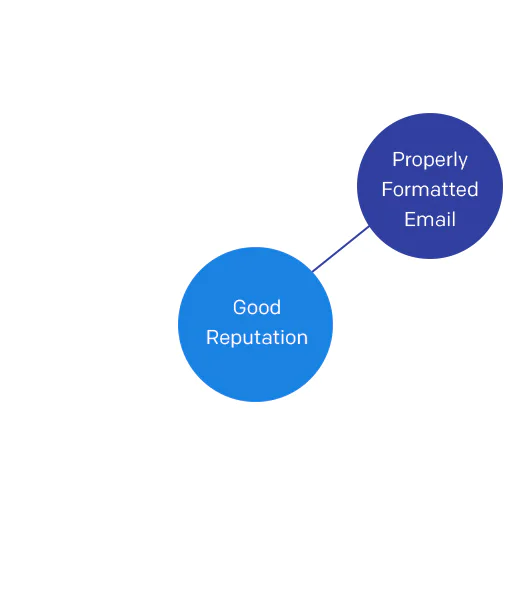
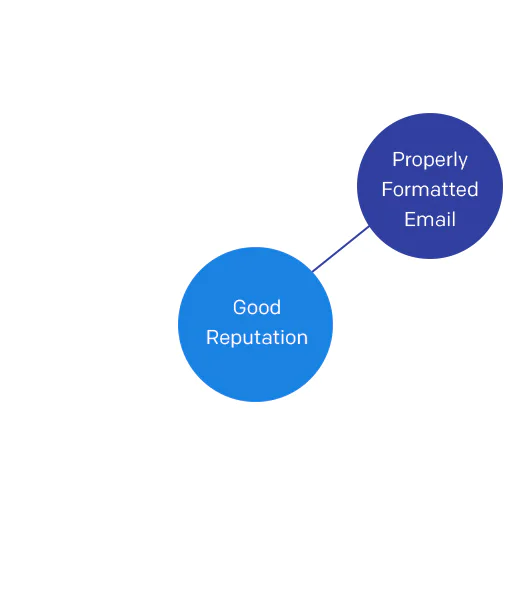
Relevant, Properly Formatted Email
Sending quality email that your subscribers want to receive is the basis of a great sending (and brand) reputation. Ensure that your recipients want to receive your email by implementing a clear opt-in during the subscription process and be sure to send relevant and interesting content. Also, make sure your HTML is properly formatted—poorly coded emails get caught in filters or don’t render properly.
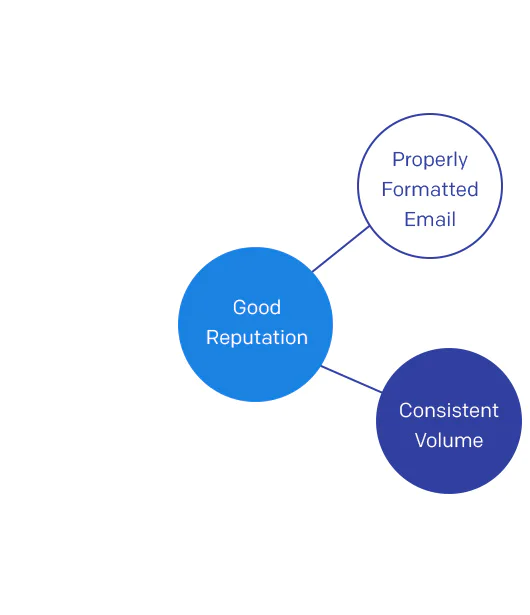
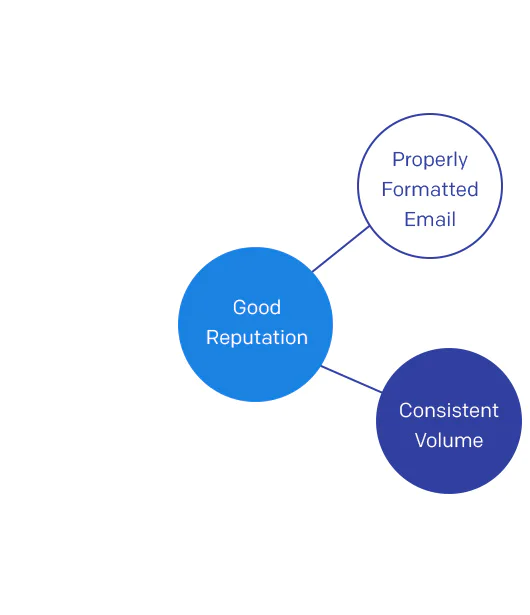
Consistent Volume
How much email do you send? High-volume senders are always a red flag, especially when volumes are inconsistent. Do you send approximately the same number of emails each week or month, or is your sending schedule all over the map? Consistent volumes based on subscriber preferences are a key consideration for ISPs.


Very Few Complaints
Do your subscribers complain or tag your messages as "junk" or "spam"? Even a tiny increase in complaints can cause your email to be blocked by the ISPs. Keeping your complaint rate very low (less than .1% of email that is sent and accepted by the ISP) is very important.


Avoid Spam Traps
Sending to even one spam trap or “honey pot” will instantly set back your reputation and cause deliverability problems. When you send to a spam trap (an email address activated by an ISP to catch spammers), it means you’re engaging in email address harvesting (an illegal practice) or your list hygiene practices are weak. Either way, ISPs aren’t going to deliver your email.
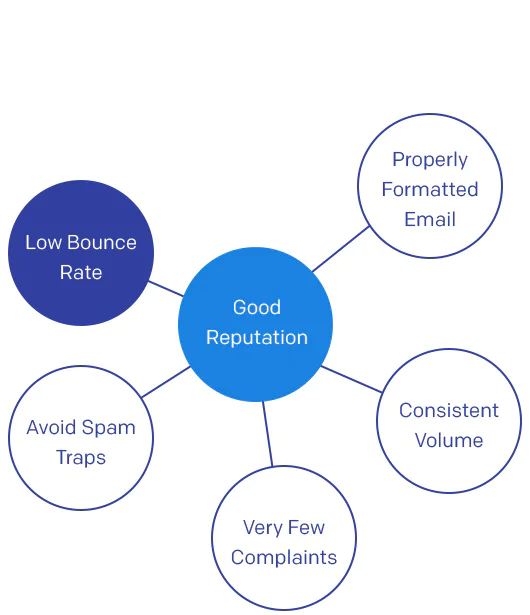
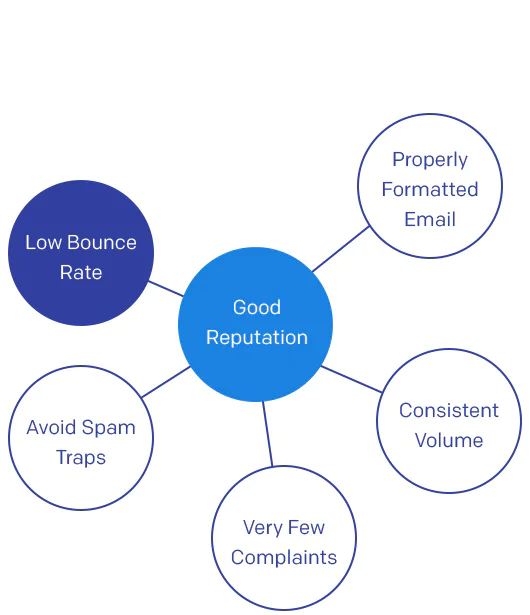
Low Bounce Rates
A good reputation also means that only a small percentage of your emails "bounce" back or are returned by the ISPs because the account is no longer active (hard bounce) or the mailbox is temporarily full or the recipient is out-of-office (soft bounce). If a lot of your mail is bouncing back, it means your subscribers aren’t engaged and you’re not keeping up to date with them. It also indicates that your list hygiene practices are not up to industry standards. This makes your email look like spam to an ISP and your email is unlikely to get delivered. Keeping your bounce rate low by implementing procedures to immediately remove email addresses that return "hard" bounces is essential.
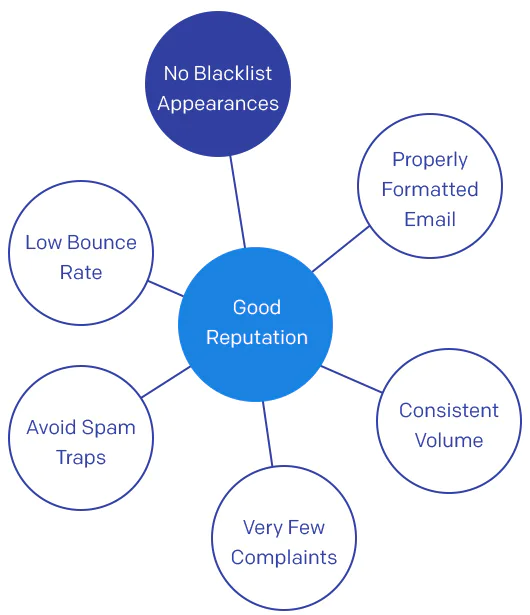
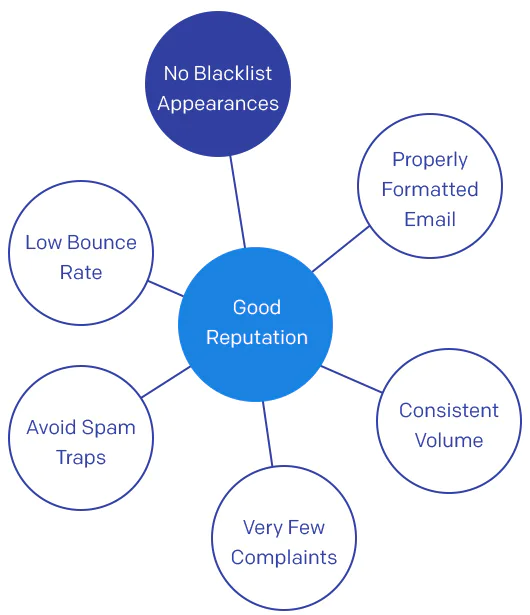
No Blacklist Appearances
Appearing on just one of the leading blacklists is enough to get you blocked by some ISPs. Senders with low complaints, who don’t hit spam traps, and who send email consistently generally don’t get blacklisted. However, if you do get blacklisted, having a good sending reputation will help convince the blacklist administrator to remove your IPs from their list.
Avoid spam traps—have an industry standard opt-in process.
As we mentioned, hitting just one spam trap is a reputation killer. To avoid including a spam trap email in your mailing list, have an industry standard opt-in process, don’t rent or buy email lists, and keep your list clean.
The foundation of email deliverability success.
Setting up and maintaining infrastructure for high-volume email is complex, challenging, and expensive. It’s not as simple as maintaining a corporate email environment, and very different rules and standards apply. You’ll either need dedicated staff who understand the ins and outs of email to monitor your email program, or you can turn to an email service provider like SendGrid that can take care of everything for you.
Can you afford to have your messages blocked for several hours or days? Do you know the current state of your infrastructure?
Resist the temptation to move IP addresses to resolve deliverability problems. This is a suspicious practice and ISPs treat new IPs with caution. In fact, all IP addresses start with no reputation and must be “warmed up” by your good practices. Start by sending low volumes of email and work your way up to larger volumes. This helps you build a solid reputation and improves your chances of getting high delivery rates. If your mailing practices are poor or your infrastructure is not managed properly, these problems (and the bad reputation) will follow you to your new IP address. Need help with your infrastructure and deliverability? Just ask. SendGrid's team of experts is ready to help.
Secure your identity and make the (email) world safer.
Authentication is an "ID check" for your mail streams: it validates that the email is actually from you, and not some spammer impersonating you. Authenticating your email streams does not ensure that your email will be delivered, but it helps ISPs to further differentiate your business from spammers and other illegitimate senders. As fraudulent “phish” emails and other deceptive practices endanger consumers and businesses, authenticating your email is one positive step you can take today to make the email world a better place.
There are two main methods of authentication that you should implement:
![]()


Domain reputation identifies legitimate senders based on their domain name rather than their IP address by using the DKIM authentication protocol. There has been a sharp move towards domain reputation predicated by the move from IPV4 networks to IPV6 networks. While it’s not yet common practice to use domain reputation required under IPV6 (though Gmail is already the strongest proponent), the ISPs are starting to use the combination of IP and domain reputation until IPV6 is fully adopted.
The key benefit to domain reputation is reputation portability that enables ISPs to track sender reputation regardless of IP and frees senders to move between email service providers. Domain reputation will also help senders who move to a new IP to not have to warm up. The theory is (and keep in mind this is a theory), if you have a domain that has a good reputation, when you move to a new IP address, recipient ISPs will not require senders to warm up their IP because they will already know what volume to expect due to your domain’s reputation.
This also means if you tarnish your domain reputation, it makes it much more difficult to start from scratch with a new domain.
Bottom line: Senders should focus on both domain and IP reputation in order to maximize email deliverability.
Take these tips all the way to the inbox.
Once your email program is up and running, you need to make sure you keep your reputation intact and your recipients happy. This section covers the best ways to ensure your email campaigns stay on track, including preference center ideas and tips for sending the best content possible.
Watch out for email fatigue. Sending too much email to your users can drive high unsubscribe and/or complaint rates. Offer a preference center so users can choose what updates they’d like to receive and how often they would like to receive them.
2. Keep a Clean List, Avoid Traps
A clean, well-managed subscriber list can be your best asset, whereas “dirty” lists with out-of-date information are a leading cause of deliverability failures and are sure to damage your sending reputation. List hygiene is the process of removing “bad” addresses in a timely manner. Good list hygiene practices are essential to avoiding spam traps and keeping your bounce rates low—key drivers of your reputation. There is no better way to ensure consistent deliverability success than by regularly cleaning your list of hard bounces, unknown users, and other inactive addresses. SendGrid’s real-time Event Webhook is a great start, providing instant information like opens, bounces, and unsubscribe requests for individual subscriber records.
Implement regular reconfirmation/win-back campaigns to ensure clean lists.
These campaigns help you remove unengaged users so your lists are up to date. The frequency of sending win-back campaigns depends on your business, but at a minimum, you should be sending them yearly, though we recommend sending them quarterly.
Welcome messages are the cornerstone of a well-run email program. When was the last time you signed up for a new online service and didn’t receive an immediate message confirming the sign up? Welcome messages (like other transactional emails) are more than confirmations, they’re an opportunity to engage with subscribers and to start the relationship off on the right foot.
Be sure to comply with the federal CAN-SPAM Act. The CAN-SPAM Act is geared towards marketing email (with transactional email technically being exempt), but we advise that senders follow its regulations regardless of what type of email they send.
Quick disclaimer: The tips above are not legal advice—you should get professional advice from a lawyer to address any specific concerns around compliance.
Complying with CAN-SPAM is ultimately the bare minimum when it comes to sending email. We recommend stepping it up a notch and going above and beyond CAN-SPAM by following the other recommendations in this guide.
It sounds obvious, but it’s actually harder than it sounds. There is no secret formula to sending email that works. First, make sure you’re following the four suggestions outlined above. Second, the content of your emails needs to be relevant, interesting, and aesthetically aligned with your brand.
Download a PDF checklist here:
Don’t use noreply@domain.com in your emails.
Inbox providers like Yahoo! and Gmail automatically add email addresses that users reply to, to their contacts list. Messages from senders in the contact lists won’t be marked as spam in most cases. The best way to start is to allow registered users to reply to emails to confirm their email accounts in addition to providing a confirmation link. Also, letting customers reply directly to your email lets them know that you want to hear from them. Your goal is to stimulate a two-way conversation with your user. Using a “no reply” in your “from” address can elicit a negative response from your customer. So, send your emails from an email address that can be regularly monitored for responses.
The foundation of deliverability success.
Setting up and maintaining infrastructure for high-volume email is complex, challenging, and expensive. It’s not as simple as maintaining a corporate email environment, and very different rules and standards apply. You’ll either need dedicated staff who understand the ins and outs of email to monitor your email program, or you can turn to an email service provider like SendGrid that can take care of everything for you.
Here’s a roundup of the best practice tips you've seen throughout this guide.
SendGrid helps you focus on your business without the cost and complexity of owning and maintaining an email infrastructure. We help with all technical details (from whitelabeling to DKIM) and offer world-class deliverability expertise to help your emails reach the inbox. And with a full-featured marketing email service that offers a flexible workflow, powerful list segmentation, and actionable analytics, all of your email needs are met in one simple platform.
Download for Free!
For even more tips and updates on spam rates, authentication, and more, download our 2017 Email Deliverability Guide.