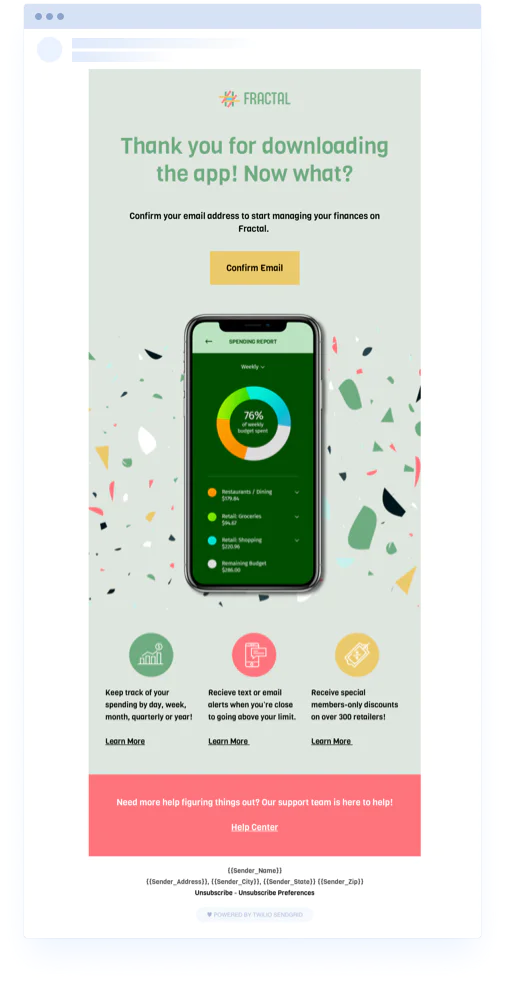Confirmation Email Template
This free responsive email template was designed with a financial app in mind, making it especially important to confirm the user’s credentials before providing access to confidential information.
Use confirmation emails to provide an extra level of security for your customers, to verify that the email address entered is valid, and to confirm that your recipients truly want your email.
While the call-to-action to confirm the email address should be in the first section of the email, you can customize the following sections to show your recipients all that’s possible within the app. This could mean highlighting features or giving them the next steps to get started.
Confirmation Email Template Tips & Tricks
Tip #1: In the download form, inform users that they’ll need to verify their email address in their inbox.
Tip #2: Add your logo to the email. This helps recipients trust that the right company is sending to them.