Send With Confidence
Partner with the email service trusted by developers and marketers for time-savings, scalability, and delivery expertise.
Time to read: 1 minute
 Has there ever been a time when you wanted to know if someone opened up an important email? Maybe you want to get a real-time alert when people mark your email as spam. Or perhaps get immediately notified if a user clicks on your email's unsubscribe link.
Has there ever been a time when you wanted to know if someone opened up an important email? Maybe you want to get a real-time alert when people mark your email as spam. Or perhaps get immediately notified if a user clicks on your email's unsubscribe link.
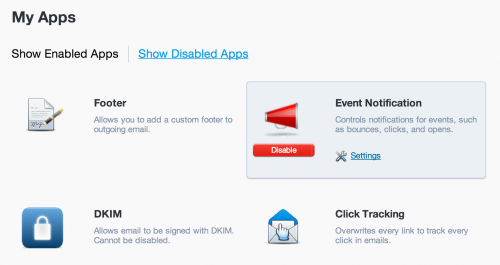
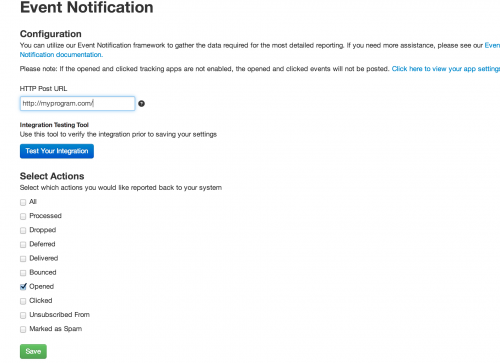 For this example, we are creating a Python application. For testing, this can be run on your computer and opened up to the internet with ngrok. (We have a great ngrok tutorial if this is new to you).
For this example, we are creating a Python application. For testing, this can be run on your computer and opened up to the internet with ngrok. (We have a great ngrok tutorial if this is new to you).Partner with the email service trusted by developers and marketers for time-savings, scalability, and delivery expertise.
| from flask import Flask, request | |
| import json | |
| from twilio.rest import TwilioRestClient | |
| app = Flask(__name__) | |
| @app.route('/',methods=['POST']) | |
| def foo(): | |
| account_sid = "Your Twilio Account SID" | |
| auth_token = "Your Twilio Auth Token" | |
| client = TwilioRestClient(account_sid, auth_token) | |
| data = json.loads(request.data) | |
| message = "Your email just got opened up by: {}".format(data[0]['email']) | |
| message = client.messages.create(to="+13334445555", from_="+13334445555", body=message) | |
| return "OK" | |
| if __name__ == '__main__': | |
| app.run() |