Send With Confidence
Partner with the email service trusted by developers and marketers for time-savings, scalability, and delivery expertise.


Time to read: 1 minute
 Visit RequestBin and create a bin.
Visit RequestBin and create a bin.
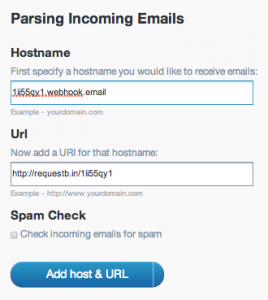 Visit SendGrid's Parse Webhook Settings. Set the hostname to 1ii55qy1.webhook.email. Set the url to the url of the bin you created above.
Visit SendGrid's Parse Webhook Settings. Set the hostname to 1ii55qy1.webhook.email. Set the url to the url of the bin you created above.
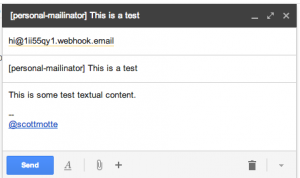 Go to your email and send an email to hi@1ii55qy1.webhook.email. Refresh the request bin page you generated in Step 1. That's it. You're done! You'll see the contents of the email in the bin you created above.
Go to your email and send an email to hi@1ii55qy1.webhook.email. Refresh the request bin page you generated in Step 1. That's it. You're done! You'll see the contents of the email in the bin you created above.
 That was pretty easy, but could be easier. I've combined these actions into an open source repo called disposable-email. It makes this process a little easier on you. You can use the demo here or you can host your own by following the instructions here. Combining SendGrid's Parse Webhook with other great tools can result in fast-to-create web applications. For more details and use cases, download the Parse Webhook Guide for free now.
That was pretty easy, but could be easier. I've combined these actions into an open source repo called disposable-email. It makes this process a little easier on you. You can use the demo here or you can host your own by following the instructions here. Combining SendGrid's Parse Webhook with other great tools can result in fast-to-create web applications. For more details and use cases, download the Parse Webhook Guide for free now.
Partner with the email service trusted by developers and marketers for time-savings, scalability, and delivery expertise.