Send With Confidence
Partner with the email service trusted by developers and marketers for time-savings, scalability, and delivery expertise.
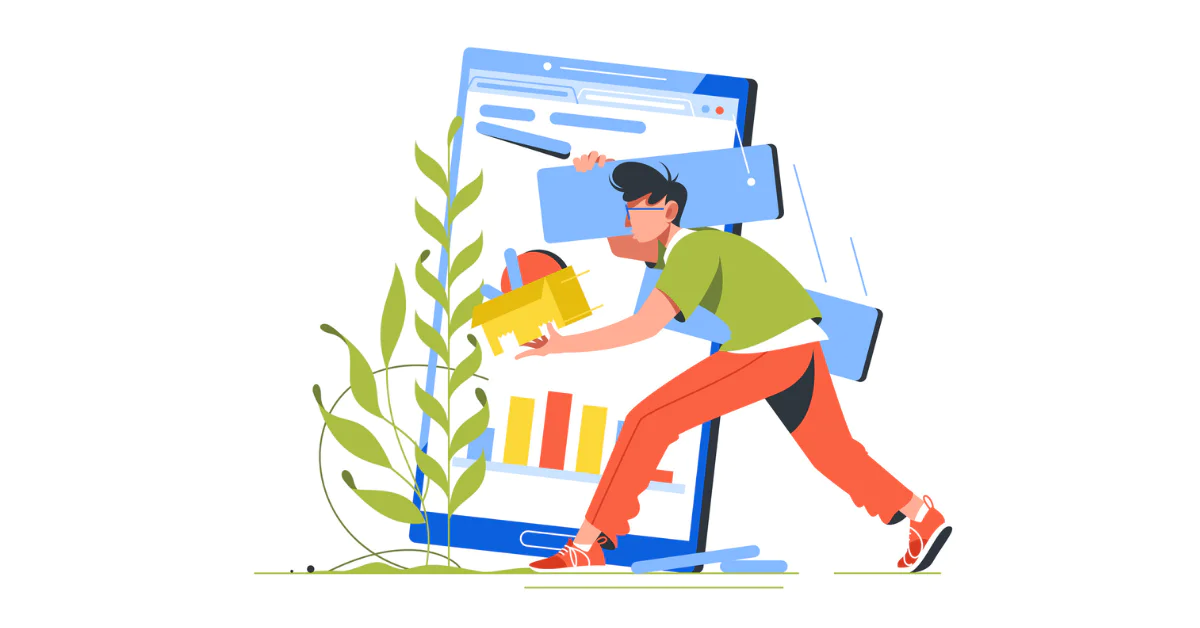
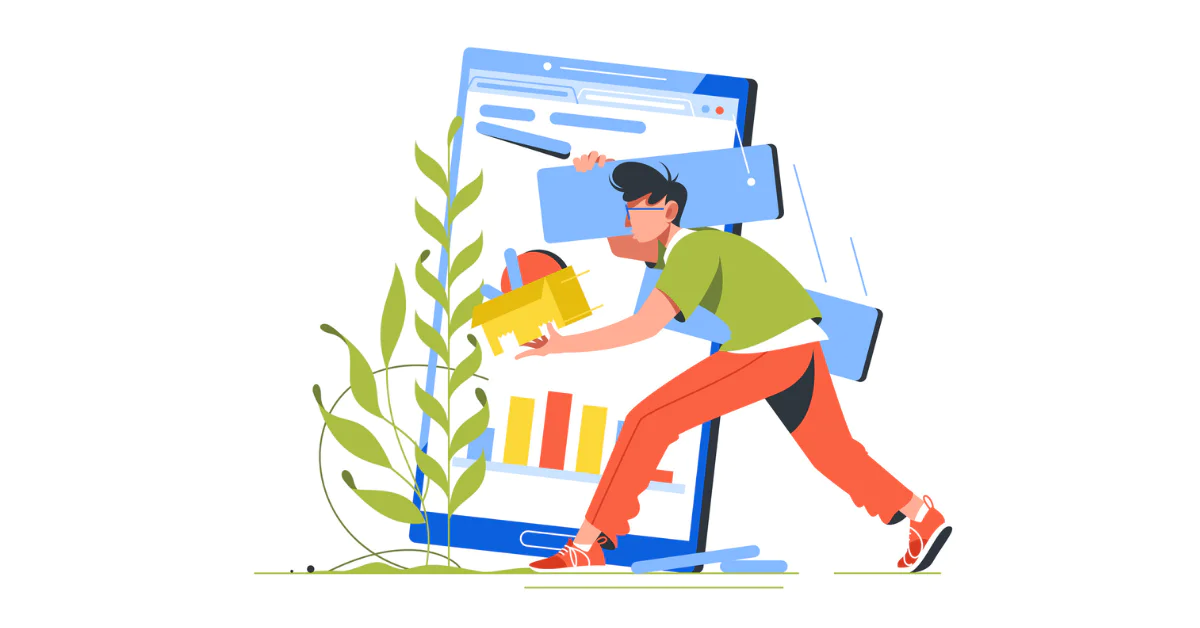
Time to read: 2 minutes
In 2013, Google sent the email world into a frenzy with their announcement of tabs in the inbox. At the time, email senders worried this would be a death blow to their engagement levels in Gmail. Will subscribers even check their promotions tab? Will our open rate plummet at Gmail?
Thankfully, the Gmail tabs were not, in fact, Armegeaddon for email senders. Subscribers did indeed adapt and find the promotions tab. We still get plenty of questions around ‘how do I get my mail out of the promotions tab and into the inbox’. It’s important to note that the promotions tab is indeed in the inbox. If your mail is marketing in nature, Gmail wants that mail to land in the promotions tab.
A few years ago, at the Apple’s Worldwide Developers Conference (WWDC), Apple announced Mail Privacy Protection with iOS15 and the email world went into a frenzy again. Will this be the death of the open rate?
(source: Youtube, Apple’s Worldwide Developers Conference)
This year, another announcement was made that has the email community wondering what the impact might be: on-device categorization. Apple announced that a new feature to be released with iOS18 will be tabs (on-device categorization) in Apple Mail. It’s important to note that the tabs will only be available on iOS. For anyone checking their Apple Mail on a desktop, the tabs will not appear (at least for now).
Apple Mail will feature the following tabs: Primary, transactions, promotions and updates.
There really isn’t anything senders necessarily need to do to prepare for this. The main takeaway ahead of this release is to understand that the promotions tab is still the inbox. Gmail and Apple Mail have decided this is the best path forward to help their customers deal with cluttered inboxes. If you are sending marketing mail, expect it to land in the promotions tab. It was mentioned during the presentation at WWDC if a subscriber wants a certain sender to appear in a different category, they will be able to update that setting.
Apple also revealed a new ‘Digest View’ that gathers all of the relevant emails you received from a specific business into one view. This will make it easier for subscribers to archive or delete all messages from one business.
Another item that Apple discussed was email summaries. Before even opening an email, Apple will display a brief summary of what is included in the email itself. On top of that, if you are reading a lengthy email, you can tap ‘summarize’ and Apple will produce a short summary of the contents of the email using AI.
Whether it’s Gmail tabs, Apple Mail tabs, or Mail Privacy Protections - one thing is for certain, the email landscape is ever-changing. If you are looking for a resource that not only is on top of the recent news, but knows the next steps you need to take with your email program—our Expert Services team is here to help.
Partner with the email service trusted by developers and marketers for time-savings, scalability, and delivery expertise.