Send With Confidence
Partner with the email service trusted by developers and marketers for time-savings, scalability, and delivery expertise.
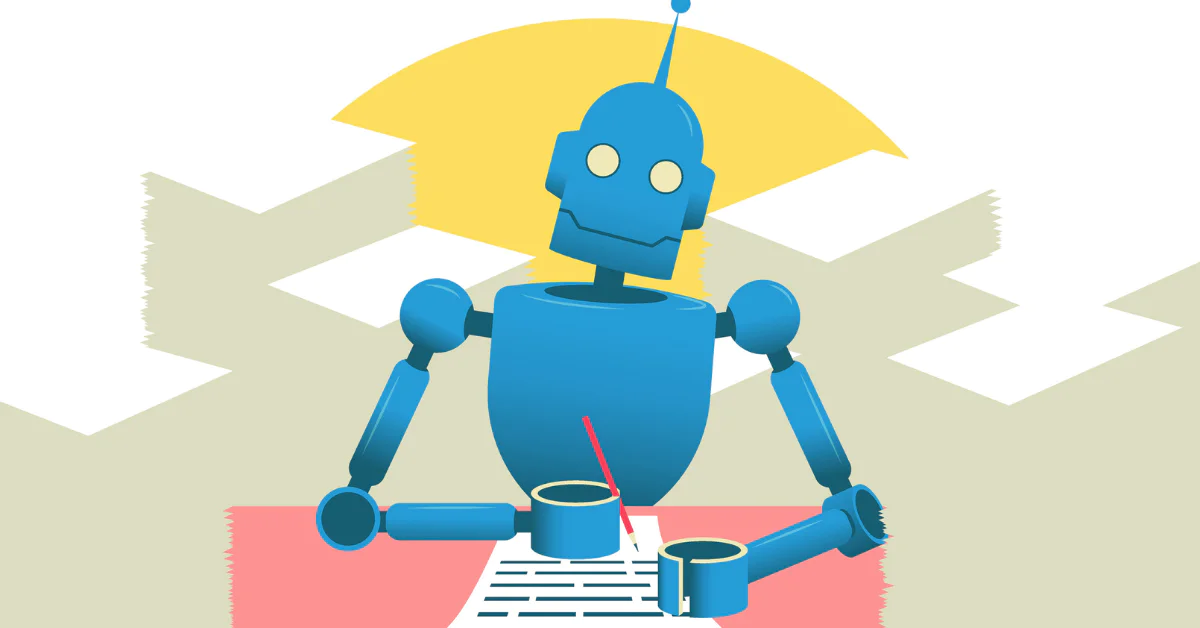
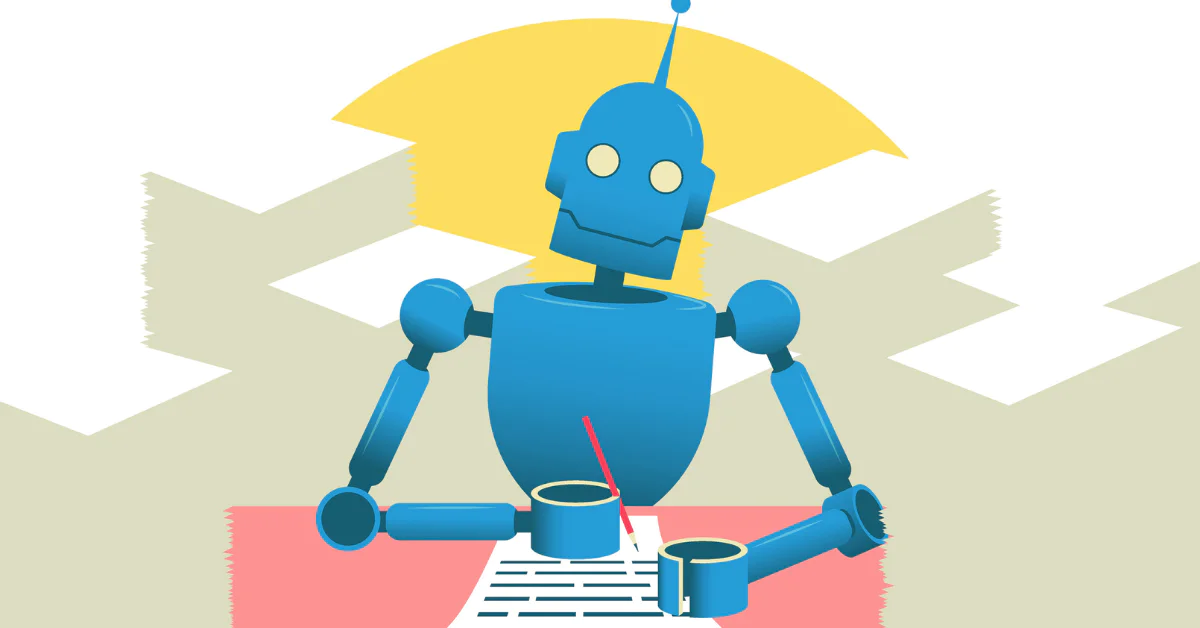
Time to read: 5 minutes
There are so many AI writing tools out there—truly an astounding number considering how long AI has been on the scene. As a content writer, who creates everything from email newsletters to blog articles and social media posts, I’ve tried out a number of them to support my writing process.
Whether you’re crafting emails or drafting blog posts, these tools can help you more efficiently research, outline, and draft content. However, word to the wise, the content created by AI writing tools shouldn’t be the final product. The content needs to be fact-checked, and if you want it to be differentiated from the other content out in the universe, I recommend adding your own voice, thoughts, expertise, etc.
So, without further ado, here are the 7 best AI writing tools to streamline and improve your writing.
Best for: Research and brainstorming
Google’s Gemini is a Chat GPT-3 powered tool known for its advanced language understanding. It can generate content, from blog posts to marketing emails, based on simple prompts. Gemini will automatically pull referenced resources into the answers to your queries, making it easy to dive deeper into a topic and fact check sources.
Key features:
Content generation for various formats
Advanced contextual understanding and customization
Integration with other Google tools for a seamless experience
Personal take: Gemini is great for brainstorming, ideation, and outlining. From an SEO perspective, you can ask Google’s opinion on how to best outline or optimize an article to rank for a certain feature. I’ve also found the multiple draft feature helpful. While one draft may not quite hit on the right language or tone, other drafts may get closer to what you’re looking for.
Pricing: Free version with paid tiers
Best for: Content generation
ChatGPT is designed to assist with a wide range of writing tasks, from brainstorming ideas to drafting articles and refining text. Its natural language processing capabilities allow it to generate human-like responses.
Key features:
Contextual understanding and coherent responses
Ability to draft, edit, and brainstorm content
Can generate various styles of writing, from blog posts to formal reports
Personal take: To me, Gemini and ChatGPT are very similar in their capabilities, so try them both and see what works best for you. When working with ChatGPT, be specific in your prompts. Define content length, voice/tone, and ask to refine the content when it’s not quite hitting the marks.
Pricing: Free version with option to upgrade
Best for: Grammar and spell-checking
Grammarly goes beyond basic spell-checking to provide comprehensive grammar, punctuation, and style suggestions. The AI-powered tool can detect complex grammatical issues and offer context-specific recommendations to improve your writing.
Key features:
Real-time grammar and spell-checking
Style and tone adjustments
Plagiarism detection (Premium version)
Browser extension for universal use
Personal take: Grammarly’s writing suggestions are helpful in refining your content. It is not as robust from a content or idea generation standpoint, but it doesn’t pretend to be with its focus on helping you improve the content you’ve already written.
Pricing: Free version with paid tiers
Best for: SEO recommendations
If you need to optimize your content for search engines, then Clearscope.io may be the tool you need. Instead of focusing on the grammar or generating content, it helps you craft SEO-optimized outlines and incorporate relevant keywords into your article to make sure your article stands out.
Key features:
Keyword identification and optimization recommendations
Content briefs with key topics, keywords, and headings
Content grading to help you determine how well optimized the content is for search results
Analyze your competitors’ content
Personal take: Clearscope is an awesome tool if you need support creating SEO content. It helps you create content that has the best chance of ranking. The outlines and heading suggestions aren’t the most creative, but they can give you a general structure to work off of and make your own.
Pricing: 3 paid plans and no free trial
Best for: Marketing and sales copy
Jasper focuses on supporting marketing and sales teams with content creation. It has an easy-to-use interface, offers pre-built templates for various content formats, and A/B testing capabilities to optimize content performance. Jasper's Boss Mode feature allows users to leverage GPT-3 processing power for potentially better outputs.
Key features:
Content generation for a variety of content types including email campaigns, blog posts, and social media
Templates for specific content types
Flexibility to write in different styles and tones
Personal take: I’ve found Jasper helpful for brainstorming headlines and slogans as well as ensuring I’m consistent with a brand’s voice. I have noticed that Jasper tends to embellish, so for something like quotes, where you want to reference a transcript word-for-word, you have to be very specific in what you’re looking for in the prompts. Otherwise, it will completely rephrase the quote.
Pricing: Free 7-day trial and 3 paid tiers
Best for: Ethical content generation
Claude, a program developed by Anthropic AI, is an AI chatbot that can answer questions, generate content, and summarize materials. It is known in particular for its AI ethics and safety. Instead of using human feedback for its model, Anthropic developed constitutional AI where Claude leverages a set of principles to avoid toxic and discriminatory outputs.
Key features:
Strong conversational AI with ethical safeguards
Ability to generate and refine various types of content
Contextual understanding and nuanced suggestions
Personal take: To me, Claude sounds the most human in both its generative content and chats. Claude is nice to chat with—it feels like a more personal experience compared to other AI writing tools. However, Claude’s political-correctness seems to create some limitations. For example, it will not share its own key features because it doesn’t want to compare itself to other AI tools.
Pricing: Free version with option to upgrade
Best for: Emails and shorter form content
Rytr is an AI writing assistant that can help with various types of content, and offers a wide range of templates (emails, calls-to-action, blog outlines, and cover letters are just a few). Its multi-language support and voice/tone template options differentiate it from other AI writing tools.
Key features:
Dozens of use cases and templates
Template voices to choose from
Individual voice creation (with premium)
Develop custom use cases (with premium)
Personal take: The free version of Rytr has a 10,000 character limit, which if you’re a long-form content writer, you know that won’t last very long. For that reason, I stuck to shorter form content with Rytr. The ability to choose from different templates and voices makes Rytr a solid contender in the AI writing tool arena.
Pricing: Free version with option to upgrade to paid plans
AI writing tools can help improve grammar, generate ideas, draft emails, and even optimize the content for search engines. Most of the above AI tools have a free trial or a free version, so take the tools for a whirl and see which ones work best for you.
Just remember these key tenants when writing with AI:
Never send or publish AI-drafted content before thoroughly reviewing it.
Incorporate your thoughts and voice. AI isn’t able to capture your voice fully, so add it back in when appropriate.
Include your expertise or the expertise of others. AI regurgitates content from its vast data sources–add new information to your article to make it more interesting.
Good luck and happy writing!
Partner with the email service trusted by developers and marketers for time-savings, scalability, and delivery expertise.