Send With Confidence
Partner with the email service trusted by developers and marketers for time-savings, scalability, and delivery expertise.
Time to read: 2 minutes
| post '/event' do | |
| status 204 #successful request with no body content | |
| request.body.rewind | |
| request_payload = JSON.parse(request.body.read) | |
| #append the payload to a file | |
| File.open("events.txt", "a") do |f| | |
| f.puts(request_payload) | |
| end | |
| end |
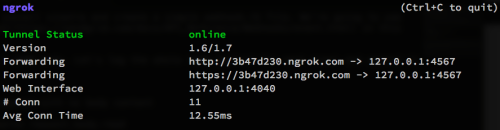
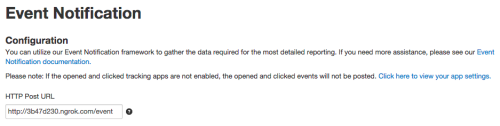
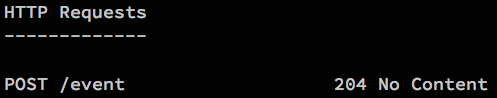
| { | |
| "email"=>"john.doe@sendgrid.com", | |
| "sg_event_id"=>"VzcPxPv7SdWvUugt-xKymw", | |
| "sg_message_id"=>"142d9f3f351.7618.254f56.filter-147.22649.52A663508.0", | |
| "timestamp"=>1386636112, "smtp-id"=>"<142d9f3f351.7618.254f56@sendgrid.com>", | |
| "event"=>"processed", | |
| "category"=>["category1", "category2", "category3"], | |
| "id"=>"001", | |
| "purchase"=>"PO1452297845", | |
| "uid"=>"123456" | |
| } |
Partner with the email service trusted by developers and marketers for time-savings, scalability, and delivery expertise.