Send With Confidence
Partner with the email service trusted by developers and marketers for time-savings, scalability, and delivery expertise.
Time to read: 1 minute
 Meteor is a relatively new JavaScript framework that is becoming quite popular. It lets you build real-time web apps rapidly. My fellow developer evangelist @scottmotte has already written about how you send email with Meteor. In this blog post, I want to expand on this and showcase how your Meteor application can receive inbound email, as well.
Meteor is a relatively new JavaScript framework that is becoming quite popular. It lets you build real-time web apps rapidly. My fellow developer evangelist @scottmotte has already written about how you send email with Meteor. In this blog post, I want to expand on this and showcase how your Meteor application can receive inbound email, as well.
mrt add router
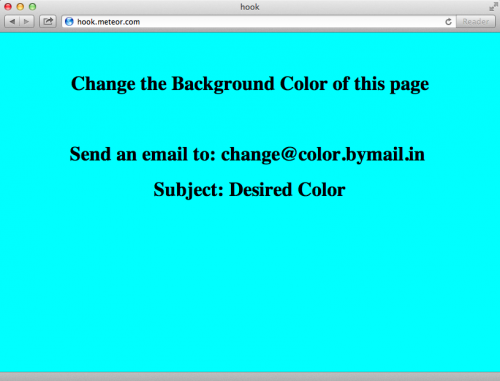
Partner with the email service trusted by developers and marketers for time-savings, scalability, and delivery expertise.