Send With Confidence
Partner with the email service trusted by developers and marketers for time-savings, scalability, and delivery expertise.
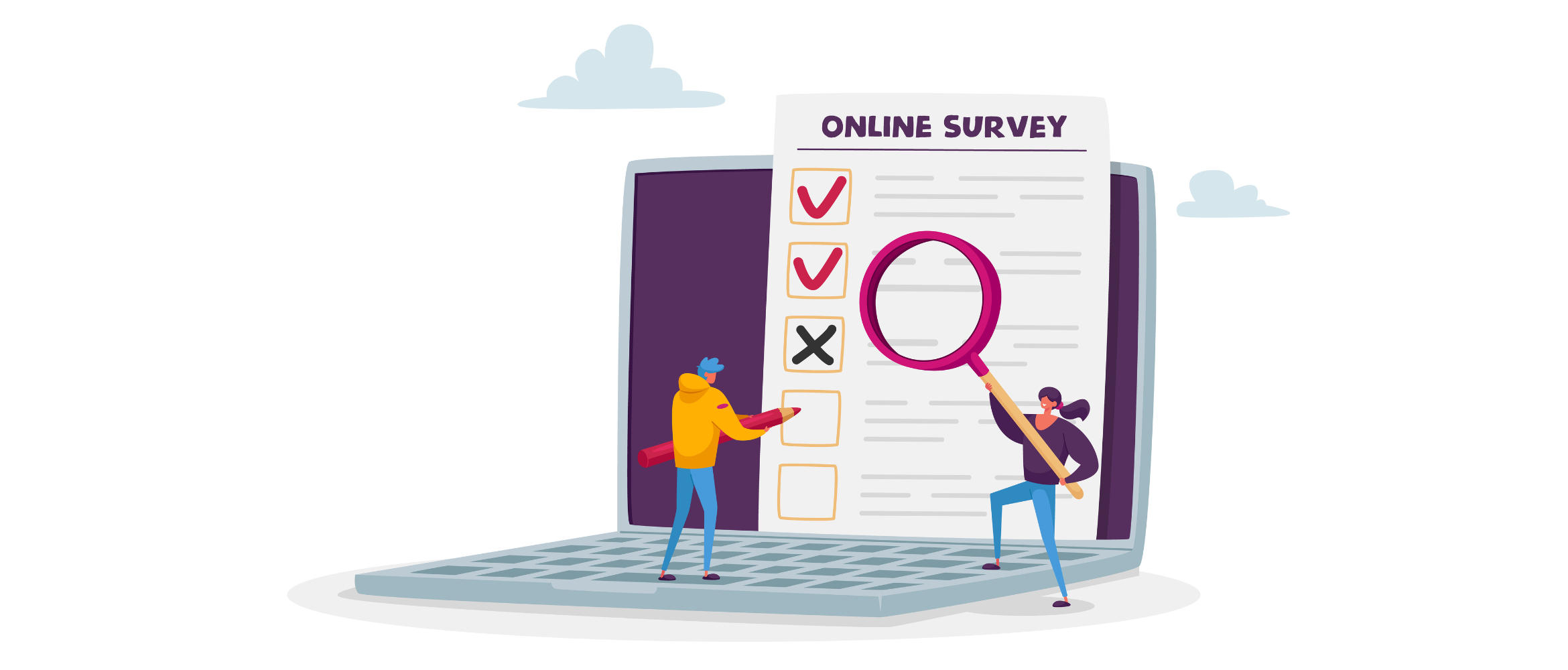
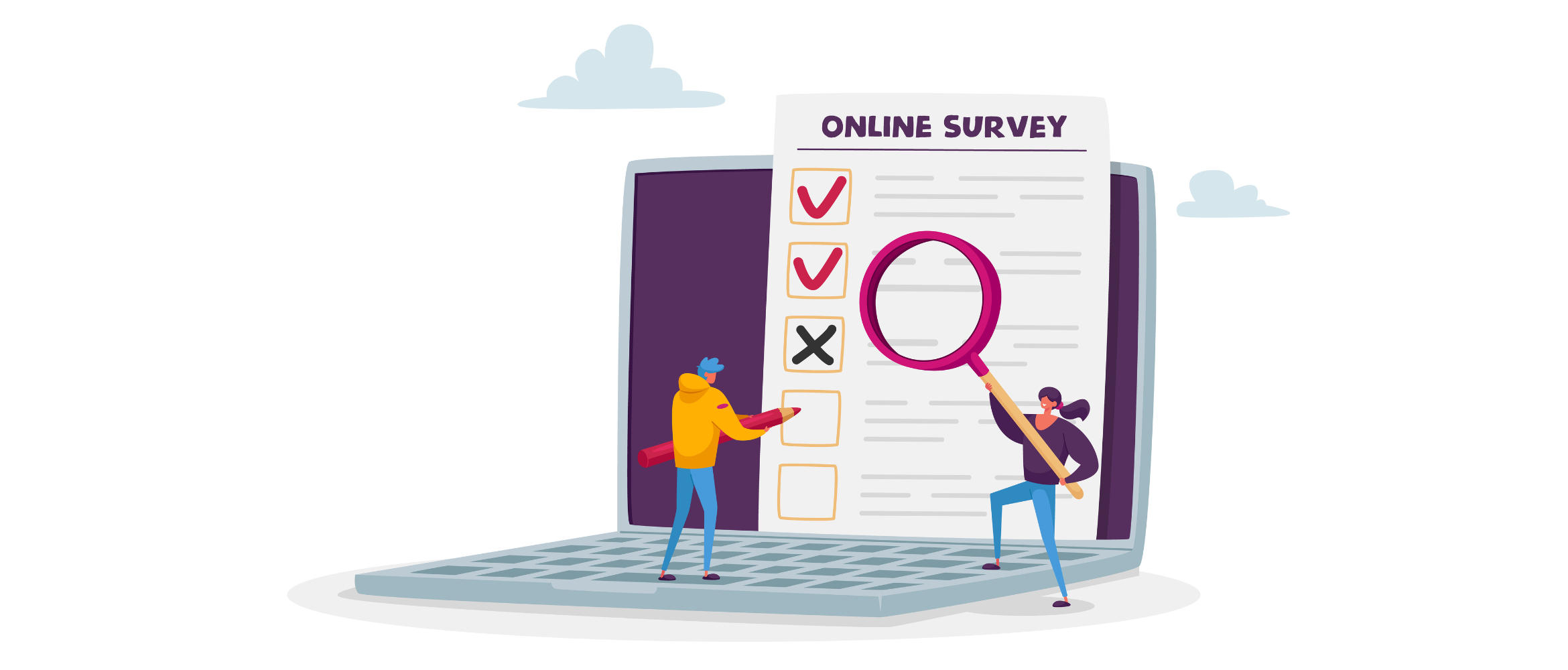
Time to read: 5 minutes
Getting people to take surveys can be tricky. Surveys are notoriously time-consuming, and customers don't want to waste minutes (and sometimes even seconds) completing them—even if necessary for you to improve your products and services.
Fortunately, there's a less tedious work-around.
Instead of sending your recipients a link to go and complete a survey on your website or another application, add your entire survey to your email. This is (you guessed it) an email survey.
Below, we'll show you a few best practices to increase your opens, response rates, and the overall quality of your email surveys. First, let's get on the same page about what an email survey is.
Any time you ask your customers a question in an email, it could be considered an email survey.
However, when we say email survey, we're thinking of a more tech-savvy solution that lets you embed survey questions in your email's HTML code. When a user clicks a hyperlinked answer, it records the response—and you can analyze the collective results in an email survey tool or integration.
These best practices will help you eliminate friction and improve your email surveys. You’ll be able to cut the fluff and focus on the basics to increase the quantity and quality of your responses.
Focus on what you want to get out of the survey. Do you want to understand customer satisfaction or get feedback on a new product? Are you interested in the quality of a checkout process? Or do you want to know how customers enjoyed a webinar?
Once you know the information you want, it's time to frame the survey for easy responses. And while you might prefer well-thought-out written responses, most people won't take the time to jot down their thoughts (unless they have an incentive—more on that later). So write out questions that recipients can answer with a yes, no, or Likert scale.
Survey fatigue is real, especially when users are in their inbox with 20-plus other unread messages. That’s why it’s crucial to get to the point and make it as easy as possible for customers to input their responses.
Some survey software allows you to embed multiple questions into an email, but resist the urge to go overboard. Shorter surveys will have a better completion rate, and the fewer questions you ask of your customers, the happier they'll be.
Test your surveys and buttons to see which performs best. For example, you could try changing the color of your answer buttons to impact the completion rate. Then, when you find which variations perform the best, send the better version to the bulk of your recipients.
Many recipients will open your email survey on their mobile devices, so ensure an optimized mobile experience where they can view the survey (and the rest of the email). Even better, use responsive templates that'll scale appropriately depending on your customer's device.
Send your email survey at the wrong time, and you'll tank your completion rate. For example, if you send the survey too early before the customer has time to experience the product, they'll likely ignore the email and never return to it. However, if you send it too late, they might have forgotten about their experience entirely.
So test sending your email at different times to nail down your sending. You might find that your audience tends to open and respond better early in the morning or that they're more likely to finish the survey if they get the email after work.
Avoid survey fatigue by spacing out your send time to customers. For example, you don't want to send them a survey for one product on Monday and another on Tuesday. Instead, prioritize which survey you want results from and give your user a break from the other.
High email survey response rates start with high open rates, and high open rates come from well-written subject lines. So prioritize writing subject lines that entice your recipients to open your email and participate in the survey. And don't do any clickbait—just write a top-notch subject line (easier said than done) that pairs well with your preview text.
The sender is one of the most influential factors in determining which emails get clicked and opened. First, it needs to be a sender address that recipients will recognize and associate with your brand. For some, that's as simple as your brand's name or a well-known executive.
Then, test different addresses and names to see which works best. You might find that “Mike from McDonald's” gets better open rates than just “McDonald's.”
Answer the question, "What's in it for me?" After all, your customers are taking valuable time away to answer your email survey, and sometimes they need a gentle nudge to get them to the finish line. That might be as simple as an entry into a sweepstake, or (if your survey is time intensive) you might even give respondents credit at your shop or a free shipping coupon.
Recipients don’t want to waste their time filling out surveys that get put in a file cabinet. So show that you read the responses and take action. For example, if someone has a super positive or negative experience, consider reaching out to them personally. You might even send a follow-up email to your respondents to let them know the survey results and how you’ll take action on the insights gained.
While you can use a simple email service provider like Gmail to send email surveys, you'll have more control and capabilities with a complete email marketing service like Twilio SendGrid. With SendGrid, you can use integrated tools to add email surveys to your emails, then use our robust software for list management, automation, scheduling, and top-notch design.
Want an email solution to send your email surveys (and practically any other email campaign) at scale? Trust Twilio SendGrid to get the job done. We make it easy to integrate your tools, get set up, and send in no time.
Sign up for a free account (no credit card required—the real kind of free) and see for yourself.
Partner with the email service trusted by developers and marketers for time-savings, scalability, and delivery expertise.