SendGrid’s Email Guide for IP Warm Up
Get a handle on your new IP’s reputation, warm it up the right way, and improve your email deliverability.

Successful email deliverability can seem like a tricky task–and with so many factors affecting your sender reputation such as content quality and email list health, getting your email to the inbox can feel harder than ever.
And if you are sending email on a brand new IP address, this variable can be one of the largest influencers of your inboxing success. If you don’t properly warm up your IP, Internet Service Providers (ISPs) such as Gmail and Yahoo may choose to not deliver your email.
This guide prepares you to get a handle on your new IP’s reputation, warm it up the right way, and improve email deliverability by providing the following:
An IP address is a unique string of numbers that identifies your email domain. An IP address is one of the most important factors that determine your sending reputation.
ISPs use your IP address to identify you as a sender, track sending behavior, and assign an IP reputation score. Better behavior results in higher delivery rates.
As you increase your email sending volume, you may find that you need to add additional IP addresses to handle the load. A new IP address doesn’t have a reputation score since mail hasn’t been sent from it yet. A new IP is considered “cold.” So how do you get your email delivered with a cold IP with zero sending reputation? The answer is…warm it up!
Warming up an IP address involves sending low volumes of email on your dedicated IP and then systematically increasing your email volume over a period of time. Doing so provides ISPs the opportunity to recognize, identify, and evaluate your sending practices before giving the green light to your entire email list.
The primary goal of an IP warmup is to ramp up your sending volume to your anticipated “normal” levels. You want the ISPs to learn your usual sending volumes so they can identify any suspicious behavior. Spammers often infiltrate inboxes with malicious email by frequently switching IPs to circumvent ISP security checkpoints.
During the warmup period, ISPs evaluate your sending behavior, email list health, and how committed you are to providing relevant and valuable information to recipients. The more engagement you receive during the warmup period, the better the ISPs will favor your IP. ISPs examine factors such as how many users opened your email, scrolled to the bottom of the email, or moved your message to other folders.
As a sender, warming up your IP provides a prime opportunity to monitor and optimize your entire email campaign. You’ll also find that the good reputation you build during the warmup period makes your life much easier. Instead of chasing down problems, you can focus more closely on honing your acquisition strategy, providing stellar content, and monitoring your results.
If you’re sending lower volumes of email, you will generally send email on a shared IP, which does not require individual warmup. A dedicated IP is only recommended if you are sending more than 50,000 emails each month. SendGrid customers on a Pro or Premier plan can add up to 3 IP addresses in their dashboard as their email volume increases.
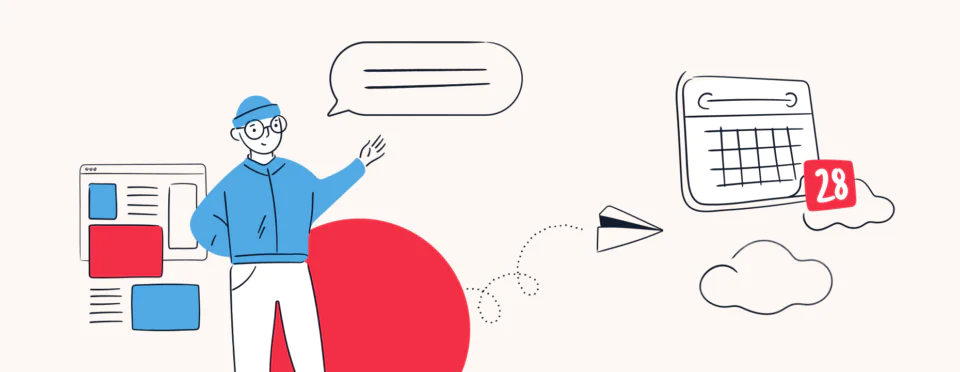
The advice and warmup schedule below is intended to be a suggestion only. Every sender is different and you may need email deliverability experts to help you determine the right warmup volume and frequency for your email program. How many emails you send during your warmup depends on your own total email volume, but you must send enough email at enough frequency so that ISPs can track your reputation.
Fact:
Twilio SendGrid
Sometimes the hardest part of IP warmup is deciding where to start. First, choose a segment of your email list to warm up. ISPs recommend starting with internal addresses first, such as personal Gmail accounts.
This is especially pertinent if you are building an entirely new reputation or trying to improve one that isn’t performing very well. Some messages will probably be in the SPAM folder—and that’s expected. Drag the messages out of SPAM and into your contacts/safe sender lists. That’s why you start with internal emails. Replies to the emails are also beneficial for your IP warmup.
Next, start sending to your contact list. And choose recipients and mail streams who are “hyper-engaged.” After you’ve gone through the most engaged recipients, move onto your recently engaged users.
You could choose your welcome message as your trial segment for your new IP. Welcome messages do several good things because of these emails:
No matter what type of email you choose to start with, select a mail stream that includes clear permission practices. This will help build your reputation and solidify your legitimacy as a sender in the eyes of the ISPs. Once you’ve decided on a segment, determine the amount of email you should send. Start small and grow conservatively.
If you don’t have engagement data, use your most recent signups because users tend to be most active right after they sign up for an email list. As your reputation settles and your email volumes increase, work backward through your list adding older and lesser engaged recipients last. This is also a great time to scrub inactive or unengaged emails from your list.
If the new IP is underperforming (fewer opens, more blocks), be patient and consider slowing your volume acceleration, allowing your reputation to catch up. While warming up an IP can last up to 60 days, the majority of SendGrid clients warm up their IPs within 30 days–and some complete the process in as little as 1-2 weeks.
To determine the frequency, use your delivery results as a guide. If you are attaining good email deliverability with high engagement rates, then you can try to speed up the process. However, if you get throttled, tap the brakes and slow it down.
During the warmup phase, pay close attention to your recipient engagement. The lower your engagement, the harsher ISPs will be on your warmup process. Take a look at your content and be honest with yourself. Are your subject lines clear and persuasive? Are you sending valuable content? If your initial segment doesn’t think so, your entire list probably won’t either.
Maintain a steady sending volume during the entire warm-up period at EACH ISP. (i.e. Split up your warm-up schedule so each ISP is receiving a comparable amount of mail each day—don’t warm up Gmail on Monday, Yahoo! on Tuesday, etc.) If not, your sending activity appears sporadic and you won’t be able to build a solid and dependable reputation.

Follow the IP warmup schedule included in this guide and maintain your previous day’s volume if your delivery metrics are underperforming. For example, if you expect to send 90,000 emails in a month, start with the initial 50 emails on your first day and increase volume day-over-day until you reach your desired volume.
“The more engaged your audience is, the higher the likelihood that your warmup will be successful.”
If you are already sending high volumes of email, and decide to move to an email service provider (ESP) for the first time or switch to a new vendor, you should migrate your sending a little bit at a time. One way to achieve this is to split your traffic and move small portions of it to the new IP over time. If you are already maintaining multiple mail servers, you can move your servers over to your new IP one at a time.
Typically the organic growth of your business, by its nature, creates an ideal ramp for IP warmup. Since transactional email is usually dependent on the number of users you have, the growth in your customer base will create a nice, comfortable growth curve in your email volume. But it’s important to provide as many clues to the ISPs that the email is transactional. It’s probably not the best time to experiment with adding promotional email in these warmup messages.
It is important to note an IP warmup plan is merely a way to help the sender identify potential weaknesses in their email program. Starting slowly gives the sender a chance to pause or slow down sending and adjust their strategy before their reputation is severely impacted.
|
Day |
Recommended Daily Volume |
|---|---|
|
1 |
500 |
|
2 |
1,000 |
|
3 |
2,000 |
|
4 |
4,000 |
|
5 |
8,000 |
|
6 |
16,000 |
|
7 |
25,000 |
|
8 |
35,000 |
|
9 |
50,000 |
|
10 |
75,000 |
|
11 |
100,000 |
|
12 |
150,000 |
|
13 |
200,000 |
|
14 |
275,000 |
|
15 |
375,000 |
|
16 |
500,000 |
|
17 |
650,000 |
|
18 |
825,000 |
|
19 |
1,000,000 |
|
20 |
1,500,000 |
|
21 |
2,500,000 |
|
22 |
3,000,000 |
|
23 |
4,500,000 |
|
24 |
6,000,000 |
|
25 |
8,000,000 |
|
26 |
11,600,000 |
|
27 |
16,000,000 |
|
28 |
23,000,000 |
|
29 |
32,000,000 |
|
30 |
45,000,000 |
Remember that ideal warmup schedules can vary greatly depending on a number of factors including: list age, list hygiene, spam reports, user engagement, domain reputation, content, domain distribution, and other factors.
|
Number of IPs |
Recommended Daily Volume |
|---|---|
|
1-2 |
25,000 – 4,000,000 |
|
2-3 |
5,000,000 – 8,000,000 |
|
3-4 |
10,000,000 – 12,000,000 |
|
4-5 |
14,000,000 – 16,000,000 |
|
5-6 |
18,000,000 – 20,000,000 |
|
7-8 |
22,000,000 |
Similarly, the number of IPs needed to accommodate your sending volume can change based on your type of sending, the domains to which you are sending, and your sending reputation.

The most important component of your warmup period is to establish consistent email sending patterns. Here are a few things to consider before getting started:
It’s very hard to repair a bad reputation. Often, senders feel the need to be more aggressive to get their emails out the door. However, you must also consider how much time it may take to fix your reputation. Because sending reputation is tracked every 30 days, it could take 4 or more weeks to rebuild it–and every day you get blocked can cost you.
You don’t need (nor should you own) dozens of IPs. If you rotate your sending based on which one of those IPs is allowed to send large volumes of email (known as snowshoeing) and the ISPs get wind of it, they will block your entire IP range. You can send millions of messages per day from a single IP if you warm up properly and continue to follow best practices.
ISPs like to see that you are responsive to your recipients. The more data you have, the more you will be able to respond to your recipients and optimize your email program, even if you are experiencing delivery failures. It’s a small community and word gets around, so doing the right thing will always work in your favor.
Be more cautious and scrupulous with marketing email. Since ISPs view transactional email as always “wanted” email, it’s generally granted a little more leeway. We recommend sending from at least two dedicated IPs—one for marketing email and the other for transactional.
Monitoring user engagement, personalization, and ultimately removing inactive recipients while you are warming up your IP (and after) is key to maximum deliverability for the life of your email program.
Warming up your IP is a vital part of creating and maintaining a healthy email program. Although proper IP warmup may take longer than you’d like (we know you’re busy!) the efforts truly pay off no matter what type of email (marketing or transactional) that you’re sending.
At SendGrid, we work with customers to provide the best strategies and advice to help make their IP warmup successful. We provide detailed reporting broken down by ISP which helps give our customers an inside look at how their email is being received.
Our Expert Services Team provides consulting on an ongoing basis or one time services to help set you up, or help you get back on track. And our 24/7 Support Team is always on call if you need.
SendGrid helps you focus on your business without the cost and complexity of owning and maintaining an email infrastructure. And with a full-featured marketing email service that offers a flexible workflow, powerful list segmentation, and actionable analytics, all of your email needs are met in one simple platform.