Send With Confidence
Partner with the email service trusted by developers and marketers for time-savings, scalability, and delivery expertise.
Time to read: 2 minutes
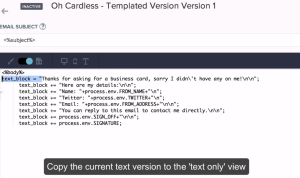 I've built a lot of applications to demonstrate what SendGrid can do over the past few years. Recently, I've started either updating them, getting rid of really old ones, or replacing them with newer ideas and more modernised examples.
I've built a lot of applications to demonstrate what SendGrid can do over the past few years. Recently, I've started either updating them, getting rid of really old ones, or replacing them with newer ideas and more modernised examples.
cardEmail.setFilters({"templates": {"settings": {"enabled": 1, "template_id": "325ae5e7-69dd-4b95-b003-b0109f759cfa"}}});
cardEmail.addSubstitution('-from_name-', process.env.FROM_NAME);
cardEmail.addSubstitution('-twitter-', process.env.TWITTER);
cardEmail.addSubstitution('-from_address-', process.env.FROM_ADDRESS);
cardEmail.addSubstitution('-sign_off-', process.env.SIGN_OFF);
cardEmail.addSubstitution('-signature-', process.env.SIGNATURE);
cardEmail.addSubstitution('-card_image_url-', process.env.CARD_IMAGE_URL);
Partner with the email service trusted by developers and marketers for time-savings, scalability, and delivery expertise.