Send With Confidence
Partner with the email service trusted by developers and marketers for time-savings, scalability, and delivery expertise.
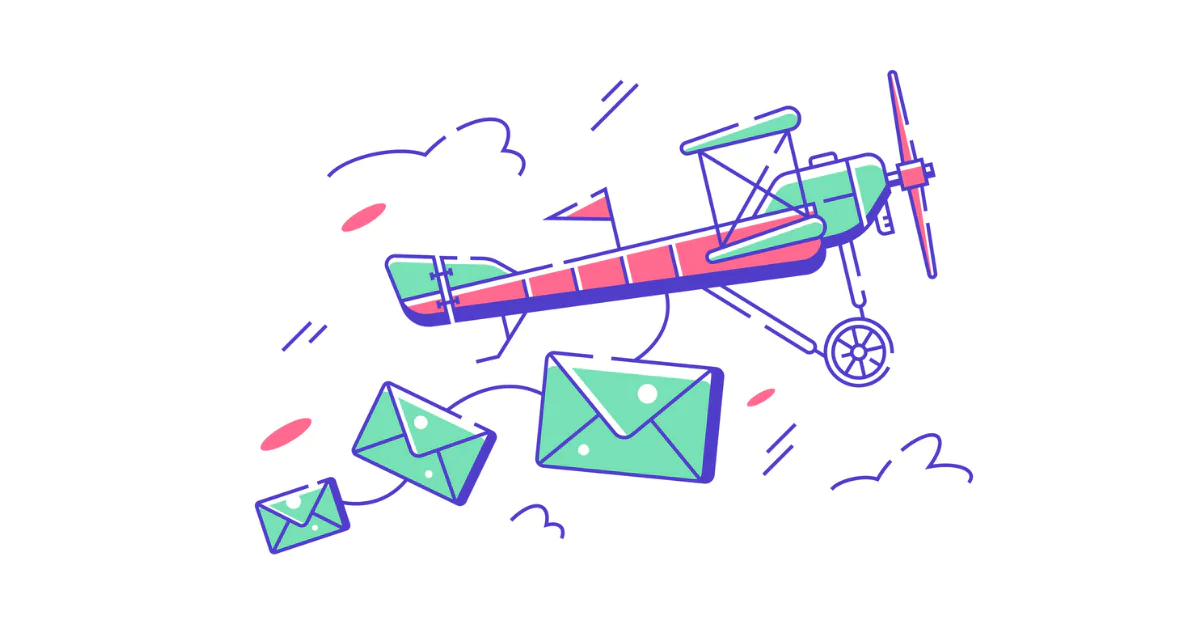
Time to read: 8 minutes
The biggest question we get from potential and existing customers alike is, “What’s the difference between marketing email and transactional email?”
There are a few ways to answer this question:
Whether you’re sending a newsletter, coupon, promotion, password reset, account update, or any other email communication, we can help you get those messages delivered. But first, let’s dig deeper into the differences between marketing and transactional emails and examples of each type.
Transactional emails (aka triggered emails) are triggered by a user’s interaction with a web app (e.g., a purchase receipt). Businesses often send transactional emails through SMTP relay or programmatically through one of our APIs.
Unlike marketing emails, which are bulk distributions aimed at promotional activities, transactional emails are personalized and sent to individuals following specific actions or behaviors on a web application or website. These actions can range from completing a purchase to resetting a password, and each action triggers an automatic email response relevant to the activity performed.
SMTP Relay: Some businesses choose to send transactional emails using an SMTP (Simple Mail Transfer Protocol) relay service. This traditional email sending method involves routing emails through a server designed for outgoing mail, offering reliability and scalability for high volumes of email.
APIs: Alternatively, transactional emails can be sent programmatically through APIs (Application Programming Interfaces), allowing for more customization and integration with web applications. This method enables businesses to automate email sending based on user interactions within their apps or websites, tailoring the timing and content of emails for optimal relevance and engagement.
Let’s look at some of the most common types of transactional emails and the elements included to enhance the user experience. (You can find templates for all these email types on our transactional emails page.)
Customers expect a timely purchase confirmation after doing business with you. There are a few key elements these emails should include:

After a customer receives their purchase, many businesses follow up with a request for a review. While requesting reviews is a marketing tactic, this type of email is transactional because it ties to a purchase and a customer’s action triggers it. These emails often include:

It’s an email marketing best practice to implement a double opt-in method when users sign up for your email campaigns. When the user submits their email on a sign-up form, a double opt-in triggers a verification email that serves a double purpose. First, it verifies that they entered their email address correctly. And second, it asks the recipient to confirm that they indeed meant to sign up for your email list. These emails should include:

We’ve all been there—it’s been a long time since you’ve signed into a certain account, and you just can’t remember the password, so you enter your email address and select Forgot my password. This triggers an email with a unique, time-bound link to a password reset page. These emails should contain:

This category includes a wide range of emails that notify users of important activity on their account or other information that impacts them. These emails help build trust in your brand by keeping users informed, alerting them to any potential fraudulent activity, and giving them easy access to any actions they need to take. Some examples include:

Depending on the purpose, transactional emails should include:
These emails are triggered when a user creates an account with your business. While technically transactional emails because the recipient’s action triggers them, the content of these emails tends to include a little marketing. That’s why businesses take different approaches to welcome emails depending on the goals and brand identity. These emails typically include:

Unlike transactional emails triggered and sent programmatically, businesses strategically time and send marketing emails to a recipient list with a specific goal. The purpose is typically commercial—thus, the laws that regulate marketing emails don’t apply to transactional emails.
As we mentioned earlier, a major difference lies in how you send marketing emails. You can send marketing emails with an SMTP relay or web API, but it’s preferable to use a comprehensive email marketing solution like Twilio SendGrid’s Marketing Campaigns for these communications. This allows you to:
You’re likely very familiar with promotional emails. These emails aim to get the recipient to take an action such as making a purchase or downloading a new white paper.
Brands are typically highly intentional about the design of promotional emails, using eye-catching graphics and content that will encourage the reader to act. The most effective promotional emails are often short and sweet. The main elements are:

Since the purpose is to build a relationship with the recipient and maintain brand awareness, newsletters are typically more subtle in terms of marketing goals. Because of this, newsletters have more content than promotional emails and multiple CTAs linking to articles and other resources. Your newsletters need to have valuable content for the reader if you want to keep them on your subscription list. This typically includes:

While transactional and marketing emails have different goals and strategies, you still need to integrate both types. This means that both types of emails share branding, messaging, and voice. Learn more about how SendGrid can help deliver your messages, no matter what kind of content you’re sending, by downloading the Marketing and Transactional Email Guide.
Whether you’re looking for an email marketing platform or an API to send transactional emails (or both), SendGrid has you covered. Try it for free today to see how you can take your email strategy to the next level.
Partner with the email service trusted by developers and marketers for time-savings, scalability, and delivery expertise.