Send With Confidence
Partner with the email service trusted by developers and marketers for time-savings, scalability, and delivery expertise.
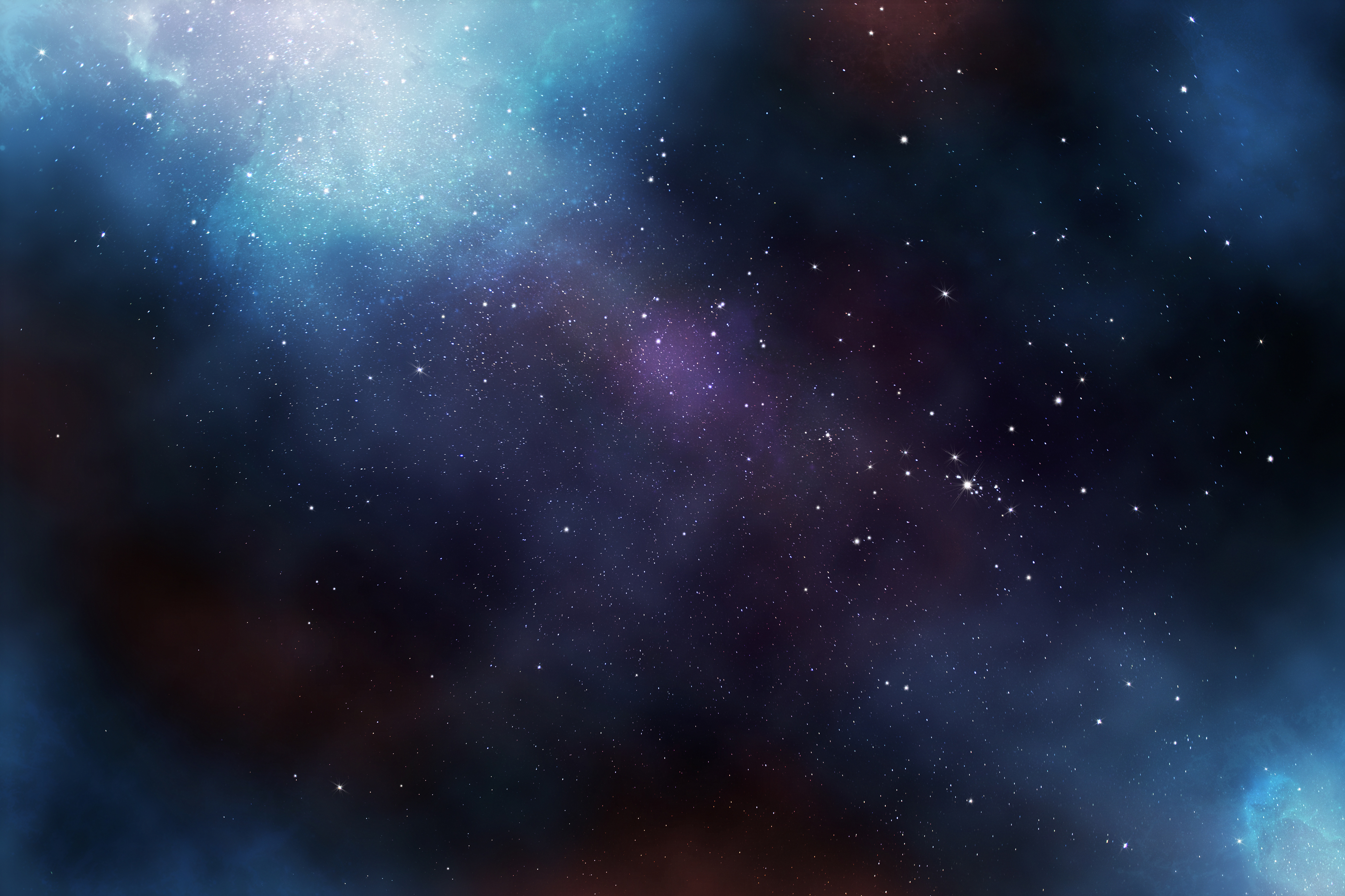
Time to read: 1 minute
 Meteor is a cool new framework for rapidly building modern web applications. At PayPal's BattleHack in Austin I had the chance to watch David Brear use it. He built a lot of functionality in a short amount time.
Meteor is a cool new framework for rapidly building modern web applications. At PayPal's BattleHack in Austin I had the chance to watch David Brear use it. He built a lot of functionality in a short amount time.
meteor add email
touch server/smtp.js
Meteor.startup(function () {
process.env.MAIL_URL = 'smtp://your_username:your_password@smtp.sendgrid.net:587';
});
if (Meteor.isServer) {
Email.send({
from: "from@mailinator.com",
to: "alpha@mailinator.com",
subject: "Subject",
text: "Here is some text"
});
}
Partner with the email service trusted by developers and marketers for time-savings, scalability, and delivery expertise.