How to Build an Email List From Scratch (the Right Way) in 2023
Build Your Email List
An email list is the life force of your email program. Then again, any stellar marketing program starts with a tried-and-true list. No list, no luck. So whether you send marketing or transactional messages, you need to build an email list from scratch that you can trust.
But that’s easier said than done.
Starting a homegrown, organic email list is hard work, but it’s definitely better than buying or renting an email list (that’s a no-no—more on that later).
Growing an email list takes time, know-how, and patience. It’s not an overnight process. However, if you follow the right steps, strategies, and best practices, you can build a profitable list to grow, nurture, and convert.
Not sure how to make it happen? You’ve come to the right place.
This comprehensive guide will show you everything you need to know about building an email list. Here’s what we’ll cover:

Your email list is a collection of individuals who consent to receive your emails. At a minimum, your list will include email addresses, but you can enhance it with additional context and subscriber information:
All this information can help segment your emails and optimize your email marketing campaign performance.
Your email list is one of the most valuable assets your marketing team owns. That’s right—it’s something you actually own. But email is (or should be) an opt-in channel. So unlike traditional advertising or sponsored posts on social media channels, your email subscribers explicitly ask to receive your messages.
They want your email messages.
And your list is something platforms can’t take away. Google can turn off your search engine optimization (SEO) juice overnight, switch up the algorithms, and tank your organic traffic. And any social media platform can block your account or force you to pay-to-play to get in front of your followers.
The same isn’t true for your email list. You own it—not Google, not Facebook, and not Twitter. As long as you maintain a strong sender reputation and high email deliverability, you’re golden.
Here are other eye-opening statistics that show just how advantageous an email list can be to your business:

Building an email list from scratch isn’t easy. So can’t you just skip the list-building process and buy or rent a list?
No.
We’ll provide more context and clarification, but just know that the short and long answer is no.
A purchased email list comes with email addresses, names, and potentially additional data about people who opted into receiving affiliate emails. A rented email list is one that the owner has complete control over. And while the renter never actually sees or enters emails into their list, they instead rent a list from someone else for a predetermined period.
Both purchased and rented email lists are offerings from companies that claim to have thousands of “legitimate” emails that can help you create more leads and make more money. And it’s as easy as entering your credit card.
However, there’s a catch. Like with most things in life, you can’t shortcut your way to success. Here’s why buying or renting an email list is a big no-no:
False: The answer is no. It's always no.
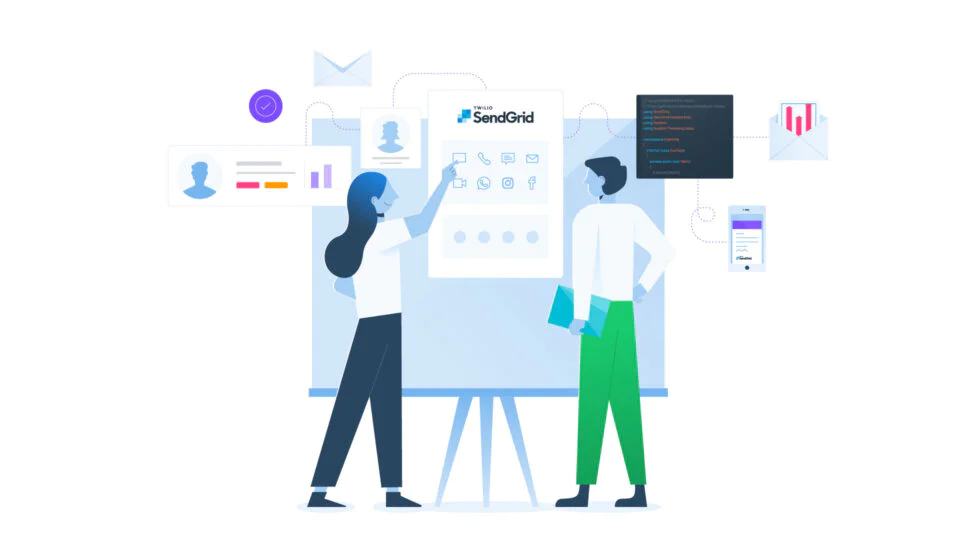
Your email list can serve multiple purposes. Most people tend to think about email marketing, and yes, that’s a popular and powerful use case, but there are other reasons to build and use an email list:
There’s no one-size-fits-all marketing strategy for building an email list. Every industry and business will find varying success with different tactics—and that’s due to the different products and customers.
Some customers might resonate well with in-person email list-building strategies, while others might prefer lead magnets and opt-in offers.
Not sure what your audience prefers? That’s just fine. We’ve outlined our favorite tried-and-true email-list-building tactics below. Experiment and see which ones work for your business. You don’t need all these tactics—instead, focus and optimize the ones that work best for you.

Find an email service provider. An ESP can provide your email program with various features and capabilities, like:
Why do you want an email list? Do you plan to earn revenue with promotional email campaigns, or do you need a service for sending transactional emails? Are you planning to nurture new leads with an email newsletter, or do you want to onboard new customers?
Understanding how you’ll use your email list helps with strategizing your list building. Everything from your offer to your sign-up forms will depend on the how and why.
Most marketers wait until later to build an email preference center, but we’ve found recipients want preference centers from the get-go. An email preference center is a tool that helps you establish a healthy communication cadence with your subscribers.
It provides an easy way for your subscribers to manage their email by giving them a centralized portal to control what messages they receive from you and how often they receive them. For example, a customer might not be interested in your newsletter, but they could want to receive your promotional emails.
Preference centers have a positive impact on your deliverability and your email list management. These reduce unsubscribe, complaint, and spam reports while helping with your segmentation strategies.
There are many reasons why a customer may decide to unsubscribe from your email list, and attrition is normal. However, an email preference center helps provide alternatives for those who may unsubscribe for reasons within your control.
When people want to remove themselves from your list, there are 3 things they can do:
You want your customers to select “manage your preferences” instead of hitting the spam button. By asking your customers how frequently they want to hear from you and about what content, you put the control back into their hands.
Preference centers also help with segmentation by removing some of the guesswork from your email marketing campaigns. By asking subscribers about their interests and preferences, you can deliver customized campaigns sure to encourage better engagement.
Ask your subscribers to set their email preferences from the get-go—either in your welcome email or in one of your other initial interactions with them.
You only want interested subscribers on your email list. But you don’t want to make people jump through hoops to join. There’s a fine balance between simplification and validation. Here are a few opt-in options to consider. Each has its pros and cons.
Follow General Data Protection Regulation (GDPR) laws and guidelines when gaining your followers’ consent during the opt-in form process.
You need to give your customers a reason to subscribe to your email list. What’s in it for them? Here are a few value propositions to incentivize users to join your email lists:
Every time a website visitor completes a form on your site, they should receive a thank you message. This is an excellent opportunity to include a CTA that encourages the user to sign up for your email list. Also, include information about the list and the value gained from joining it.
You likely collect emails to send your customers account notifications and shipping updates. Use this to provide them with a checkbox option to join your email list. But remember to create a compelling offer. Most people won’t check the box for fun—they want a reason. Give them one.

Your blog may be one of the most visited areas of your site, so it’s another great place to include a CTA. Whether on the sidebar or in the top navigation, make sure the opportunity to sign up for your email list is visible.
If it’s relevant, you might even add a CTA in the content or conclusion of your blog post. This works great for top-of-funnel content marketing when a user isn’t likely to purchase your product yet. But again, provide value. Don’t just ask for an email address—give them a free trial of your product or a free e-book in exchange.
Pop-up forms are hit-and-miss for lead generation. Some forms can annoy visitors to your site or application, leading to a poor user experience or causing them to leave altogether (especially if they can’t find the “X” button).
However, pop-ups aren’t necessarily something you should avoid. We recommend testing it out. See how these perform with your target audience. If their time on the page and bounces aren’t affected, you might be fine to continue using them.
When you include an opt-in field (e.g., checkbox) within your landing page forms to opt users into your list, this gives visibility to your email offerings and provides a value add to customers already engaged with your product. But don’t precheck the box (see preselected opt-in above)—instead, allow potential subscribers to choose whether to opt in or not.
You might already have an email list with your potential leads or users of your product. In this case, they might not have subscribed to your promotional messages, transactional emails, newsletter, or product announcements.
Give them the opportunity.
Send them an email explaining the other emails you send, and let them choose (with an email preference center) what types of emails they’d like to receive. But never opt users into all your email types and ask them to opt out—this is a surefire way to bump up your spam reports and unsubscribes.
Another idea is to bring an iPad to events and ask people to sign up for your email lists in person and at the register (if you’re a retailer). Just be sure to have them enter and submit their information to show consent.
With your existing SMS program (or start using SMS today), you can drive new, high-quality subscribers (if you’re unfamiliar with SMS or text marketing, start here). Try text to join SMS campaigns.
Texting a number is a lot more convenient than sending an email, especially when you’re on the go. That’s why you’ve likely never heard the public address announcer at a sporting event ask you to “Send your email address to so-and-so@so-and-so.com to enter for a chance to win.”
Plus, text to join is easy. Your audience simply texts a unique keyword (like “join” or “subscribe”) to an SMS short code (5 or 6-digit number that can send and receive messages with mobile phones), and voilà—they’ve subscribed to your text messaging list.
Next, you take it a step further and send a text asking your recipients to enter their email addresses to join your email list. Congratulations—you’ve now used SMS to build your email list!
Now, you’ll need to identify opportunities to encourage your potential customers to sign up:
Try nurturing your SMS subscribers before getting them to join your email list. Over time, you can provide value via SMS messages and promotions. Then, when the moment’s right, encourage them to sign up for your emails. Here are a few ways you can nurture your SMS list:
Once you’ve built some rapport, you can incentivize your SMS subscribers to sign up for your email list. Offer them a discount or free shipping to make it worth their while.

You can use pay-per-click advertising to grow your email list by sending traffic to an email capture page directly through your main ad. However, depending on the competitiveness of your industry, and the keywords you target, PPC can quickly become an expensive endeavor. So for the strict purposes of building your email list, focus on highly targeted, long-tail keywords.
For example, if a flower shop online business wanted to build an email list to re-engage prospects during Valentine’s Day and Mother’s Day, they may want to target phrase-match keywords with Facebook Ads, such as “flower shops in San Francisco” or “flower shops that deliver.”
One offense many small businesses make when starting a PPC campaign is bidding on different keywords and sending all the traffic to the homepage. Often this results in poor conversion rates and, for some, a belief that PPC just doesn’t work.
Unless your homepage has proven to garner incredible conversion rates with a subset of your traffic (which might be the case for branded keywords), segment your traffic to direct your prospects to specific landing pages relevant to each of the keywords and ads in your campaign.
Each landing page should employ proper text, images, and a CTA that outlines the benefits of your product or service and ultimately entices your traffic to fill out your form or place a call.
Responsive search ads (RSAs) are Google’s newest, largest, and most flexible search ad format. Unlike traditional search ads, where you write your headlines and descriptions together to create 1 static ad text, RSAs allow you to write up to 15 different headlines and up to 4 different descriptions.
Collectively, those headlines and descriptions can result in 43,680 different permutations. This means the ad testing possibilities are virtually endless!
Once your RSA is live within Google Ads, Google will automatically test different combinations of headlines and descriptions and learn which combinations perform best. Over the course of your campaign, RSAs will serve the best message to different searchers depending on the keyword they search for, their device, their past browsing behavior, and numerous other signals.
RSAs provide the opportunity to constantly test new ad variations and optimize for performance on the senders’ behalf. This will free marketers up to focus on other areas of their campaigns.
Google has made it easier for marketers to target users beyond keywords, device type, and location. Marketers who use audience data and optimize based on segmented audience types and lists will lead the market and have a huge advantage over their competition.
As marketers, we should familiarize ourselves with the various audience types in Google Ads, Bing Ads, DoubleClick, and other platforms.
Start testing and bidding on audiences that are noncustomers or target an in-market audience visiting sites that align with your vertical.
Crucial for any search campaign, examples of audience targeting might include:
Targeting and optimizing marketing campaigns based on specific audience lists will enable you to achieve a better cost-per-lead in growing your email lists.
You can grow your email list with these easy-to-implement tactics, but an email list is only valuable if you can convert those email recipients into customers. So create a compelling offer, build an effective subscriber experience, and manage your email campaigns based on qualitative metrics.
To help seal the deal, make the form as concise as possible. We know it’s tempting to use the opportunity to ask all kinds of questions you’re curious about, but this approach is like going on a first date with someone and grilling them with overly personal questions. Chances are, you’ll never get a second date.
Limit the form to 2–3 fields, make it clear that it’ll only take a minute to complete, and don’t ask for any private information that isn’t necessary.
You can also ask your followers on social media to subscribe to your email list. If they’re not aware of your email campaigns or newsletters, a simple post (or pinned post) could serve as a reminder for them to sign up.
Some social networks, like Facebook, even let you embed sign-up forms onto your Facebook business page. Take advantage of these features to make it as easy as possible for followers to subscribe.
How about letting your subscribers do the marketing for you? Ask them to share your newsletter or other email campaigns with their friends and family—and incentivize them.
The Hustle is a prime example of a successful referral campaign. It employed a referral program that netted over 300K subscribers in just a few months—and now it’s well over 1.5 million subscribers.

There’s no point in growing an engaging list if subscribers come through one door and out the door—so keep an eye on your email list’s health. But remember that new subscribers can be a vanity metric—you want lasting, engaged subscribers. You want subscribers who’ll turn into customers who’ll then turn into brand ambassadors.
Watch the following metrics to ensure the health of your email list:
It’s not enough to build an email list—you need to take care of it. Maintaining your email list involves validating new subscribers and regularly scrubbing your list to remove unengaged recipients.

It’s better to validate from the get-go rather than having to deep clean your list later. Validating your email addresses at the sign-up phase provides the following benefits:
Twilio SendGrid’s Email Address Validation API can take care of all your validating needs at scale.

Here are a few best practices to follow to keep your list squeaky clean:

Building your email marketing list is a never-ending process. It takes continuous time, attention, and best practices to maintain the quality of your list, and that all comes down to your nurture campaigns.
Here’s how to nurture your email marketing list to keep it engaged, productive, and profitable:
Welcome your new subscriber in the best way possible. Focus your welcome email on validating their decision to opt into your email list.
The adage, “You never get a second chance to make a good first impression,” is especially true when it comes to email. Welcome emails set the tone for every email delivered to your subscribers’ inboxes afterward. So start off on the right foot by keeping your email well-branded, friendly, and helpful.
Live up to your subscribers’ expectations. If they signed up for an email newsletter, don’t send them promotional campaigns. And if you said you’d send them monthly product updates, don’t switch it up and make it biweekly.
Also, ensure your email content lives up to the subject line—nothing is worse than clicking on a compelling subject line to be disappointed by the actual email.
Say something interesting—all of your efforts to opt in subscribers to your email list will be all for naught if you don’t. Content is still king, so provide useful information to stand out from the crowd.
Keep your content short and straightforward. Introductions to longer articles are fine, but emails should be just a few short paragraphs with a main CTA. And if you add images, try to stay between a text-to-image ratio of 60:40 or 70:30, and remember to use alt tags for all images in case the images don’t properly render for your recipient.
Then, before you press Send, make sure that what you’re saying is something your subscriber wants to hear. By segmenting your email list by location, demographics, and past purchase behavior, you give your subscriber the most personalized email experience possible.
Your content should focus on how you can fulfill your customer’s needs, so provide value with every email you send. Most importantly, refrain from telling them how great you are—instead, make your email messages all about them. If your brand helps them accomplish something or be something better, they’ll turn into ambassadors for you without you even asking.
Review your sending metrics regularly and draw actionable insights from them. For example, if you send an email newsletter with a new design and see your CTRs tank, you know you need to revert the change or mix things up again.
SendGrid’s Marketing Campaigns allows you to create segments based on your engagement (open and click) data. Information like this will help you tailor your email campaigns better to keep your subscribers happy and active.
Clean your lists before deliverability becomes a problem. We know trimming your email list and watching your valuable total subscriber number drop are hard, but it’s worth it for engagement and deliverability.
Test every email before sending. SendGrid’s built-in email testing tool does the following to ensure every email you send is flawless:
Personalize your messages to your audiences based on the following factors:
Segmenting your contact list will improve the value you deliver, maintain your reputation, and boost your engagement (while improving your deliverability). Gather this contact information during the sign-up process or when you ask them about their email preferences.
Learn to embrace unsubscribes—they aren’t always a bad thing. Sometimes, it’s not you—it’s them—and it’s better if they unsubscribe from your list rather than remain unengaged (hurting your deliverability) or mark your message as spam (also hurting your deliverability).
When someone unsubscribes from your email list, respect it. Remove them, and don’t send them email again.
However, sometimes unsubscribes tell you something about what you could do better. Here are a few possibilities:
Sometimes your subscribers’ preferences change. And if they do unsubscribe, bow out gracefully. Make your unsubscribe prominent (and in the email signature), and when your recipient does say goodbye, thank them for the time they’ve spent with you.
Don’t let all your email list-building hard work go to waste. Partner with an email service provider that’ll protect your list, boost engagement, and maximize your deliverability. Here’s how Twilio SendGrid’s email marketing software helps build your email list and nurture your subscribers:
Ready to build a successful, scalable email program? Grow your list and engage your subscribers with SendGrid. Start a free forever account today to experiment with everything we have to offer.
SendGrid helps you focus on your business without the cost and complexity of owning and maintaining an email infrastructure. And with a full-featured marketing email service that offers a flexible workflow, powerful list segmentation, and actionable analytics, all of your email needs are met in one simple platform.