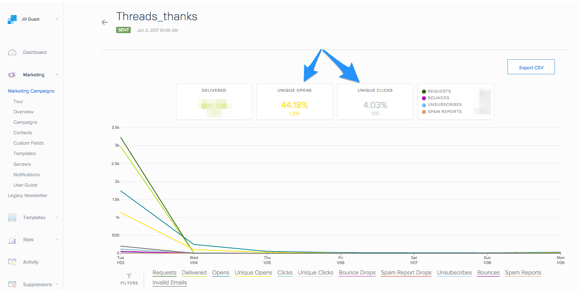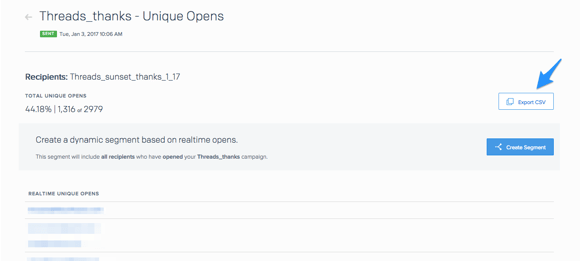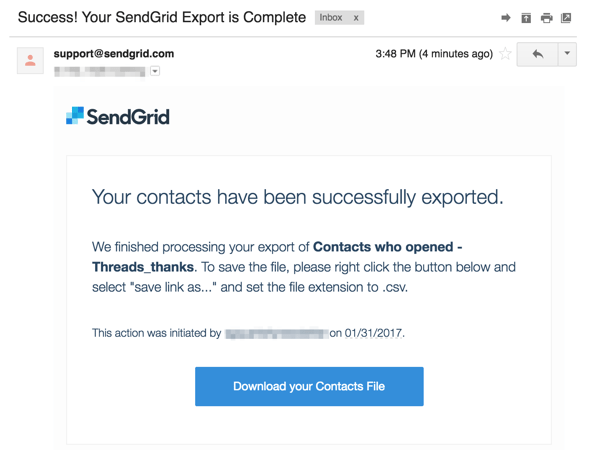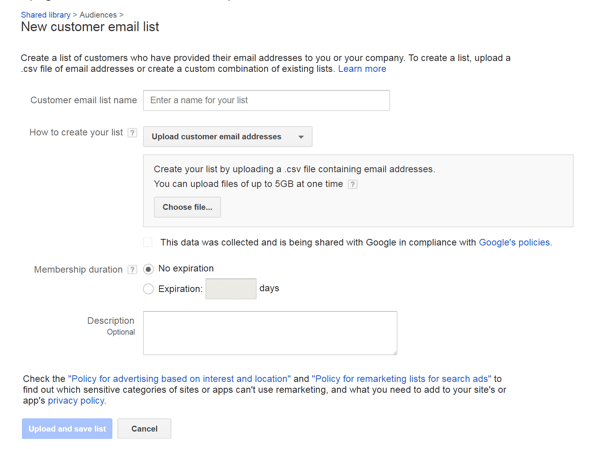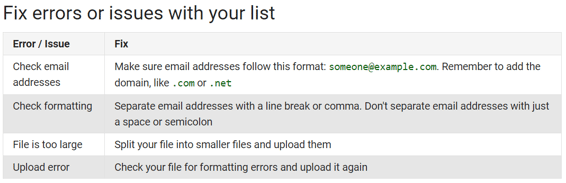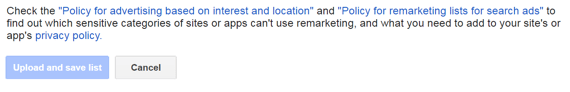Harnessing your
SendGrid Marketing Campaigns contact list to work in concert with Google AdWords provides a highly-targeted, scalable approach to reach your most engaged customers and prospects.
Given the size of the Google’s user base, the odds are that your customers and/or leads are already there. This creates a lot of opportunity for cross-promotional campaigns and enhanced messaging that tie your emails and Google’s search platform and YouTube together. All you have to do is integrate your email contact list with Google AdWords.
This post provides instruction on how quickly integrate your SendGrid Marketing Campaigns contact list with AdWords Customer Match.
Let’s say you work for a company in a competitive industry like Insurance. The cost per click on insurance keywords within Google AdWords can be exorbitantly high ($40+ a click) and you have a limited marketing budget. Being the effective digital marketer that you are, you want to be efficient with your marketing spend so you decided you only want to market too and upsell customers who have engaged with your SendGrid Marketing Campaigns emails. You can amplify promotions and strategically target your customer base using AdWords Customer Match with additional ads that target your most engaged customers: those who opened your email.
Here are the steps for finding and targeting your SendGrid Marketing Campaigns contact list using AdWords Customer Match.
In the Marketing Campaigns section, select the segmented list of recipients you want to target:
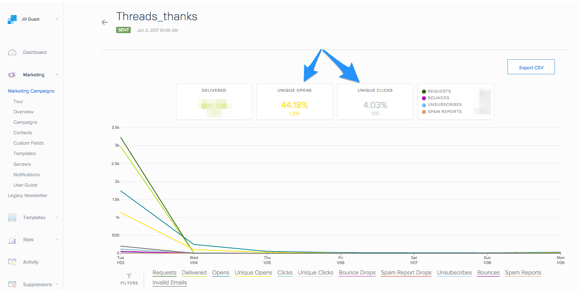
and click the “View Details” button.

Once you have pulled up the recipient list, click the “Export CSV” button:
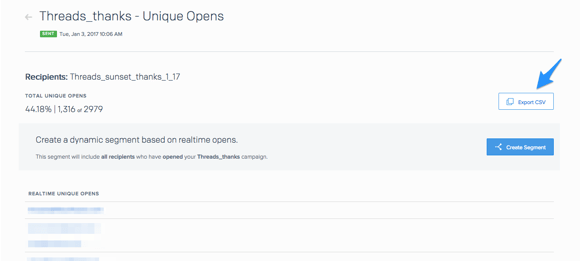
This will begin the export process and you will receive an email when your list is ready for download.
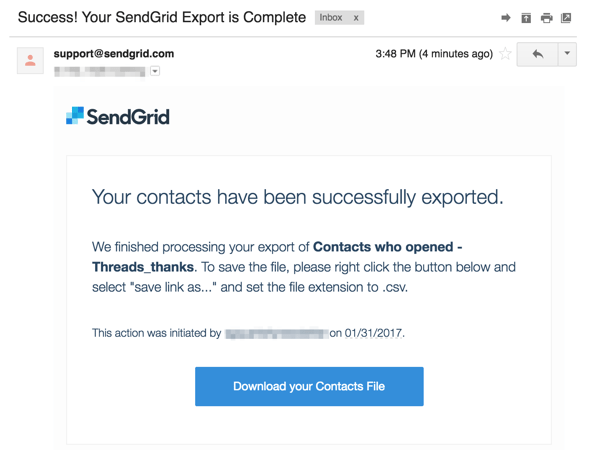
Go into your AdWords account and click
Shared Library; from the Shared Library tab click
Audiences. If you’re creating a remarketing list for the first time, you’ll see various remarketing options. Under “Customer email,” click
Create list. If this isn’t the first remarketing list you’ve created, click
+Remarketing list and select “Customer email” from the drop-down menu. From this page enter a name and select “Upload customer email addresses.”
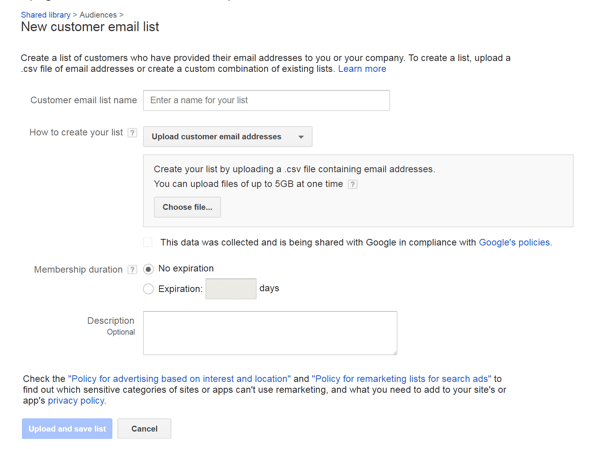
Next, you will select “Choose file…”. Make sure your file is in .csv format (per Step 2) and it must be no more than 5GB. Google recommends fixing potential errors in the following fashion:
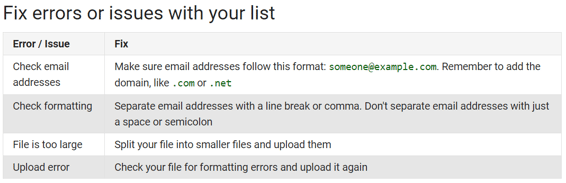
Click
Upload and save list.
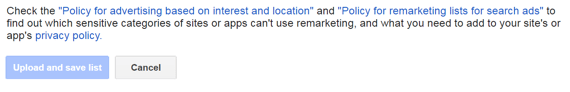
You can view the progress of uploading your data file under “Audiences.” The process may take up to 3 hours to complete. For YouTube, add your Customer Match audience to an “Online Video” campaigns, for Search, add your Customer Match audience to a “Search Network only” or “Search Network with Display Select” campaign.
All that 1st party customer data locked away in CRM databases can now be tapped as a way to create an integrated strategy. Furthermore, you have the ability to create smart, highly targeted ad campaigns that reinforce your message and drive conversions. This approach enables you to harness Google’s massive audience for a plethora of advanced advertising tactics.
Here are the top reasons you should consider integrating your SendGrid Marketing Campaigns email lists with Google Customer Match:
- Familiarize new prospects with your brand
- Give mid and low-funnel prospects the nudge to convert
- Get more out of your existing customers
Stay tuned for additional guides on integrating SendGrid with other digital marketing tools. If you're interested in how to create effective ad campaigns outside of Google, check out
how to create Facebook ads with SendGrid. Interested in more segmentation strategies? Then download
SendGrid’s Segmentation Guide.