Table of Contents
Email newsletters allow marketers to reliably communicate with both prospects and customers. And although effective newsletters comprise of many moving parts, with the proper planning and strategy (aligned with your goals and resources), you can deliver elegant and engaging newsletters.
This how-to guide provides insight, instruction, and best practice tips for creating effective email newsletters–whether you’re iterating and improving on an existing newsletter or building one from the ground up.
Chapter 1: Start with your newsletter strategy
Before jumping into those “moving parts” of an email newsletter, it’s important to take a step back and think about and determine the “why?” behind your newsletter. Identify your audience and set goals so that all your content decisions revolve around those goals and the audience you hope to build and engage.
Identify your newsletter goals
The goals for your email newsletter will vary by industry, but many newsletters aim to inform, educate, inspire, or even to entertain.
Rarely do newsletters sell goods or services (at least very effectively).
An email newsletter provides an opportunity for you to connect with your subscribers and provide interesting and relevant content–not a time for you to try to push products on them.
Define your audience
Who’s going to be reading this newsletter? What’s the value proposition for them? Do you already have a list of email subscribers? Are you planning on targeting a new segment?
Answer these questions now so the content you send later will resonate. Who you’re sending to will influence all the other factors of creating an email newsletter.
If you don’t have a list of subscribers yet, experiment with these 12 Tried-and-True Email List Signup Forms.
Decide your sending frequency
Will this be a weekly, bi-weekly, or monthly newsletter? Set a realistic and consistent sending strategy that aligns with the goals you set.
Consider your sending frequency and identify all stakeholders who will be involved in the content selection, design, and editing/testing process. Knowing these details saves time and logistics after you’ve started.
If you have less time to devote to newsletters, your sending frequency will likely be lower than compared to a team of email marketers dedicated to creating email campaigns. Be honest with yourself and the team members who will work on the newsletters, and ensure all stakeholders are aware of time commitments and responsibilities ahead of time. There’s always time to iterate and improve your processes as you continue to send out newsletters.
Determine what success looks like
What are you hoping this newsletter will achieve? Do you want to stay connected with your audience? Are you hoping to build your brand? Decide now how you’ll measure success. That may be by measuring subscriber growth, email open rates, or replies. There’s no right answer.
Chapter 2: Design with your readers in mind

Once you’ve done some pre-planning, it’s time to tackle your email newsletter design. And one of the most important aspects of email design is to ensure that your newsletters are responsive on mobile devices. Once recipients open your email, if they’re having to zoom in too much and scroll around, it’s going to be a point of friction, and they’re likely going to stop engaging with your content—regardless of its value.
For example, based on our 2017 Email Benchmark Report, the health and fitness industry sees 75% of their overall opens on mobile devices. That’s a lot of eyes that need to see a clean version of your newsletter (or any of your emails for that matter!).
Use modular email templates
In an age of personalization and segmented campaigns, modular designs streamline the workflow for email marketers. The modular template or design system consists of self-contained components that you can easily arrange and stack depending on what content you have to work with.
The ability to quickly swap out or tweak pieces based on which campaign you’re sending allows you to be flexible and save time during the process. Modular template designs also don’t force you into a fixed number of stories in each issue—a key benefit if you’re not sure how much new content will be ready for your next newsletter.
Be smart with images
Images help supplement your copy and are a great tool to make your email design pop, but don’t get carried away with too many images.
Remember that images are there to enhance the content, not overwhelm and distract your recipient.
The more images you use, the more suspicious the Internet Service Providers (ISPs)—such as Gmail and Yahoo—will be of your emails. If you notice your delivery or engagement rates start to slip, consider that the images might be part of the problem.
Make your email accessible
Creating accessible newsletters means designing your emails to be readable by as many people as possible. This not includes people with disabilities, but it also includes users on different devices or with slower internet connections.
You’ll want to be mindful of the color palettes, contrast, and alternative text you use to be inclusive of all of your recipients. Take a look at our Email Accessibility Design Best Practice Tips for some quick-and-easy basics.
Test, test, and test again
Test your design elements as much as you can. Each email newsletter can be thought of as its own experiment and is a great way to track results and progress. Try to test one design element within each newsletter.
These tests might include headline and module placement, your call-to-action color button, or you could even test two completely different designs and see which resonates most with your readers. The opportunities can feel endless.
Check out SendGrid’s A/B testing best practice guide to brush up on more tips and ideas for A/B testing.
Chapter 3: Add variety to your content
When you’re thinking about what content you want to put into your email newsletter, there are a few important points to consider. First, review and identify content pieces that must be included. This will vary from brand to brand and may include best practice guides for B2B business and timely promotions and sales for those in the B2C industry.
Choose relevant content
But it’s also important to know where all your new and past content lives. An evergreen piece of content may be a perfect supplement to a more timely piece and easily identifying and finding it will save you time.
Include a mix of content pieces across various topics to make your newsletter feel comprehensive.
Don’t only feature blog posts if you can offer other content pieces. You may want to feature a new web page or a landing page. Maybe you have a new video, whitepaper, or case study. The more variety, the better.
Once you have gone through the process of determining what type of content you want to feature in your newsletter, it’s important that you then take the step to fit that content into the context of the newsletter. Don’t just merely copy and paste your headlines and excerpts. Think about how the various content pieces can fit together and modify the copy as needed.
Also, don’t forget to spend some time on your subject lines. It doesn’t matter how good your email copy and content is if your recipients never open it.
Sharpen your CTAs
Once you’ve written your headline and snippet, don’t forget about your call to action. Writing newsletter CTAs will especially require some extra time and thought. Your CTA is going to make the difference between a click and your recipient moving onto the next story or to the next piece of email in their inbox.
Tip: Avoid using phrases like “read more” or “learn more.” This is a good time to try to either get creative with what you are saying in your CTA, or use clear, action-focused verbs. That can help keep it nice and persuasive and interesting. For a complete guide to writing CTAs, read our best practice guide: How To Build A Strong Call To Action.
Check out the following CTAs from SendGrid’s customer The Hustle:
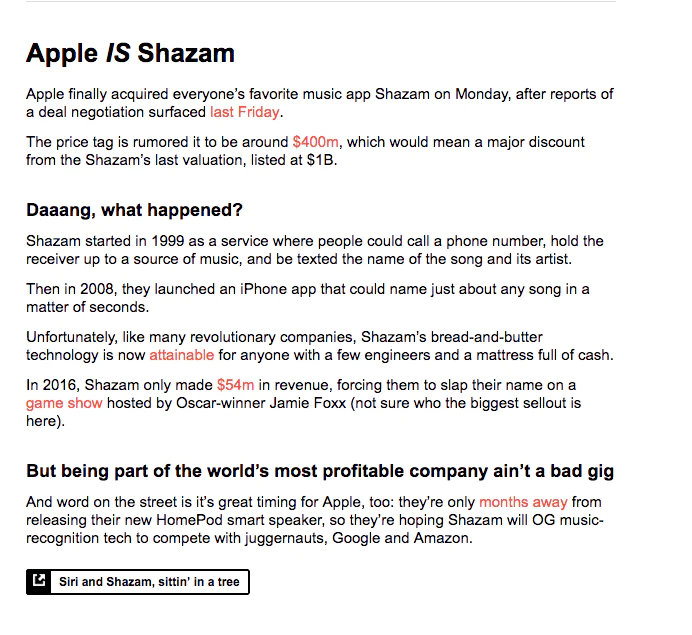
Notice the alliteration and pun spin-off. A double win that probably garnered more clicks than just providing the typical “read more.”
Chapter 4: Steps to take before you press send
Whenever you’re publishing any piece of content, enlist another set of eyes to review it. Email newsletters can be even more prone to copy errors because they pull in a lot of different stories and pieces into one larger piece of content. Getting help from your teammates is very helpful in catching those little details that you may have skimmed over because you’ve read it so many times.

Create a physical checklist that you keep and follow before each campaign. Mental ones work, too (until you forget something, of course!). We recommend you keep that checklist printed out maybe at your desk just so you have something to run through before you push send.
Listen in to our webinar on email marketing mistakes that provides a full, physical pre-send checklist, items to take care of before you push send, as well as what to do if you happen to send out an email with a mistake.
Make Your Life Easy With Pre-Send Testing
Just as it’s really important to get a variety of eyes on your copy from a content perspective, it is also critical to understand how that email renders differently for your recipients who may be viewing it in different environments. Thoroughly design and browser test your newsletter content before sending.
Although testing is a recommended best practice for any marketing email, it is especially critical for a newsletter. For many of you, and for us at SendGrid, the newsletter is the most HTML heavy email. There are just more opportunities for things to look a little different, or if you’re trying something new, for things to misfire. That’s why it’s so important to test your emails.
Email Rendering
We recommend trying our Marketing Campaigns’ integrated Email Testing tool. It helps you take advantage of inbox rendering previews, spam testing, and link validation.
Email rendering tests will help you see exactly how your email will render across different environments. You can see things like mobile versus desktop to make sure the email is responsive.
Remember that views can also differ by mailbox provider, by device and browser, and really all of the permutations of these factors combined. Your emails may not look 100 percent perfect and exactly the way you want across 100 percent of browsers and devices—and that’s okay. Optimize for the inboxes that your recipients are using.
Some clients block images by default. Also, if you are lucky enough to have design and development resources and want to try out some creative CSS, keep in mind that the CSS may look absolutely spectacular in some environments, but it’s not always going to be supported.
Take risks sparingly. You don’t want to alienate some recipients who won’t be able to see these design experiments.
They can only appreciate the risks if they can see them!
Spam Testing
Despite your best intentions, some of your email newsletters might be flagged for spam.
If your email lands in the spam folder, your recipients will never receive the newsletter you spent a lot of time creating.
Email Testing scans your email for spammy words, strange text-to-image proportions, poor domain reputation, and more. With spam testing, you can know how your newsletter stands with scores and feedback so you can improve your chances of reaching the inbox.
Link Validation
Your email newsletter likely contains links to your blog, resources, or other content. Although your spell checker might not flag any errors, you may have broken links or be linking to the wrong URL. This creates a lousy user experience that could easily be avoided.
Link validation tools help you confirm that every link in your email goes to the right URL, so your recipients go exactly where they (and you) plan to go when they click any link.
Chapter 5: Measuring and reporting success
After you’ve pressed send on your newsletter, if you’re anything like our email team, you are probably riding high on the adrenaline and checking compulsively to see who’s opening your email and to see if you’re getting any feedback. It is a little bit of an exercise in hurry-up-and-wait because you want to monitor and make sure that you’re not running into any delivery issues, but you don’t want to jump to any conclusions about how the newsletter as a whole is performing immediately after pressing send.
You also don’t want to start spreading the news internally about any assumptions about the newsletter until you’ve allowed some time to pass.
Wait 72 hours before tabulating metrics and engagement.
Take a look at your email stats
After you send your newsletter, you can see critical delivery feedback, like your delivery rates, unsubscribes, and spam reports. Keep an eye on high-level engagement rates like open and click rates, but know that these will change over that 72-hour time frame.
Once this time passes, log this date to compare to your previous newsletter sends. At this point, you also have some interesting opportunities to dive a little deeper and learn a bit more about your recipients by looking at individual link performance.
Examine which CTA your recipients are clicking on the most. This can really tell you a lot about what your customers are most interested in.

When reporting on link performance and sharing the results with your team, consider creating a heat map or a performance recap email where you have an image of the email that shows click percentages for each story.
Ensure that you regularly monitor the same metrics after each campaign so you can monitor trends over time.
Learn from your metrics while the results are still fresh. Keep a running track of engagement and delivery stats, such as open rates and click-through rates. And use those to drive and guide your program!
Chapter 6: Key email newsletter takeaways
Remember that an email newsletter is not for you, it is for your recipients. Don’t make them feel pressured to buy anything. Instead, use it as an opportunity to deepen your relationship with your recipient.
Newsletters are a good opportunity to interact with some of your colder leads or customers (i.e those who are less engaged), and a chance to be present in their inbox with content instead of sales pitches. If your newsletter is truly filled with resources that matter to your recipients, then you’re doing your job. By nature, newsletter programs allow you to continuously optimize and make improvements.
Finally, whether you came into your position with a key focus on email marketing, or maybe you are told that you’re now responsible for the newsletter, empower yourself to own this piece of email marketing. Try new things and get out of your comfort zone. As you become more of an expert, you’ll start to have a lot more fun along the way!

Send With Confidence
Partner with the email service trusted by developers and marketers for time-savings, scalability, and delivery expertise.