Send With Confidence
Partner with the email service trusted by developers and marketers for time-savings, scalability, and delivery expertise.

Time to read: 6 minutes
What is the list-unsubscribe header, and is it something you should worry about?
In the email world, there are a lot of elements to juggle when developing a new strategy. From segmentation and open rates to optimizing your deliverability, it can be easy for something to fall through the cracks.
One element that can not (legally) slip through the cracks is an unsubscribe link in all of your commercial email communications.
List-unsubscribe is an optional email header that allows email recipients to opt-out of receiving emails without clicking through an unsubscribe link or marking a sender as spam or junk. Because recipients are able to opt-out rather than unsubscribing or making a spam complaint, list-unsubscribe can be used to help protect the reputation of senders.
In 2003, the United States Congress passed the Controlling the Assault of Non-Solicited Pornography and Marketing Act of 2003, or CAN-SPAM Act, to slow and restrict the influx of unsolicited emails in the early 2000s. CAN-SPAM set restrictions on how commercial emails can be sent and gave some privacy back to recipients.
The CAN-SPAM Act of 2003 is still very much in effect today. The FTC defines commercial email as any “electronic mail message the… purpose of which is the commercial advertisement or promotion of a… product or service.” If your business sends commercial emails of any kind, CAN-SPAM and its legal requirements of commercial entities should be a big part of the way you approach email strategy.
Under the CAN-SPAM Act of 2003, all businesses using email for commercial purposes must comply with 7 elements:
The big one here that we all know and love (or hate!) is number 5—tell recipients how to opt-out of future communications, which is the precedent used to make sure that all commercial email has unsubscribe or opt-out options included in every message sent.
No matter how we feel as individuals about unsubscribing, a link or opt-out option must be included in every email.
This unsubscribe or opt-out can be provided for the recipient in many ways. Most often, senders include a link in the footer of their email in addition to a mailing address. Below is an image of a Twilio SendGrid internal email that includes the Denver office address and unsubscribe options, as indicated by the red arrow.

There are, however, several options besides a footer link at a sender’s disposal for fulfilling this legal obligation, including putting unsubscribe links or directions in the copy of the email or using optional headers like list-unsubscribe. List-unsubscribe is generally regarded as a best practice for fulfilling CAN-SPAM element number 5.
Many inbox providers use list-unsubscribe headers, including Gmail, Yahoo! Mail, iOS Mail, and Microsoft inboxes like Outlook. Senders can then choose one of two methods of list-unsubscribe: mailto: or HTTP:.
TL;DR, mailto: is email-based and http: is web-based.
Every inbox provider handles list-unsubscribe differently and has different requirements and expectations for senders planning to utilize list-unsubscribe, so be sure to keep these guidelines in mind as you strategize.
In Gmail, the list-unsubscribe header appears as a hyperlink in the drop-down menu next to the “To” field, as indicated by the red arrows in the image below.
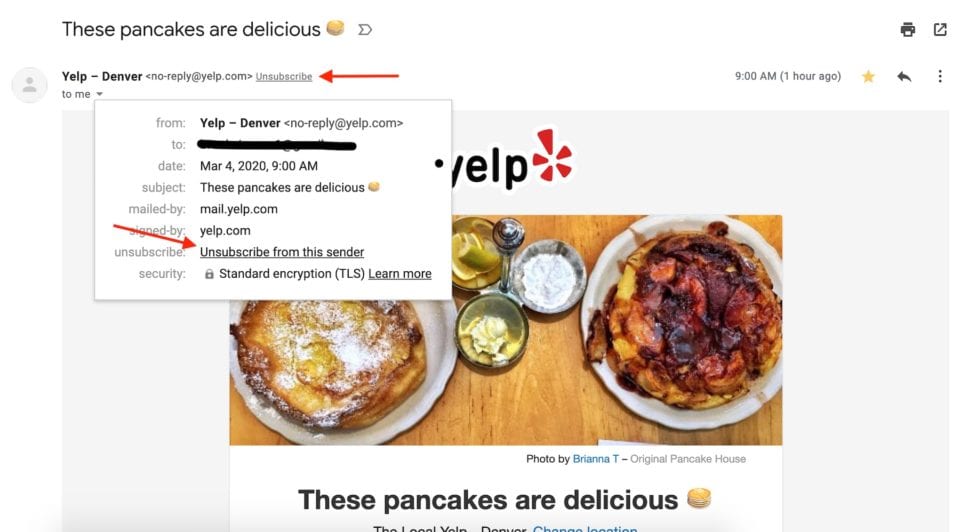
Gmail as a platform thinks of list-unsubscribe as a best practice that all senders should implement. That being said, senders with good sending reputations will see the best functionality of this tool.
Gmail’s list-unsubscribe allows both mailto: and http: methods, allowing senders the opportunity to choose whichever works best for their email program. However, Gmail prefers the mailto: option and regularly recommends it to senders over the http: method.
In order to enable list-unsubscribe on their platform, Microsoft requires that senders have a good sending reputation. Additionally, Microsoft only allows senders to use the mailto: method when enabling list-unsubscribe.
In iOS Mail, the list-unsubscribe header is found at the top of the message above the sender information, as indicated by the red arrow in the image below.
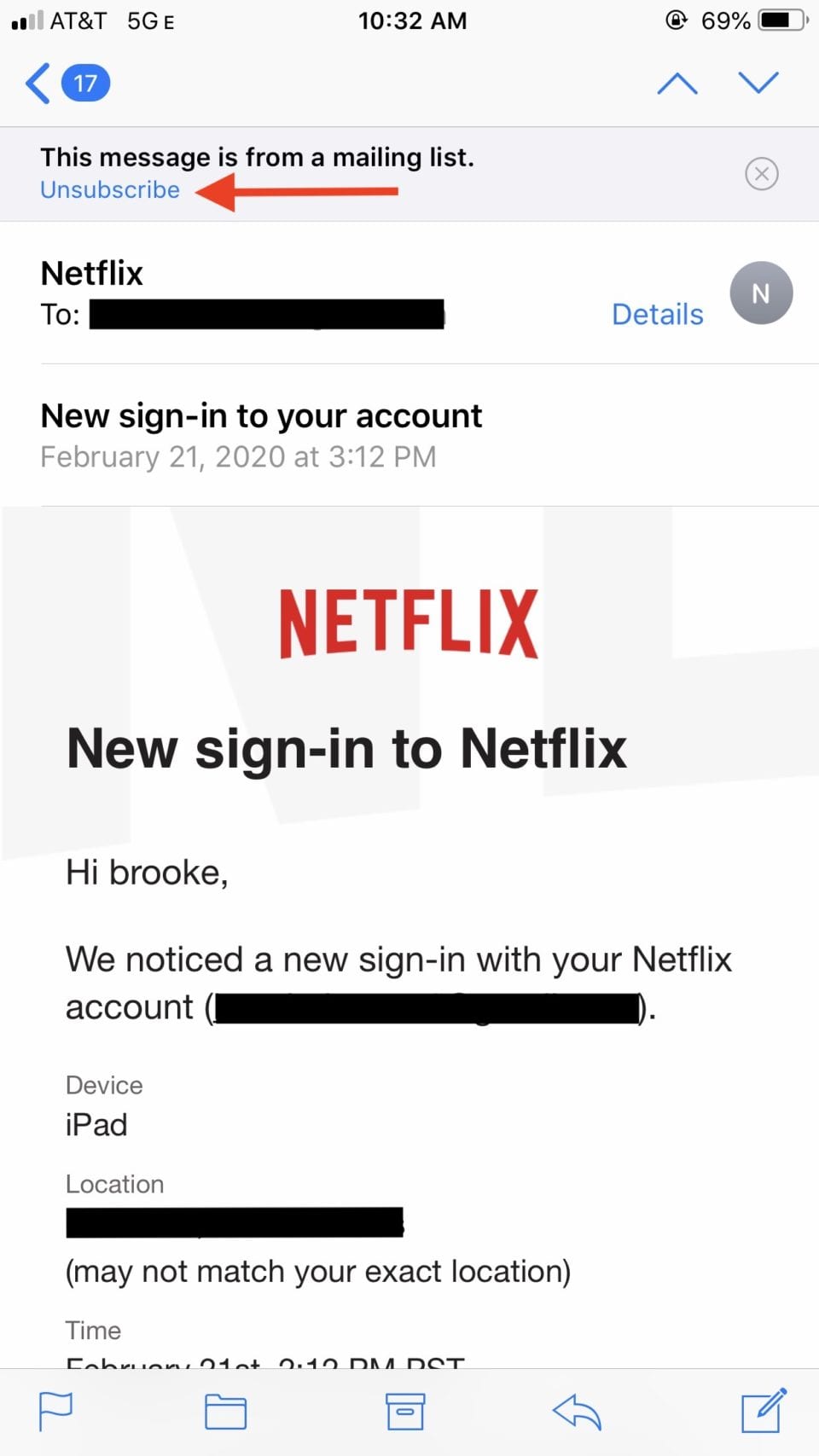

Similar to Microsoft, iOS Mail requires that senders use the mailto: method only.
Is it available for Yahoo! Mail?
In November 2018, Yahoo! Mail announced its integration of list-unsubscribe into its features. Like Microsoft and iOS Mail, Yahoo! Mail only allows the mailto: method from senders.
While having a prominent unsubscribe feature at the top of your messages may seem intimidating, there’s no reason for concern. Having this feature is good for your email program!
Not only does list-unsubscribe enhance the user experience by providing an easy-to-use unsubscribe button, but it also helps keep your contact list healthy and engaged and can help boost your sending reputation.
Having a list-unsubscribe feature in your header provides an easy opt-out for recipients, which means that they don’t have to search for a hard-to-find unsubscribe link in the copy or footer of your email if they no longer want or need to receive email communication.
Making it hard for recipients to unsubscribe can lead to spam or junk complaints, which can lead to a damaged sending reputation. The user experience improves with easier access to unsubscribing, which is a great thing in the long run for marketers.
Something to keep in mind with list-unsubscribe is that it doesn’t get you out of setting (and sticking to) email expectations with your recipients. You should still consider offering recipients the chance to tell you their email preferences at the point of opt-in.
In our 2019 Email Benchmark and Engagement Study, we found that recipients overwhelmingly prefer to give their preferences at opt-in than at any other time. By respecting your recipients’ preferences from the get-go, you’re more likely to have healthy open and engagement rates than if you sent everyone in your contact list every message you send every time you send it.
If recipients are receiving emails they did not anticipate receiving or did not sign up for, they may be more likely to unsubscribe.
Sidebar: If your business works with or sends commercial emails to the European Union, there are restrictions on how and to whom you can send certain messaging under the General Data Protection Regulation (GDPR). Check out our blog post on the GDPR for everything you need to keep in mind when working with citizens of the EU.
To ensure that all Twilio SendGrid customers are compliant with CAN-SPAM and other global recipient privacy laws, we highly recommend that all email includes an active unsubscribe link. Not only is it a best practice as a sender, it really does improve the user experience for your recipients. The potential benefits are many!
If you are using our subscription tracking, both the mailto: and http: methods are already inserted into the headers of your messages. If you are not using our subscription tracking, both methods will need to be added manually in order for your business to use the list-unsubscribe feature.
For an in-depth dive into our subscription tracking and list-unsubscribe support, check out the list-unsubscribe article in our Knowledge Center. For more information on best practices and how to get the most out of your email program, visit our blog for some more advice.List-unsubscribe headers benefit both marketers and recipients alike. Here's how to boost your reputation & create a better user experience.
Partner with the email service trusted by developers and marketers for time-savings, scalability, and delivery expertise.