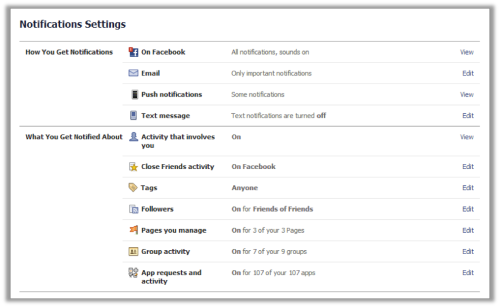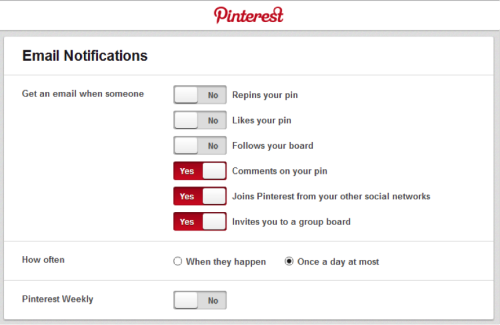How many notification emails do you send on a daily basis? If you aren’t sure, take inventory. Many apps send notifications each time an action is taken. While this is the premise of
transactional email, it does have its downside. The result is notification overload.
Excessive notifications have started to bombard consumer inboxes and your users are likely not very happy about it. While they may love your app, not everyone wants to receive an email every time one of their friends or followers takes an action. Think about it. The more friends you have, the more notifications you’ll receive. The more apps you have, the more notifications you’ll receive. The more actions you take…well you get the picture. It’s an endless cycle.
The Facebook Effect
Take a look at Facebook’s notification settings page. If you look under “What You Get Notified About” you can see which Facebook notifications are turned on—in this case, they’re on for all 107 apps associated with this account. (Yours could be one of them. And these don’t include the notifications this user has received when they sign on as a new user!)
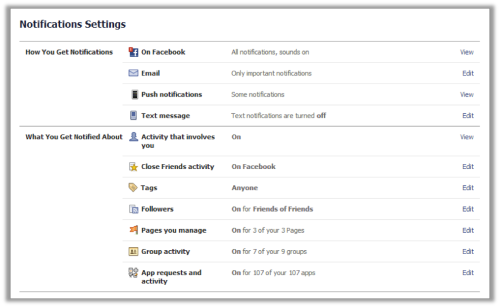
For those businesses that rely on Facebook to drive traffic, excessive notifications can have the opposite desired effect.
Reuters profiled this exact case in March and used video-sharing app, Viddy, as an example. Viddy had wild success until a change in Facebook’s News Feed algorithm decreased attention paid to its app. Facebook began to penalize apps that were sending too many notifications which caused Viddy videos to no longer appear as frequently.
Whether notifications are being sent within Facebook or via email, overloading your users is always a bad thing.
Need more evidence? A
recent survey conducted by Chadwick Martin Bailey found that 69% of people said they unsubscribed from an email list because they received too many emails proving that over-communication can have a negative effect on the health of your email program.
The takeaways
First, watch your frequency! Email fatigue is a real problem that users suffer from on a daily basis. When fatigue hits them, they simply tune you out and hopefully resume interest in your messages at a later date. However, some try to cure the fatigue by unsubscribing from your list, reporting you as spam, or closing their account. If Facebook drives your business, this can have fatal consequences. And since engagement is a key factor for all message providers, apathy does you no favors.
Next, build a notification preference center. Let users control the amount and type of email they receive and use email digests to streamline your communications. Check out Pinterest’s preference center. It’s clean, simple, and uses strong visuals to showcase the user selections.
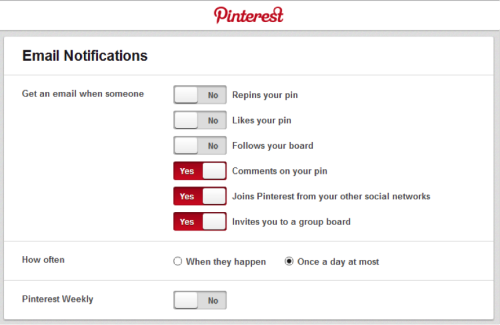
Finally, stop sending to inactives. If people haven’t logged into their account or been active for a while, turn off their notifications or move them to a less frequent email stream like weekly digests. LinkedIn automatically does this for inactive group members and notifies the user of the change. If the user wants daily emails, they can go into their account and adjust their preferences.
Email best practices are pretty much universal for most messaging strategies. Use them to make smart decisions about communicating to your users and you can easily optimize all of your communications.
To learn more and to master the best practices for message delivery, download our free guide: SendGrid’s Ultimate Email Deliverability Guide.
 How many notification emails do you send on a daily basis? If you aren’t sure, take inventory. Many apps send notifications each time an action is taken. While this is the premise of transactional email, it does have its downside. The result is notification overload.
How many notification emails do you send on a daily basis? If you aren’t sure, take inventory. Many apps send notifications each time an action is taken. While this is the premise of transactional email, it does have its downside. The result is notification overload.