Send With Confidence
Partner with the email service trusted by developers and marketers for time-savings, scalability, and delivery expertise.
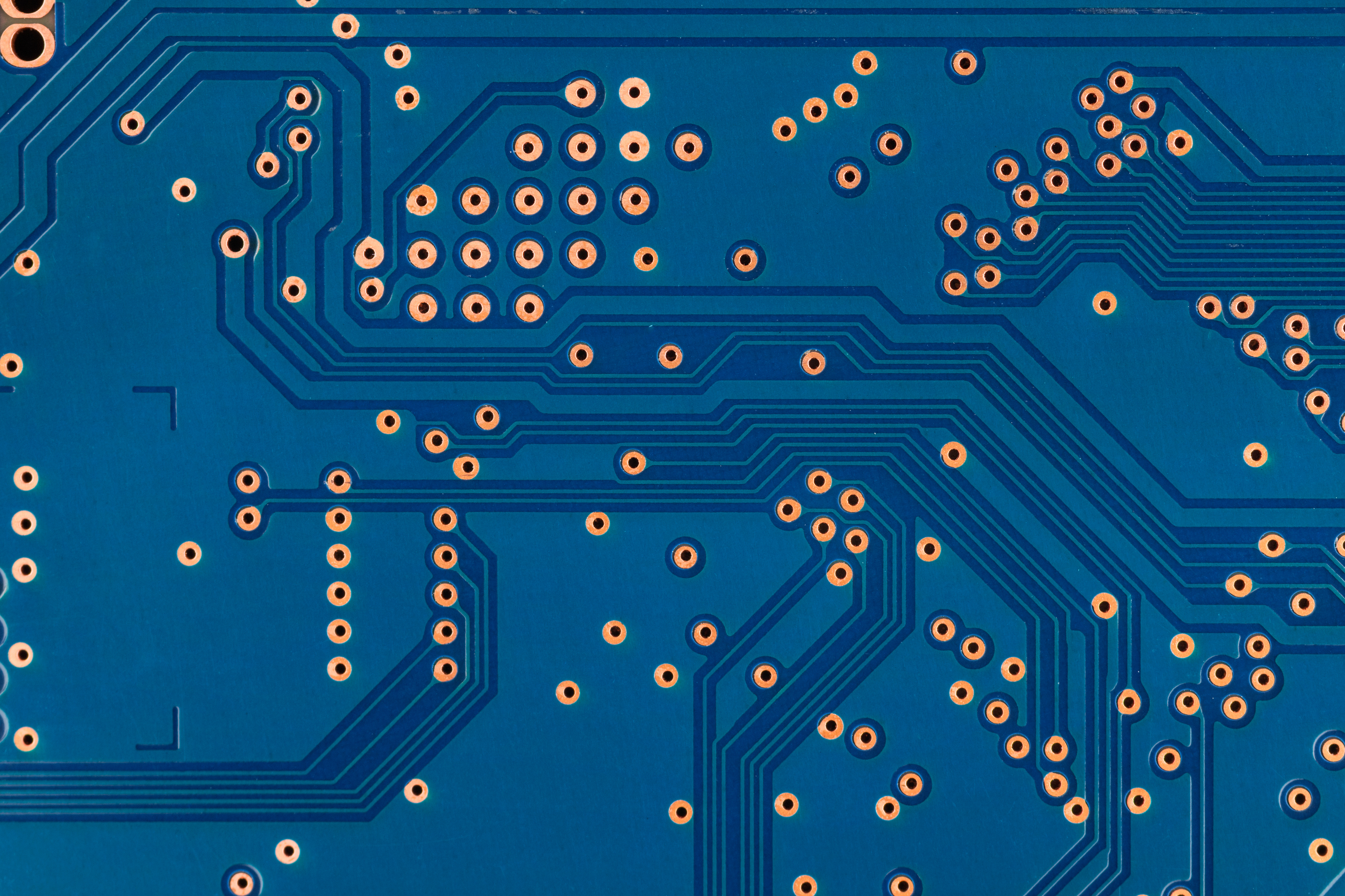
Time to read: 2 minutes
 Go is a promising language. It's a strong replacement for Java, it's similarly productive to writing Python, and it is an excellent tool for writing servers.
Go is a promising language. It's a strong replacement for Java, it's similarly productive to writing Python, and it is an excellent tool for writing servers.
wget http://download.redis.io/redis-stable.tar.gz
tar xvzf redis-stable.tar.gz
cd redis-stable
make
sudo make install
go get command to work. So let's install Mercurial, which is super easy if you manage packages with Homebrew.
brew update
brew doctor
brew install mercurial
mkdir gocode
vim .bashrc
export GOPATH="$HOME/gocode"
cd gocode
mkdir -p src/github.com/yourusername
cd src/github/yourusername
mkdir hello-go-redis
cd hello-go-redis
vim hello-go-redis.go
package main
go get github.com/garyburd/redigo/redis
/usr/local/bin/redis-server
go run hello-go-redis.go
Partner with the email service trusted by developers and marketers for time-savings, scalability, and delivery expertise.